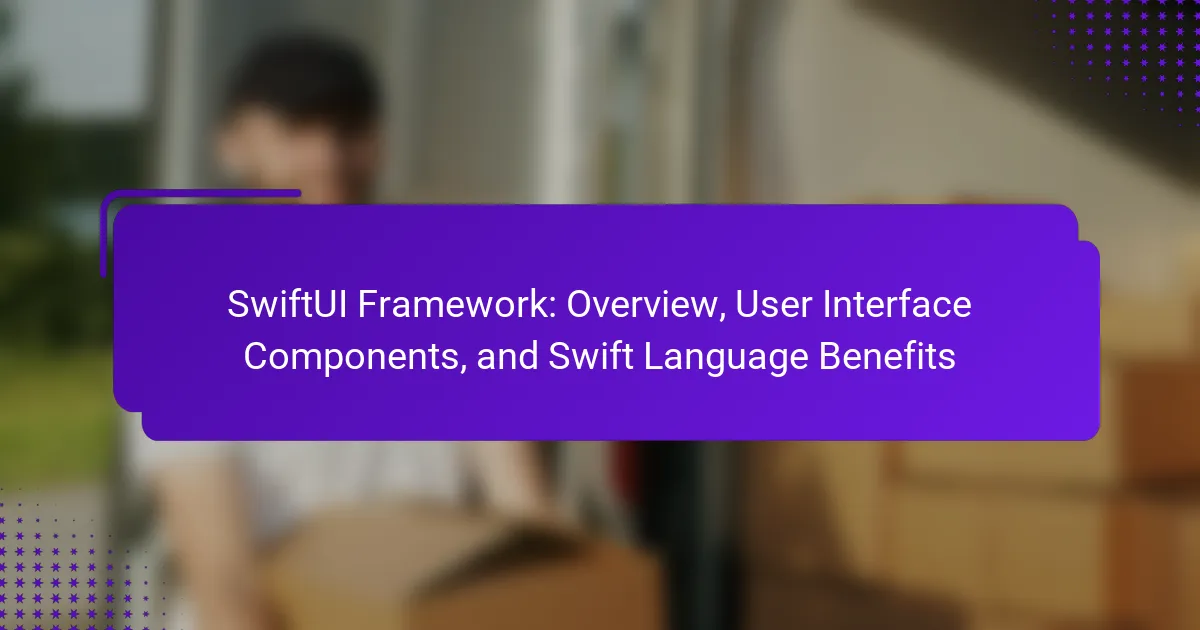SwiftUI is a user interface toolkit developed by Apple for creating applications across iOS, macOS, watchOS, and tvOS using declarative syntax. This framework simplifies user interface development with a single codebase and offers a variety of built-in components such as Text, Image, Button, List, and Stacks for building responsive layouts. SwiftUI integrates seamlessly with the Swift programming language, which enhances code reliability through strong type safety and promotes productivity with real-time previews. The combination of Swift and SwiftUI streamlines the development process, reduces boilerplate code, and improves app quality.

What is the SwiftUI Framework?
SwiftUI is a user interface toolkit developed by Apple. It allows developers to create applications for iOS, macOS, watchOS, and tvOS using declarative syntax. SwiftUI simplifies the process of building user interfaces by using a single codebase. The framework integrates seamlessly with Swift, Apple’s programming language. It provides a wide range of built-in components for creating responsive layouts. SwiftUI also supports real-time previews, enabling developers to see changes instantly. This framework promotes code reusability and reduces the amount of boilerplate code. SwiftUI was introduced at Apple’s Worldwide Developers Conference in 2019.
How does the SwiftUI Framework differ from UIKit?
The SwiftUI Framework differs from UIKit in its declarative syntax. SwiftUI allows developers to define user interfaces with a simple, readable code structure. In contrast, UIKit uses an imperative approach, requiring more lines of code for similar tasks. SwiftUI automatically updates the UI when data changes, enhancing efficiency. UIKit requires manual updates, increasing the potential for errors. SwiftUI is designed for cross-platform development, supporting iOS, macOS, watchOS, and tvOS. UIKit is primarily focused on iOS and tvOS. SwiftUI simplifies animations and transitions with built-in modifiers, while UIKit necessitates more complex code for similar effects. SwiftUI’s integration with Combine framework streamlines state management, whereas UIKit relies on delegation and notifications. These differences highlight SwiftUI’s modern approach to building user interfaces compared to UIKit’s traditional methods.
What are the key features of SwiftUI that enhance app development?
SwiftUI enhances app development through several key features. It offers a declarative syntax, allowing developers to describe user interfaces in a straightforward manner. This simplifies the coding process and improves readability. SwiftUI also includes automatic support for dark mode and accessibility features. These built-in options save time and increase app usability. Additionally, SwiftUI provides a live preview feature in Xcode. This allows developers to see changes in real-time, speeding up the design process. Furthermore, it integrates seamlessly with existing UIKit components. This compatibility facilitates the transition for developers familiar with UIKit. Overall, SwiftUI streamlines the development process, making it more efficient and user-friendly.
Why is SwiftUI considered a modern framework for UI design?
SwiftUI is considered a modern framework for UI design due to its declarative syntax and real-time previews. This approach simplifies the process of building user interfaces by allowing developers to describe what the UI should look like. SwiftUI automatically updates the UI when data changes, enhancing responsiveness. The framework integrates seamlessly with existing Swift code, making it easier for developers to adopt. SwiftUI also supports a wide range of Apple platforms, promoting cross-platform development. Additionally, it leverages Swift’s powerful features, such as type safety and protocol-oriented programming. These attributes collectively position SwiftUI as a forward-thinking solution for contemporary UI design.
What are the core principles behind the SwiftUI Framework?
The core principles behind the SwiftUI Framework include a declarative syntax, a focus on state-driven design, and automatic support for dark mode and accessibility. Declarative syntax allows developers to describe the user interface in terms of what it should look like, rather than how to achieve that look. This simplifies the code and enhances readability. State-driven design enables the UI to automatically update in response to state changes, ensuring a dynamic user experience. SwiftUI also integrates seamlessly with existing Swift code and frameworks, allowing for easy adoption in projects. Moreover, it provides built-in support for dark mode and accessibility features, promoting inclusivity and enhancing user experience across different environments. These principles collectively contribute to SwiftUI’s efficiency and effectiveness in building modern applications.
How does declarative syntax benefit developers using SwiftUI?
Declarative syntax benefits developers using SwiftUI by simplifying the code structure and enhancing readability. This syntax allows developers to describe what the user interface should look like, rather than how to achieve that appearance. As a result, it reduces the amount of boilerplate code needed. SwiftUI automatically manages the state and updates the UI accordingly. This leads to fewer bugs and easier maintenance. Additionally, declarative syntax enables rapid prototyping and iterative design. Developers can visualize changes in real-time, improving the overall development experience. This efficiency is particularly beneficial for building complex user interfaces.
What role does state management play in SwiftUI applications?
State management is crucial in SwiftUI applications as it determines how the user interface responds to changes in data. SwiftUI uses a declarative syntax, allowing developers to define the UI based on the current state. When the state changes, SwiftUI automatically updates the UI to reflect those changes. This ensures a seamless user experience and reduces the likelihood of bugs. SwiftUI employs various property wrappers like @State, @Binding, and @ObservedObject to manage state effectively. These tools help in tracking data changes and notifying the UI accordingly. Efficient state management leads to better performance and easier maintenance of the application.
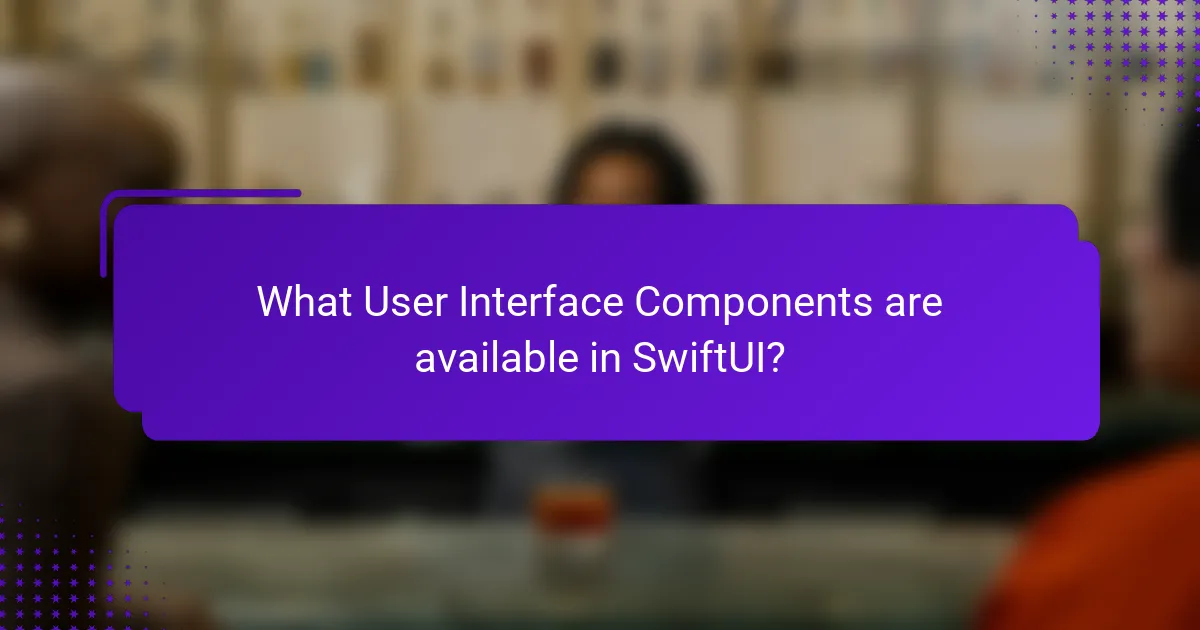
What User Interface Components are available in SwiftUI?
SwiftUI offers a variety of user interface components. These components include Text, Image, Button, List, VStack, HStack, ZStack, and Form. Each component serves a specific purpose in building user interfaces. For example, Text displays text, while Image shows images. Buttons trigger actions when tapped. Lists are used for displaying collections of data. Stacks (VStack, HStack, ZStack) arrange views in vertical, horizontal, or overlapping layouts. Forms are designed for user input and data collection. These components are essential for creating interactive and visually appealing applications in SwiftUI.
How do basic UI elements like Text and Image work in SwiftUI?
Basic UI elements like Text and Image in SwiftUI are foundational components for building user interfaces. Text displays a string of text on the screen, and it can be customized with various modifiers. These modifiers include font size, color, and alignment. Image represents visual content and can be loaded from assets or URLs. SwiftUI automatically handles layout and rendering for both elements. This allows for responsive designs that adapt to different screen sizes. The declarative syntax in SwiftUI simplifies the process of defining these elements. Developers can easily create complex interfaces by combining Text and Image with other UI components. SwiftUI’s rendering engine optimizes performance, ensuring smooth transitions and animations.
What customization options are available for Text and Image components?
Text and Image components in SwiftUI offer various customization options. For Text components, customization includes font type, size, weight, color, alignment, and line spacing. Developers can also apply modifiers such as bold, italic, or underline. Image components can be customized through resizing, aspect ratio, and rendering mode. Additional options include adding shadows, borders, and padding. These attributes allow for a tailored user interface that meets specific design needs. SwiftUI’s declarative syntax simplifies the process of applying these customizations efficiently.
How can developers create dynamic lists using List in SwiftUI?
Developers can create dynamic lists using the List view in SwiftUI by binding the list to a collection of data. The List view automatically updates when the underlying data changes. To create a dynamic list, developers define a data model and use it within the List. For example, a simple array of strings can be displayed in a List. Each item in the List can be customized using closures. SwiftUI handles the rendering of the List efficiently. This approach allows for seamless integration of data-driven interfaces. It supports features like item deletion and reordering out of the box. Overall, using List in SwiftUI simplifies the process of creating responsive and dynamic user interfaces.
What advanced UI components does SwiftUI offer?
SwiftUI offers advanced UI components such as Grids, Charts, and Menus. Grids allow for flexible layouts, enabling developers to create complex interfaces. Charts provide a way to visualize data with built-in support for various types of graphs. Menus simplify navigation and action selection within apps. These components enhance user experience and streamline development. SwiftUI’s declarative syntax makes it easier to implement these advanced features. Each component is designed to integrate seamlessly with Swift’s type safety and performance.
How do NavigationView and TabView enhance user experience in SwiftUI?
NavigationView and TabView enhance user experience in SwiftUI by providing intuitive navigation and organization of content. NavigationView allows users to move between different views seamlessly. It presents a hierarchical structure that makes it easy to access various sections of an app. TabView organizes content into tabs, allowing users to switch between different views quickly. This reduces cognitive load by presenting related content in a structured format. Both components improve usability by following familiar design patterns. Users can navigate efficiently, leading to increased satisfaction and engagement with the app. SwiftUI’s declarative syntax further simplifies the implementation of these components, enhancing development speed and reducing errors.
What are the benefits of using gestures and animations in SwiftUI?
Using gestures and animations in SwiftUI enhances user experience and interaction. Gestures allow for intuitive navigation and control within applications. They enable users to interact with elements through taps, swipes, and pinches. This makes the interface more engaging and responsive. Animations provide visual feedback, making transitions smoother and more appealing. They help convey changes in state or context effectively. SwiftUI simplifies the implementation of both gestures and animations with built-in modifiers. This reduces development time and complexity. The combination of gestures and animations leads to a more dynamic and enjoyable user experience.
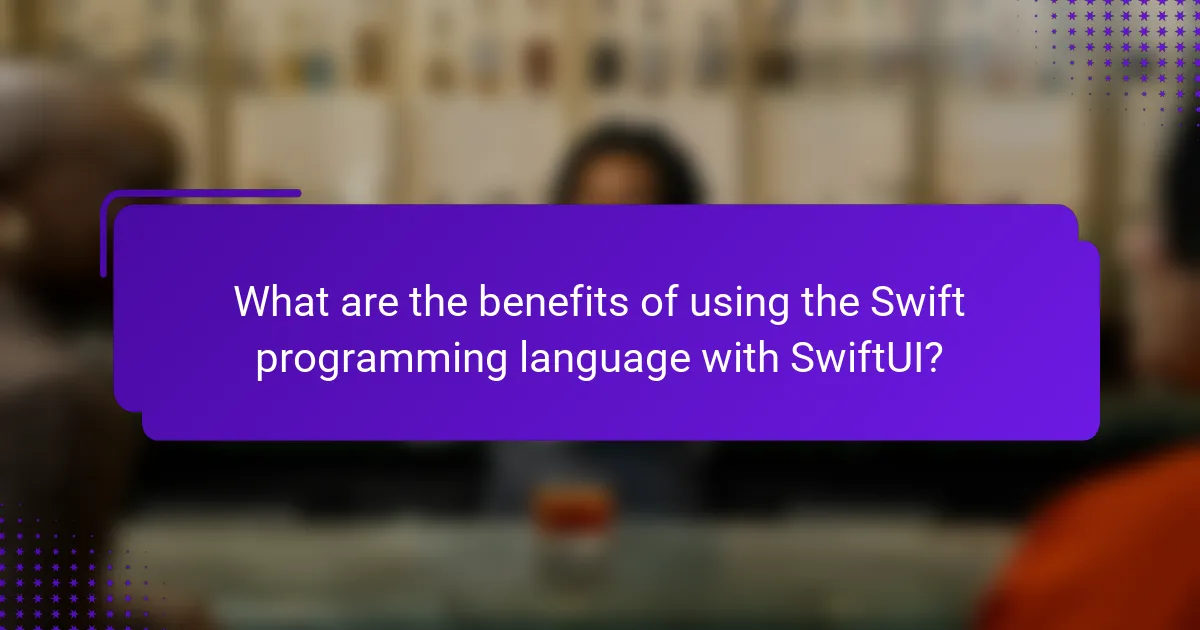
What are the benefits of using the Swift programming language with SwiftUI?
Using the Swift programming language with SwiftUI offers several key benefits. Swift provides strong type safety, which helps catch errors at compile time. This reduces runtime crashes and improves code reliability. SwiftUI leverages Swift’s declarative syntax, making UI development more intuitive and efficient. Developers can create complex interfaces with less code, enhancing productivity. SwiftUI also allows for real-time previews, enabling instant feedback during development. This accelerates the design process and fosters creativity. Additionally, Swift’s performance optimizations contribute to faster app execution. Overall, combining Swift and SwiftUI streamlines the development process and enhances app quality.
How does Swift’s performance compare to other programming languages in app development?
Swift’s performance in app development is generally superior to many other programming languages. It offers fast execution speed due to its compiled nature. Swift’s memory management is efficient, reducing overhead. This leads to smoother user experiences in applications. Benchmarks show that Swift outperforms languages like Objective-C and Java in various scenarios. Its modern syntax enhances developer productivity, contributing to faster development cycles. Swift’s interoperability with existing Objective-C code allows gradual migration, maintaining performance. Overall, Swift’s design prioritizes speed and efficiency, making it a strong choice for app development.
What features of Swift contribute to safer and faster code?
Swift features such as optionals, type inference, and memory management contribute to safer and faster code. Optionals prevent null pointer exceptions by forcing developers to handle the absence of a value explicitly. Type inference allows the compiler to deduce variable types, reducing boilerplate code and potential type-related errors. Automatic reference counting (ARC) manages memory efficiently, minimizing memory leaks and enhancing performance. These features collectively lead to more reliable and efficient code execution in Swift applications.
How does Swift’s interoperability with Objective-C impact SwiftUI development?
Swift’s interoperability with Objective-C significantly enhances SwiftUI development. This compatibility allows developers to leverage existing Objective-C libraries and frameworks within SwiftUI applications. As a result, teams can integrate legacy code seamlessly, reducing the need for complete rewrites. SwiftUI benefits from this by enabling developers to access a broader range of functionalities quickly. Furthermore, this interoperability facilitates smoother transitions for teams migrating from Objective-C to Swift. Developers can gradually adopt Swift while maintaining their existing Objective-C codebases. This strategic advantage accelerates development timelines and enhances productivity.
Why is Swift considered a user-friendly language for beginners?
Swift is considered a user-friendly language for beginners due to its clear syntax and modern features. The syntax is concise and expressive, making it easier to read and write code. Swift eliminates many complex elements found in other programming languages. Features like optionals help prevent common programming errors. Additionally, Swift provides extensive documentation and a supportive community. This makes it easier for beginners to find resources and help. Swift also includes interactive playgrounds, allowing users to experiment with code in real-time. These factors contribute to a smoother learning curve for new programmers.
What resources are available for learning Swift in the context of SwiftUI?
Apple’s official documentation is a primary resource for learning Swift in the context of SwiftUI. It includes comprehensive guides and sample code. Additionally, online platforms like Udemy and Coursera offer structured courses specifically focused on SwiftUI. Books such as “SwiftUI by Example” provide practical insights and examples. The Swift forums and Stack Overflow are valuable for community support and troubleshooting. YouTube channels dedicated to Swift programming also offer tutorials and project walkthroughs. These resources collectively enhance understanding and proficiency in Swift and SwiftUI.
What are best practices for developing with SwiftUI?
Use declarative syntax to create UI components in SwiftUI. This approach simplifies code and enhances readability. Leverage reusable views to minimize redundancy. Creating modular components promotes maintainability and scalability. Utilize state management effectively with @State, @Binding, and @EnvironmentObject. This ensures data flow is clear and predictable. Apply previews to visualize UI changes in real-time. SwiftUI’s live previews speed up the development process. Follow Apple’s Human Interface Guidelines for consistent design. Adhering to these guidelines enhances user experience and interface coherence. Test on multiple devices to ensure compatibility. This practice identifies layout issues across different screen sizes.
The SwiftUI Framework is a user interface toolkit developed by Apple that enables developers to create applications for multiple platforms using a declarative syntax. This article provides an overview of SwiftUI, highlighting its key features, differences from UIKit, and the benefits of using Swift as the programming language. It covers essential user interface components, advanced features, state management, and best practices for effective app development. The content emphasizes SwiftUI’s modern approach to UI design, its integration with Swift, and the resources available for learning and implementing this framework.