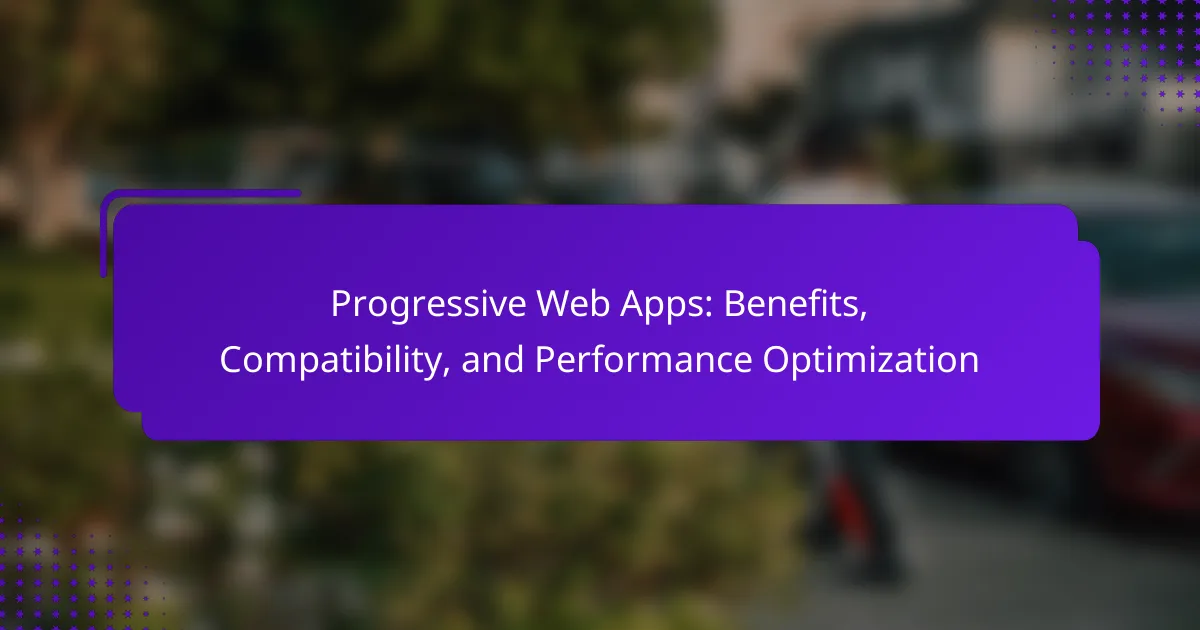Progressive Web Apps (PWAs) are web applications that leverage modern web technologies to provide an app-like experience, combining the advantages of both web and mobile applications. They are designed to be reliable, fast, and engaging, functioning offline and allowing users to install them on their devices. Key features of PWAs include responsive design for compatibility across various screen sizes, service workers for offline capabilities, and performance optimization strategies such as caching and lazy loading. This article explores the benefits of PWAs, their compatibility across devices, and effective methods for optimizing their performance to enhance user engagement and retention.
What are Progressive Web Apps?
Progressive Web Apps (PWAs) are web applications that use modern web capabilities to deliver an app-like experience. They combine the best of web and mobile apps. PWAs are reliable, fast, and engaging. They work offline and can be installed on a user’s device. PWAs utilize service workers for offline functionality and push notifications. According to Google, they load quickly and provide a seamless experience across devices. This approach enhances user engagement and retention. PWAs are designed to be responsive and adaptive to various screen sizes.
How do Progressive Web Apps differ from traditional web applications?
Progressive Web Apps (PWAs) differ from traditional web applications in their ability to provide a native app-like experience. PWAs utilize modern web capabilities to deliver enhanced performance and usability. They can work offline, thanks to service workers, which cache resources for use without an internet connection. In contrast, traditional web applications typically require a constant internet connection. PWAs can be installed on a user’s device, appearing on the home screen like a native app. Traditional web applications do not have this feature. Furthermore, PWAs can send push notifications, keeping users engaged, while traditional web applications lack this capability. According to Google, PWAs load faster and improve user retention, demonstrating their superior performance compared to traditional web applications.
What key features define Progressive Web Apps?
Progressive Web Apps (PWAs) are defined by several key features. They offer offline capabilities through service workers. This allows users to access content without an internet connection. PWAs provide a responsive design that adapts to various screen sizes. They also deliver fast loading times, enhancing user experience. Another feature is the ability to be installed on a user’s device, similar to native apps. PWAs utilize secure connections via HTTPS, ensuring data protection. They can send push notifications to engage users. These features collectively enhance accessibility and usability, making PWAs a popular choice for developers.
Why are Progressive Web Apps considered a hybrid solution?
Progressive Web Apps (PWAs) are considered a hybrid solution because they combine elements of both web and mobile applications. PWAs operate in a web browser and are accessible via a URL, like traditional websites. However, they also leverage modern web capabilities to provide a native app-like experience. This includes features such as offline access, push notifications, and home screen installation. The ability to function across different platforms without separate codebases exemplifies their hybrid nature. According to Google, PWAs can enhance user engagement by up to 50% compared to standard web apps, showcasing their effectiveness as a hybrid solution.
What advantages do Progressive Web Apps provide?
Progressive Web Apps (PWAs) offer several advantages. They provide an app-like experience while being accessible through a web browser. PWAs are fast, loading quickly even on slow networks, which enhances user experience. They are responsive, adapting to different screen sizes and orientations. PWAs work offline by caching resources, allowing users to access content without an internet connection. They can be installed on devices, providing a home screen icon for easy access. PWAs are cost-effective, as they eliminate the need for separate app development for different platforms. According to Google, PWAs can increase user engagement by 50% compared to traditional websites. These factors contribute to their growing popularity among developers and businesses.
How do Progressive Web Apps enhance user experience?
Progressive Web Apps enhance user experience by providing fast, reliable, and engaging interactions. They utilize service workers for offline capabilities, allowing users to access content without an internet connection. This ensures that users can continue to engage with the app even in poor connectivity situations.
Additionally, Progressive Web Apps load quickly, which reduces user frustration. According to Google, a delay of just one second can decrease user satisfaction by 16%. They also offer a native app-like experience, including push notifications and home screen installation. This leads to increased user engagement and retention.
Furthermore, they are responsive and work on various devices and screen sizes, ensuring accessibility for all users. The combination of these features creates a seamless and enjoyable user experience.
What cost benefits do businesses gain from using Progressive Web Apps?
Businesses gain several cost benefits from using Progressive Web Apps (PWAs). PWAs reduce development costs by allowing a single codebase for both web and mobile platforms. This eliminates the need for separate native apps, which can be expensive to develop and maintain.
PWAs also lower hosting costs as they require less server infrastructure compared to traditional web applications. They improve user engagement and retention, leading to increased conversions, which can enhance revenue without proportional increases in marketing expenses.
Additionally, PWAs enhance performance, reducing bounce rates and increasing customer satisfaction. This can result in lower customer support costs due to fewer user issues. Overall, the combination of reduced development, hosting, and operational costs makes PWAs a financially advantageous choice for businesses.
What are the potential challenges of implementing Progressive Web Apps?
The potential challenges of implementing Progressive Web Apps (PWAs) include browser compatibility issues, limited access to device hardware, and performance variability. Browser compatibility can hinder user experience as not all browsers support PWA features equally. Limited access to device hardware, such as sensors and NFC, restricts functionality compared to native apps. Performance variability may arise due to differences in network conditions and device capabilities. Additionally, service worker implementation can be complex, requiring developers to understand caching strategies and offline functionality. These challenges can impact the overall effectiveness and user adoption of PWAs.
How do browser compatibility issues affect Progressive Web Apps?
Browser compatibility issues can significantly hinder the performance and functionality of Progressive Web Apps (PWAs). When a PWA is not fully compatible with a user’s browser, it may fail to load properly or exhibit reduced functionality. This can lead to a poor user experience and decreased engagement.
For instance, features like service workers, which enable offline capabilities, may not function in browsers that do not support them. According to caniuse.com, not all browsers support the latest web technologies essential for PWAs. This inconsistency can affect app reliability and user satisfaction.
Furthermore, compatibility issues can lead to increased development and maintenance costs. Developers may need to implement workarounds or create multiple versions of the app to cater to different browsers. This can slow down deployment and updates. Ultimately, browser compatibility is crucial for ensuring that PWAs deliver a seamless experience across all platforms.
What security concerns should developers consider with Progressive Web Apps?
Developers should consider several security concerns with Progressive Web Apps (PWAs). These include ensuring secure data transmission, as PWAs rely on HTTPS for secure communication. Without HTTPS, data can be intercepted during transmission. Developers must also address cross-site scripting (XSS) vulnerabilities, which can allow attackers to inject malicious scripts. Additionally, service workers can be exploited if not properly configured, leading to potential man-in-the-middle attacks.
Another concern is the handling of sensitive user data. Developers should implement proper authentication and authorization mechanisms to protect user information. Moreover, developers must be wary of offline capabilities, as cached data may be accessed by unauthorized users if not adequately protected.
Finally, keeping libraries and dependencies updated is crucial, as outdated components can introduce security vulnerabilities. Following these practices helps mitigate risks associated with PWAs.
How do Progressive Web Apps ensure compatibility across devices?
Progressive Web Apps ensure compatibility across devices by utilizing responsive design techniques. They adapt their layout and functionality based on the screen size and capabilities of the device. This is achieved through flexible grid systems and CSS media queries. Progressive Web Apps also leverage service workers to manage offline capabilities and caching, providing a consistent experience regardless of network conditions. Additionally, they are built using web standards, ensuring they run on any modern browser. This adherence to standards allows for seamless integration across various platforms, including desktops, tablets, and smartphones.
What role do service workers play in device compatibility?
Service workers enhance device compatibility by providing a consistent caching strategy across different platforms. They allow Progressive Web Apps (PWAs) to function offline or with limited connectivity. This capability ensures that users have access to the app regardless of their device or network conditions. Service workers intercept network requests and serve cached responses when needed. This reduces dependency on the underlying device’s capabilities. Consequently, PWAs can deliver a uniform experience across various devices. The use of service workers contributes to improved performance and reliability, which are crucial for device compatibility.
How do Progressive Web Apps function offline?
Progressive Web Apps (PWAs) function offline by utilizing service workers. Service workers are scripts that run in the background, separate from web pages. They enable caching of resources and data, allowing access without an internet connection. When a user first visits a PWA, the service worker caches essential files. This includes HTML, CSS, JavaScript, and images. Upon subsequent visits, the service worker retrieves these files from the cache. This process ensures that the app remains functional offline. Additionally, service workers can manage network requests, serving cached content when connectivity is absent. This offline capability enhances user experience and accessibility.
What are the best practices for testing Progressive Web Apps on different devices?
The best practices for testing Progressive Web Apps on different devices include using real devices, emulators, and automated testing tools. Testing on real devices ensures accurate performance and user experience. Emulators can simulate various device configurations and screen sizes. Automated testing tools streamline the testing process and improve efficiency. It’s essential to test across different browsers to ensure compatibility. Testing for offline functionality is crucial since PWAs are designed to work without internet access. Performance testing should include load times and responsiveness to user interactions. Finally, accessibility testing ensures that the app is usable for all users, including those with disabilities.
Why is responsive design crucial for Progressive Web Apps?
Responsive design is crucial for Progressive Web Apps (PWAs) because it ensures optimal user experience across various devices. PWAs are intended to function seamlessly on desktops, tablets, and smartphones. Responsive design adapts the layout and elements to fit different screen sizes and orientations. This adaptability enhances usability and accessibility for all users. According to Google, 61% of users are unlikely to return to a mobile site they had trouble accessing. Thus, responsive design directly impacts user retention and engagement. Furthermore, responsive PWAs can improve loading times and performance metrics, which are vital for search engine optimization. Overall, responsive design is essential for delivering a consistent and effective experience in PWAs.
How can developers implement responsive design in Progressive Web Apps?
Developers can implement responsive design in Progressive Web Apps (PWAs) by using flexible grid layouts and media queries. Flexible grid layouts allow content to adapt to different screen sizes. Media queries enable developers to apply specific styles based on the device’s characteristics.
Developers should utilize CSS frameworks like Bootstrap or Foundation for rapid development. These frameworks provide pre-built responsive components. Additionally, developers can use viewport units to ensure elements scale appropriately.
Utilizing responsive images is also crucial. This can be achieved with the `` tags. These techniques allow images to adjust based on screen resolution and size.
Testing across multiple devices and screen sizes is essential for ensuring a seamless user experience. Tools like Chrome DevTools can simulate various devices. This approach helps identify issues early in the development process.
What tools are available to assist in creating responsive Progressive Web Apps?
Tools available to assist in creating responsive Progressive Web Apps include frameworks like React, Angular, and Vue.js. These frameworks support building dynamic and responsive user interfaces. They provide components that can adapt to various screen sizes. Additionally, tools like Workbox help manage service workers for offline capabilities. Lighthouse is another tool that audits PWA performance and compliance with best practices. Figma and Adobe XD are useful for designing responsive layouts. These tools collectively enhance the development and user experience of Progressive Web Apps.
How can the performance of Progressive Web Apps be optimized?
To optimize the performance of Progressive Web Apps (PWAs), developers can implement several strategies. First, they should utilize service workers to cache assets and enable offline functionality. This reduces load times and enhances user experience. Next, minimizing the size of JavaScript and CSS files can significantly improve performance. Tools like Webpack or Gulp can assist in this process. Additionally, implementing lazy loading for images and other resources ensures that only necessary content is loaded initially. This practice decreases initial load times and improves perceived performance. Furthermore, optimizing images by using modern formats like WebP can reduce file sizes without compromising quality. Another essential strategy is to leverage Content Delivery Networks (CDNs) to distribute content efficiently across various locations. Finally, regularly monitoring performance using tools like Lighthouse can help identify bottlenecks and areas for improvement. These methods collectively enhance the responsiveness and efficiency of PWAs.
What techniques can improve loading times for Progressive Web Apps?
Techniques to improve loading times for Progressive Web Apps include utilizing service workers, optimizing assets, and implementing lazy loading. Service workers cache resources, allowing faster retrieval on subsequent visits. Optimizing assets involves compressing images and minifying CSS and JavaScript files, which reduces file size and load times. Lazy loading defers the loading of non-essential resources until they are needed, improving initial load performance. According to Google, these techniques can significantly enhance user experience and engagement by reducing loading times.
How does lazy loading contribute to better performance?
Lazy loading improves performance by deferring the loading of non-essential resources. This technique reduces initial load times. It allows web pages to become interactive faster. Only the content visible in the viewport loads initially. As users scroll, additional content loads as needed. This approach minimizes bandwidth usage. It also decreases server load. Studies show that lazy loading can improve page speed scores significantly. For instance, Google recommends lazy loading for images to enhance user experience.
What is the impact of minimizing JavaScript and CSS on performance?
Minimizing JavaScript and CSS significantly improves web performance. It reduces file sizes, leading to faster load times. Smaller files require less bandwidth, which enhances user experience. Compression techniques can further decrease the size of these resources. Studies show that minimizing these assets can lead to performance improvements by up to 50%. This reduction in resource size decreases the time to first byte and overall rendering time. Consequently, users experience quicker interactions with the web application. Improved performance can also positively impact search engine rankings.
What metrics should be monitored to assess Progressive Web App performance?
Key metrics to monitor Progressive Web App performance include loading time, responsiveness, and user engagement. Loading time should ideally be under 3 seconds. This ensures users do not abandon the app due to delays. Responsiveness is measured through metrics like First Input Delay (FID), which should be less than 100 milliseconds. This indicates how quickly the app responds to user interactions. User engagement can be assessed through metrics such as session duration and return visits. High session duration indicates that users find the app valuable. Monitoring these metrics helps identify performance bottlenecks and improve user experience.
How can developers use performance audits to enhance Progressive Web Apps?
Developers can use performance audits to enhance Progressive Web Apps (PWAs) by identifying bottlenecks and optimizing resource usage. Performance audits evaluate loading speed, responsiveness, and overall user experience. Tools like Lighthouse provide actionable insights into performance metrics. For instance, they can highlight large image sizes or inefficient JavaScript that slow down loading times. Developers can then implement strategies such as image compression and code splitting. This leads to faster load times and improved user engagement. Research shows that a 1-second delay in loading can decrease conversions by 7%. Therefore, regular performance audits are crucial for maintaining optimal PWA performance.
What tools help in measuring the performance of Progressive Web Apps?
Tools that help in measuring the performance of Progressive Web Apps include Google Lighthouse, WebPageTest, and GTmetrix. Google Lighthouse provides audits for performance, accessibility, and best practices. WebPageTest allows users to run tests from different locations and browsers. GTmetrix combines performance metrics from Google Lighthouse and WebPageTest, offering insights into load times and optimization recommendations. These tools offer valuable metrics such as First Contentful Paint and Time to Interactive, essential for assessing PWA performance.
What are some best practices for developing high-performing Progressive Web Apps?
To develop high-performing Progressive Web Apps (PWAs), focus on optimizing performance, ensuring reliability, and enhancing user experience. Implement service workers for offline capabilities and caching strategies. Use responsive design to ensure compatibility across devices. Minimize load times by optimizing images and using lazy loading techniques. Prioritize fast initial load with efficient code splitting and tree shaking. Utilize HTTPS for secure connections and improved SEO. Regularly test performance using tools like Lighthouse to identify areas for improvement. Following these practices leads to better engagement and user satisfaction in PWAs.
How can caching strategies improve Progressive Web App performance?
Caching strategies can significantly enhance Progressive Web App (PWA) performance. They allow for quicker loading times by storing frequently accessed resources locally. This reduces the need for repeated network requests, which can be slow or unreliable. Caching can also enable offline functionality, allowing users to interact with the app without an internet connection. According to Google, effective caching can lead to a performance improvement of up to 80% in loading times for PWAs. By utilizing service workers, developers can implement advanced caching techniques that prioritize essential assets. This results in a smoother user experience and higher engagement rates.
What common pitfalls should developers avoid when optimizing Progressive Web Apps?
Developers should avoid several common pitfalls when optimizing Progressive Web Apps (PWAs). First, neglecting performance metrics can lead to poor user experience. Developers must prioritize loading speed, as studies show that a one-second delay can reduce conversions by 7%. Second, failing to implement service workers correctly can hinder offline functionality. Service workers are essential for caching assets and enabling offline access. Third, ignoring responsive design can alienate users on different devices. A responsive design ensures consistent experience across various screen sizes. Fourth, not testing across multiple browsers can result in compatibility issues. PWAs should function seamlessly on all major browsers to reach a wider audience. Lastly, overlooking accessibility can limit the reach of the application. Ensuring compliance with accessibility standards enhances usability for all users.
Progressive Web Apps (PWAs) are web applications that deliver an app-like experience by utilizing modern web capabilities. This article explores the key features, advantages, and performance optimization techniques of PWAs, highlighting their ability to function offline, provide fast loading times, and enhance user engagement. It also discusses the differences between PWAs and traditional web applications, the importance of responsive design, and the challenges developers may face during implementation. Additionally, the article outlines best practices for testing and optimizing PWAs to ensure compatibility across various devices and improve overall performance.