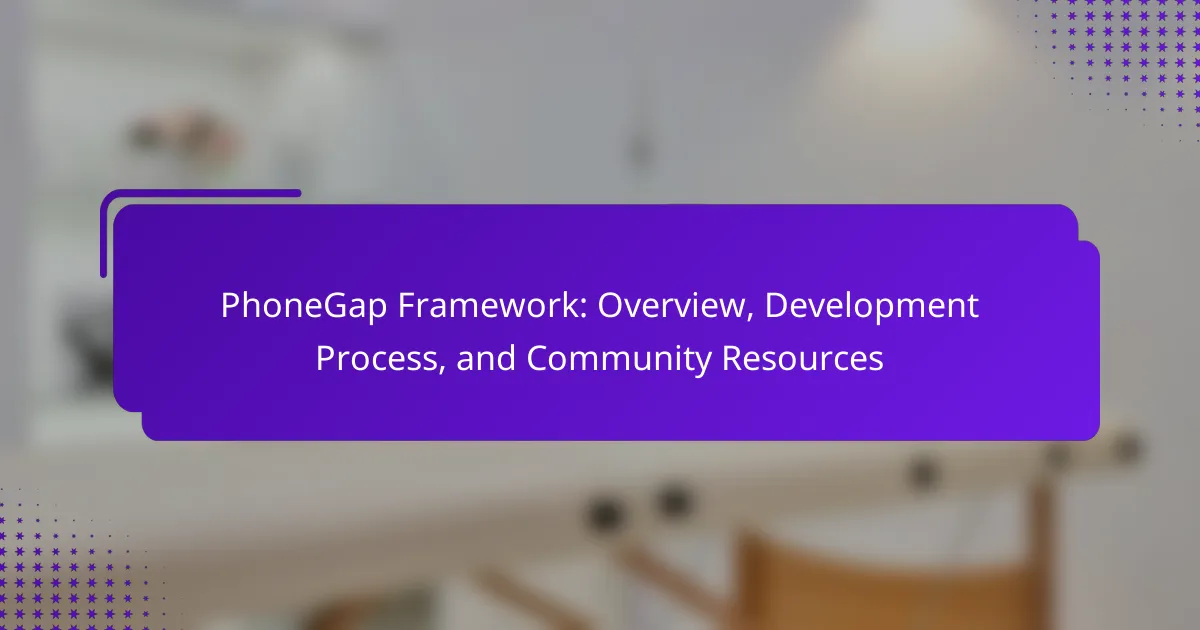PhoneGap Framework is an open-source mobile application development framework that enables developers to create cross-platform applications using web technologies such as HTML, CSS, and JavaScript. This framework facilitates access to device features like the camera, GPS, and accelerometer through JavaScript APIs, making it a versatile choice for mobile app development. The article outlines the development process, including installation, coding, testing, and packaging for distribution, while also highlighting community resources such as documentation, forums, and collaboration platforms. These elements contribute to PhoneGap’s popularity among developers seeking an efficient and unified approach to mobile app creation.
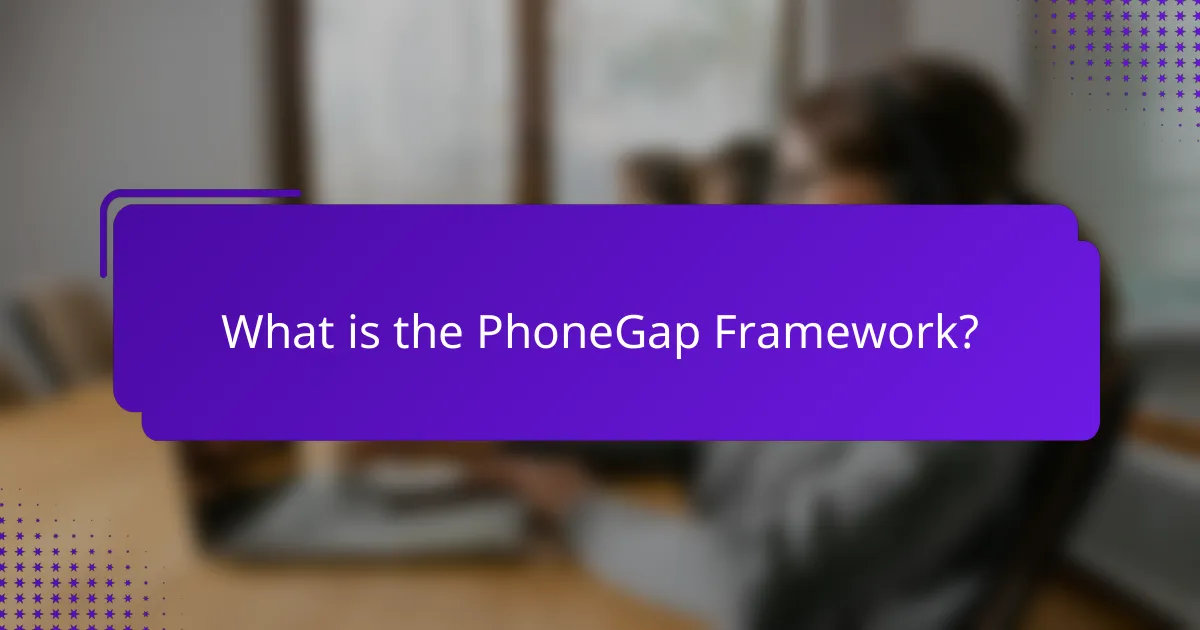
What is the PhoneGap Framework?
PhoneGap Framework is an open-source mobile application development framework. It allows developers to build applications using web technologies like HTML, CSS, and JavaScript. PhoneGap enables the creation of cross-platform mobile apps that run on various operating systems. It provides access to device features such as the camera, GPS, and accelerometer through JavaScript APIs. PhoneGap was originally developed by Nitobi, which was acquired by Adobe Systems in 2011. The framework supports a wide range of plugins to extend functionality. This versatility makes it popular among developers looking for a unified approach to mobile app development.
How does the PhoneGap Framework function?
The PhoneGap Framework functions by allowing developers to create mobile applications using HTML, CSS, and JavaScript. It acts as a bridge between web applications and native device capabilities. PhoneGap uses a WebView to render the application interface. This WebView is embedded within a native application shell. Developers can access device features like the camera, GPS, and file system through JavaScript APIs. PhoneGap compiles the application into a native package for various platforms. This process enables cross-platform compatibility, allowing a single codebase to run on multiple operating systems. PhoneGap simplifies mobile development by eliminating the need for platform-specific coding.
What are the core components of the PhoneGap Framework?
The core components of the PhoneGap Framework include the PhoneGap CLI, Cordova, and various plugins. The PhoneGap CLI is a command-line interface that facilitates project management and application building. Cordova serves as the underlying technology that allows developers to create mobile applications using HTML, CSS, and JavaScript. Plugins extend the functionality of the framework by providing access to device features such as the camera, GPS, and file system. These components work together to enable cross-platform mobile app development.
How does PhoneGap enable cross-platform development?
PhoneGap enables cross-platform development by allowing developers to create mobile applications using web technologies such as HTML, CSS, and JavaScript. This framework wraps web applications in a native container, enabling them to run on multiple platforms like iOS and Android. PhoneGap provides access to device capabilities through a unified API, which simplifies the development process. By using a single codebase, developers can deploy applications across different operating systems without rewriting the code for each platform. The framework also supports various plugins, enhancing functionality and performance. This approach significantly reduces development time and costs while ensuring a consistent user experience across devices.
What are the key features of the PhoneGap Framework?
The PhoneGap Framework offers several key features. It enables developers to create cross-platform mobile applications using HTML, CSS, and JavaScript. PhoneGap provides access to device features like the camera, GPS, and accelerometer through its API. It supports multiple platforms, including iOS, Android, and Windows. The framework allows for rapid development and testing through its cloud-based build service. PhoneGap also includes a rich set of plugins to extend functionality. Its open-source nature encourages community contributions and support. Additionally, PhoneGap integrates with popular development tools, enhancing the development experience. These features make PhoneGap a versatile choice for mobile app development.
How does PhoneGap support various programming languages?
PhoneGap supports various programming languages by enabling developers to use HTML, CSS, and JavaScript to build mobile applications. This framework allows for cross-platform development, meaning the same codebase can run on multiple operating systems. It leverages web technologies, which are widely known and used by developers. PhoneGap uses Apache Cordova to access native device features, bridging web applications with native capabilities. This integration allows developers to create rich mobile experiences without needing to learn platform-specific languages. Additionally, PhoneGap supports plugins that can extend functionality, accommodating various programming needs. This flexibility makes it an attractive option for developers familiar with web technologies.
What plugins are available for enhancing PhoneGap applications?
PhoneGap applications can be enhanced using a variety of plugins. Popular plugins include the Camera plugin for image capture, the Geolocation plugin for location services, and the File plugin for file management. The Push Notification plugin enables real-time notifications. The InAppBrowser plugin allows opening web pages within the app. Additionally, the Device plugin provides access to device information. These plugins are available through the PhoneGap Plugin Registry. They improve functionality and user experience, making PhoneGap a versatile framework for mobile app development.
What advantages does the PhoneGap Framework provide to developers?
The PhoneGap Framework offers several advantages to developers. It enables cross-platform development, allowing a single codebase to run on multiple mobile platforms. This significantly reduces development time and costs. PhoneGap provides access to native device features through JavaScript APIs. Developers can utilize features like camera, GPS, and contacts easily. The framework supports HTML, CSS, and JavaScript, making it accessible for web developers. Additionally, PhoneGap has a strong community and extensive documentation. This support helps developers troubleshoot and enhance their applications efficiently. Overall, PhoneGap streamlines the mobile app development process while maximizing resource efficiency.
How does PhoneGap streamline the development process?
PhoneGap streamlines the development process by enabling developers to create cross-platform applications using a single codebase. This approach reduces the need for separate code for different platforms, saving time and resources. PhoneGap utilizes web technologies such as HTML, CSS, and JavaScript, making it accessible for web developers. The framework also provides a rich set of plugins that facilitate access to device features like camera and GPS. These plugins simplify the integration of native functionalities into applications. Additionally, PhoneGap’s cloud-based build service allows developers to compile their apps remotely. This further speeds up the development cycle by automating the build process. Overall, PhoneGap enhances productivity and efficiency in mobile app development.
What are the cost benefits of using PhoneGap for app development?
Using PhoneGap for app development offers significant cost benefits. It allows developers to write code once and deploy it across multiple platforms. This reduces the time and resources needed for separate native app development. PhoneGap utilizes web technologies, which are often less expensive than hiring native developers for each platform. Additionally, its open-source nature eliminates licensing fees, further lowering costs. According to a study by Forrester Research, companies using cross-platform frameworks like PhoneGap can save up to 30% in development costs. This efficiency leads to faster time-to-market, which can enhance revenue potential.
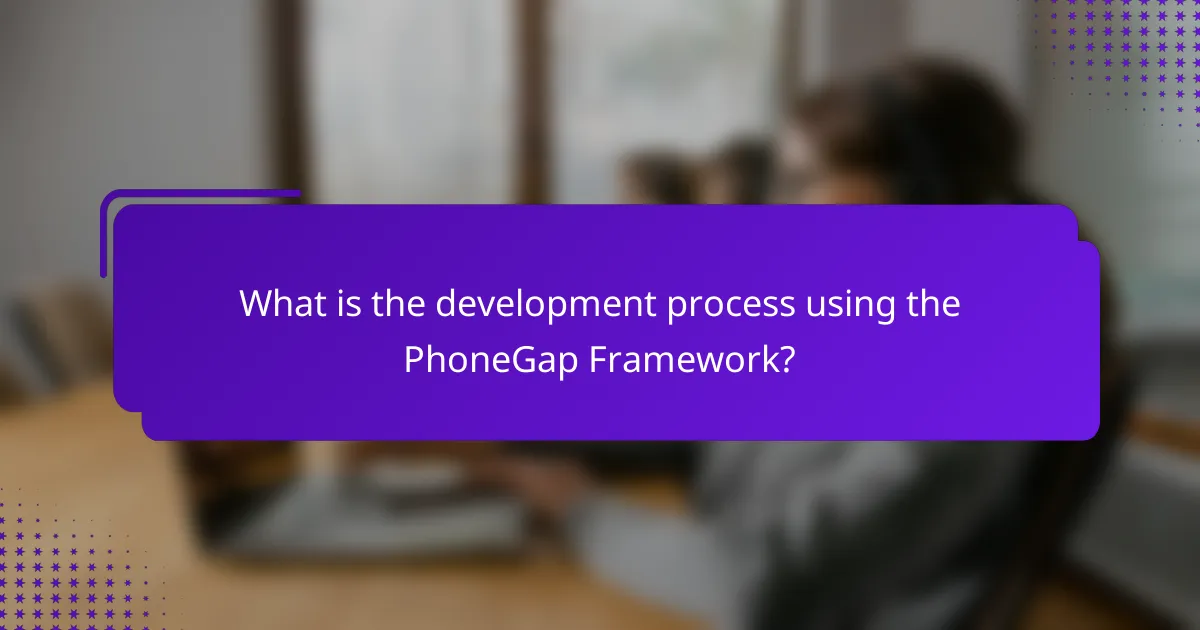
What is the development process using the PhoneGap Framework?
The development process using the PhoneGap Framework involves several key steps. First, developers need to install the PhoneGap framework and set up their development environment. This includes downloading the PhoneGap CLI and creating a new project.
Next, developers can write their application code using HTML, CSS, and JavaScript. PhoneGap allows for the integration of native device features through its API. After coding, developers can test their application using the PhoneGap Developer App or by building it for specific platforms.
Once testing is complete, developers can package the application for distribution. PhoneGap provides tools to compile the code into platform-specific binaries. Finally, the application can be published to app stores for users to download.
This process enables developers to create cross-platform applications efficiently. PhoneGap’s support for various platforms simplifies the deployment process.
How do you set up a PhoneGap development environment?
To set up a PhoneGap development environment, first install Node.js, which is required for PhoneGap. Download and install the PhoneGap CLI using the command “npm install -g phonegap”. Next, set up your preferred code editor, such as Visual Studio Code or Sublime Text. Create a new PhoneGap project by running “phonegap create project-name” in your terminal. Navigate into the project directory using “cd project-name”. Finally, to build and run your app, use the command “phonegap serve” or “phonegap run” followed by the platform name. This process ensures that you have a functional development environment for creating PhoneGap applications.
What tools are necessary for developing with PhoneGap?
To develop with PhoneGap, the necessary tools include Node.js, Apache Cordova, and a code editor. Node.js is essential for managing packages and dependencies. Apache Cordova serves as the core framework for building mobile applications. A code editor, such as Visual Studio Code or Sublime Text, is needed for writing and editing code. Additionally, the PhoneGap Desktop App can simplify the development process. These tools collectively enable developers to create, test, and deploy PhoneGap applications effectively.
How do you install PhoneGap on your system?
To install PhoneGap on your system, first ensure you have Node.js installed. PhoneGap requires Node.js to function properly. Download and install Node.js from the official website. After installing Node.js, open your command line interface. Use the command “npm install -g phonegap” to install PhoneGap globally. This command downloads and installs PhoneGap on your system. Once the installation is complete, verify it by typing “phonegap -v” in the command line. This command displays the installed version of PhoneGap, confirming successful installation.
What are the steps in creating a PhoneGap application?
The steps in creating a PhoneGap application include setting up the development environment, creating a new project, adding plugins, developing the application, testing it, and finally building the application for deployment.
First, set up the development environment by installing Node.js and the PhoneGap CLI. Next, create a new project using the command “phonegap create
Then, develop the application by editing the HTML, CSS, and JavaScript files in the project directory. Testing the application can be done using “phonegap serve” to run it in a local server. Lastly, build the application for deployment using “phonegap build”.
These steps provide a structured approach to developing a PhoneGap application efficiently.
How do you create a new project in PhoneGap?
To create a new project in PhoneGap, you need to use the PhoneGap CLI. First, install the CLI by running the command `npm install -g phonegap`. After installation, navigate to your desired directory in the terminal. Use the command `phonegap create project-name` to generate a new project. Replace “project-name” with your preferred name. This command creates a new folder containing the project structure. You can then navigate into the project folder using `cd project-name`. Finally, run `phonegap serve` to start a local server and preview your project in a web browser.
What is the process for testing and debugging a PhoneGap app?
The process for testing and debugging a PhoneGap app involves several key steps. First, developers should use the PhoneGap Developer App to test their apps on real devices. This app allows for live reloading of code changes. Next, developers can use the Chrome Developer Tools for debugging. This tool provides features like inspecting elements and monitoring network activity.
Additionally, developers can implement console logging to track issues in the app. This helps in identifying errors during runtime. Testing can also be done using emulators or simulators. These tools provide a controlled environment to observe app behavior without physical devices.
Finally, developers should conduct user testing to gather feedback on app functionality. This process ensures that the app meets user expectations and performs well across different devices.
How do you deploy a PhoneGap application?
To deploy a PhoneGap application, you need to package your app using the PhoneGap CLI. First, ensure you have the PhoneGap CLI installed on your machine. You can install it via npm with the command `npm install -g phonegap`. Next, navigate to your project directory in the command line. Use the command `phonegap build` to compile your application for the desired platform, such as iOS or Android. After the build process completes, use `phonegap run` to deploy the app to a connected device or emulator. Alternatively, you can use the PhoneGap Build service by uploading your project files to the service’s website. This will generate a downloadable app package for your selected platforms. Following these steps ensures your PhoneGap application is successfully deployed.
What platforms can you deploy PhoneGap applications to?
PhoneGap applications can be deployed to multiple platforms, including iOS, Android, Windows Phone, and BlackBerry. These platforms allow developers to create mobile applications using web technologies like HTML, CSS, and JavaScript. PhoneGap leverages Apache Cordova, which provides the necessary tools and libraries for cross-platform compatibility. This enables a single codebase to run on various operating systems, streamlining the development process. As of 2023, PhoneGap supports deployment to these major mobile operating systems, making it a versatile choice for developers.
What are the steps to publish a PhoneGap app on app stores?
To publish a PhoneGap app on app stores, follow these steps. First, ensure your app is complete and tested. Next, create an account on the respective app store, such as Google Play or Apple App Store. Then, prepare your app for submission by creating the necessary app icons and screenshots. After that, build your app using the PhoneGap build service to generate the final package. Upload the package to the app store through their submission portal. Fill in all required metadata, including app description and keywords. Finally, submit your app for review and wait for approval before it goes live.
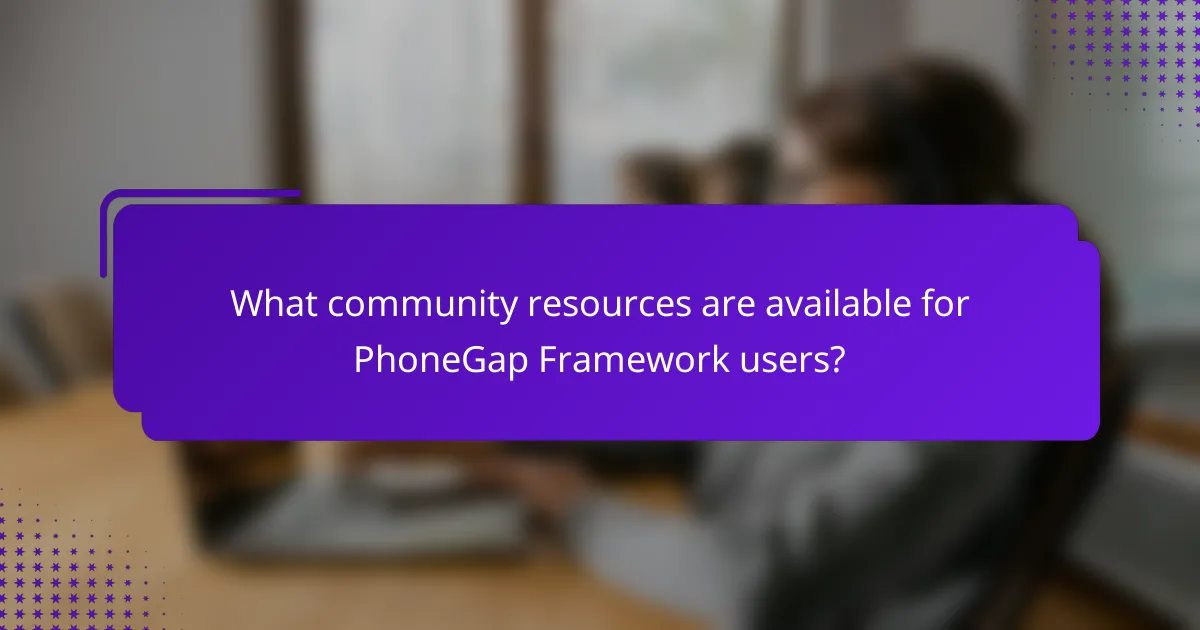
What community resources are available for PhoneGap Framework users?
PhoneGap Framework users have access to various community resources. These include official documentation, forums, and community-driven platforms. The PhoneGap documentation provides comprehensive guides and tutorials for developers. Forums like Stack Overflow allow users to ask questions and share solutions. GitHub hosts repositories where users can collaborate on projects. Additionally, social media groups and meetups offer networking opportunities. These resources foster collaboration and knowledge sharing among developers.
Where can you find official documentation for PhoneGap?
Official documentation for PhoneGap can be found on the Apache Cordova website. PhoneGap is built on Apache Cordova, which serves as its core framework. The documentation includes guides, API references, and tutorials. This information is crucial for developers using PhoneGap for mobile application development. The official site is regularly updated to reflect the latest changes and features. You can access it at cordova.apache.org. This ensures that developers have the most accurate and current resources available.
What tutorials are available for learning PhoneGap?
Available tutorials for learning PhoneGap include official documentation, online courses, and video tutorials. The official PhoneGap website offers comprehensive guides and API references. Websites like Udemy and Coursera provide structured courses for beginners and advanced users. YouTube features numerous video tutorials covering various PhoneGap functionalities. Additionally, community forums and blogs often share practical examples and tips. These resources ensure learners can access a range of learning styles and depths.
How can you access PhoneGap’s API references?
You can access PhoneGap’s API references through the official Apache Cordova documentation. PhoneGap is built on Apache Cordova, so the API references are found there. Visit the Cordova website at cordova.apache.org. Navigate to the “Docs” section for comprehensive API details. The API documentation includes guides, examples, and code snippets. This resource is regularly updated to reflect the latest changes. Accessing this documentation provides developers with essential information for building applications.
What forums and support channels exist for PhoneGap developers?
PhoneGap developers can access various forums and support channels. Popular options include the PhoneGap community forum on Adobe’s website. Stack Overflow is another widely used platform for technical questions and answers. GitHub hosts repositories and discussions related to PhoneGap projects. Additionally, the PhoneGap Google Group provides a space for discussions and support among developers. These channels facilitate knowledge sharing and problem-solving within the PhoneGap community.
How can community forums assist in troubleshooting PhoneGap issues?
Community forums assist in troubleshooting PhoneGap issues by providing a platform for users to share their experiences and solutions. These forums allow developers to post specific problems they encounter while using PhoneGap. Other community members can respond with advice, workarounds, or solutions based on their own experiences.
Forums often contain a wealth of archived discussions that can be searched for similar issues. This historical context can lead to quicker resolution of problems. Many developers find that they can save time by finding answers already provided by others.
Additionally, community forums foster collaboration and knowledge sharing. Users can discuss best practices and tips that may not be documented elsewhere. The collective expertise of the community can lead to innovative solutions that individual developers may not have considered.
Active participation in these forums can also lead to updates on common issues and bugs within PhoneGap. This information can help developers stay informed about potential pitfalls in their projects. Overall, community forums serve as a valuable resource for troubleshooting PhoneGap issues effectively.
What role do social media groups play in the PhoneGap community?
Social media groups play a crucial role in the PhoneGap community. They serve as platforms for developers to share knowledge and resources. Members discuss challenges and solutions related to PhoneGap development. These groups facilitate networking among developers, fostering collaboration. They also provide updates on new features and best practices. Additionally, social media groups host events and webinars for skill enhancement. The active participation in these groups enhances community engagement. Overall, they contribute significantly to the growth and support of the PhoneGap ecosystem.
What best practices should developers follow when using PhoneGap?
Developers should follow several best practices when using PhoneGap. First, they should keep their code modular. Modular code enhances maintainability and reusability. Second, developers must regularly update PhoneGap and its plugins. Updates often include important security patches and new features. Third, using the latest web technologies is essential. This ensures compatibility with modern devices and browsers. Fourth, developers should test their applications on multiple devices. Testing helps identify platform-specific issues early. Fifth, they should optimize images and assets. Optimized assets improve load times and enhance user experience. Lastly, leveraging community resources is beneficial. The PhoneGap community offers valuable support and documentation. Following these practices can lead to more efficient and effective PhoneGap development.
How can you optimize performance in PhoneGap applications?
To optimize performance in PhoneGap applications, developers should implement several key strategies. First, minimize the use of plugins to only those that are essential. Each plugin can add overhead and slow down the application. Second, use native components whenever possible. Native elements are generally faster and more efficient than web-based alternatives. Third, optimize images by compressing them before use. Large image files can significantly hinder load times. Fourth, leverage caching to store frequently accessed data. This reduces the need for repeated server requests and enhances speed. Fifth, implement lazy loading for resources. This technique loads content only when needed, improving initial load performance. Sixth, utilize the PhoneGap build service to streamline the build process. It can reduce build times and improve deployment efficiency. Finally, regularly test and monitor the application’s performance using tools like Google PageSpeed Insights. These methods collectively enhance the performance of PhoneGap applications, ensuring a smoother user experience.
What common pitfalls should be avoided in PhoneGap development?
Common pitfalls to avoid in PhoneGap development include neglecting performance optimization. Poor performance can lead to slow application response times. Additionally, developers often overlook testing on actual devices. Testing only in emulators may not reveal critical issues. Another pitfall is not utilizing native plugins effectively. Failing to leverage these can limit app functionality. Developers may also ignore platform-specific guidelines. Each mobile platform has unique design and functionality standards. Lastly, not keeping up with updates can lead to security vulnerabilities. Regularly updating the framework ensures access to the latest features and fixes.
The PhoneGap Framework is an open-source mobile application development tool that allows developers to create cross-platform apps using web technologies like HTML, CSS, and JavaScript. This article provides an overview of the framework, detailing its core components, functionality, and advantages for developers. It also outlines the development process, including setting up the environment, creating applications, and deploying them to various platforms. Additionally, the article highlights community resources available for support and best practices to optimize performance and avoid common pitfalls in PhoneGap development.