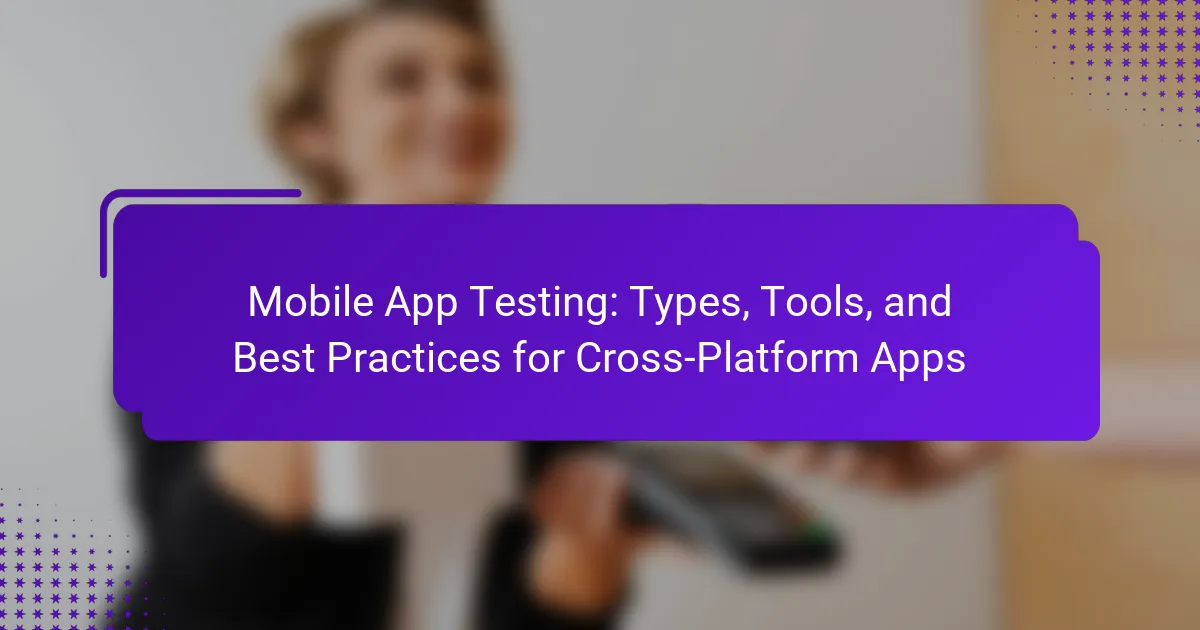Mobile app testing is the systematic evaluation of mobile applications to assess functionality, usability, and performance across different devices and operating systems. This process is crucial for identifying bugs and enhancing user experience, ultimately leading to higher user satisfaction and reduced app abandonment rates. The article covers various types of mobile app testing, including manual and automated approaches, and highlights essential tools such as Appium and Selenium. It also outlines best practices for effective testing, including comprehensive test planning, real-device testing, and continuous integration strategies, aimed at improving the reliability and quality of mobile applications.
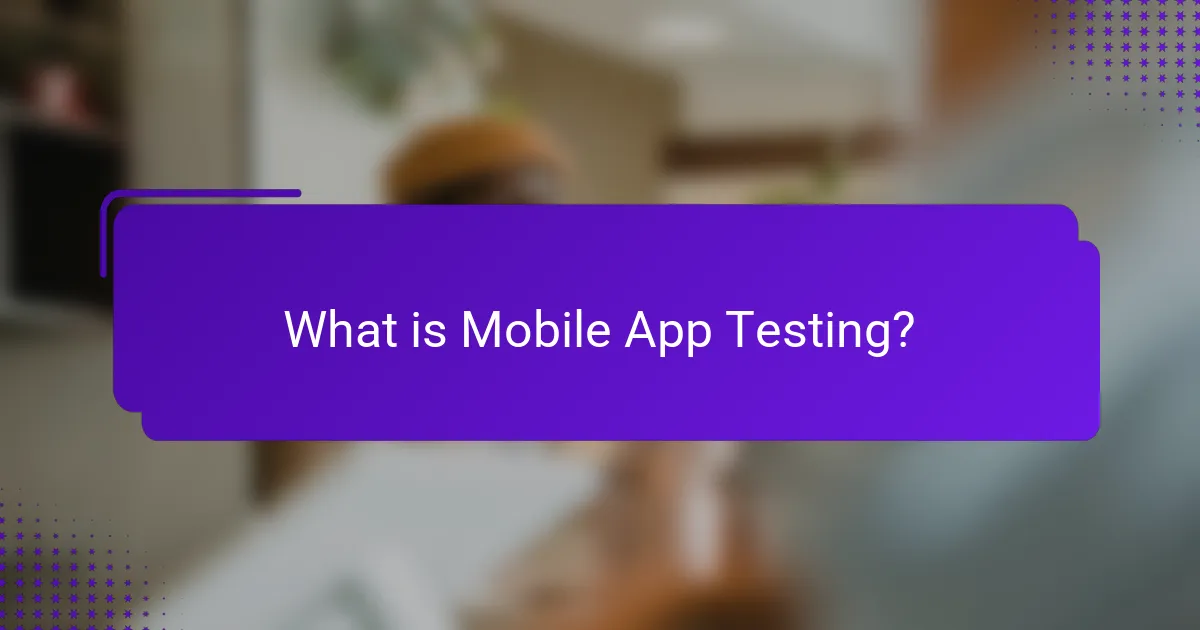
What is Mobile App Testing?
Mobile app testing is the process of evaluating a mobile application for functionality, usability, and performance. This testing ensures that the app works as intended across various devices and operating systems. It involves checking for bugs, user interface issues, and overall user experience. Mobile app testing can be manual or automated, depending on the project requirements. Various tools are available for this purpose, including Appium and Selenium. Effective mobile app testing enhances user satisfaction and reduces the risk of app failures. According to a report by Statista, 21% of mobile users abandon an app after just one use if it does not perform well.
Why is Mobile App Testing important for developers?
Mobile app testing is important for developers because it ensures the app functions correctly across various devices and operating systems. This process helps identify bugs and usability issues before the app is released to users. According to a report by Statista, 21% of users uninstall an app after one use due to poor performance. Effective testing improves user satisfaction and retention. Furthermore, testing helps developers meet quality standards and compliance requirements. It also reduces the cost of post-launch fixes, as fixing issues during development is generally less expensive than after release. Overall, mobile app testing is crucial for delivering a reliable and high-quality user experience.
What challenges do developers face during Mobile App Testing?
Developers face several challenges during mobile app testing. One major challenge is the variety of devices and operating systems. There are thousands of devices with different screen sizes, resolutions, and hardware configurations. This diversity makes it difficult to ensure consistent performance across all platforms.
Another challenge is the rapid pace of technology changes. New operating system versions and device models are released frequently. Developers must continuously update their testing processes to keep up.
Additionally, network conditions can vary widely. Mobile apps must perform well under different connectivity scenarios, such as 3G, 4G, and Wi-Fi. Testing under these conditions requires specialized tools and strategies.
Security testing is also a critical challenge. Mobile apps are vulnerable to various security threats. Ensuring that an app is secure requires thorough testing and validation.
Finally, time and resource constraints can hinder the testing process. Developers often face tight deadlines, leading to incomplete testing. This can result in bugs and performance issues post-launch.
How does Mobile App Testing impact user experience?
Mobile app testing significantly impacts user experience by ensuring the app functions correctly and meets user expectations. It identifies bugs and issues before the app reaches users. This proactive approach enhances usability and performance. According to a study by Applause, 80% of users abandon apps due to poor performance. Testing also ensures compatibility across various devices and operating systems. This compatibility fosters a smooth user journey, leading to higher satisfaction. Furthermore, effective testing can reduce the time to market, allowing for quicker updates and improvements. Ultimately, thorough mobile app testing builds user trust and loyalty, essential for long-term success.
What are the types of Mobile App Testing?
The types of mobile app testing include functional testing, usability testing, performance testing, security testing, and compatibility testing. Functional testing verifies that the app functions as intended. Usability testing assesses the user experience and interface design. Performance testing measures the app’s responsiveness and stability under various conditions. Security testing identifies vulnerabilities and ensures data protection. Compatibility testing checks the app’s functionality across different devices and operating systems. Each type addresses specific aspects of app quality and user satisfaction.
What is functional testing, and why is it essential?
Functional testing is a type of software testing that verifies if an application performs its intended functions. It focuses on the requirements and specifications of the software. This testing ensures that all features work as expected. It includes testing user interfaces, APIs, databases, security, and client/server applications. Functional testing is essential because it helps identify defects before the software is released. It ensures that the application meets user expectations and business requirements. Furthermore, it enhances user satisfaction and reduces the risk of post-release failures. According to the International Software Testing Qualifications Board, effective functional testing can significantly improve the quality of software products.
How does performance testing differ from usability testing?
Performance testing evaluates how well a mobile app functions under various conditions. It measures metrics like response time, throughput, and resource usage. Usability testing, on the other hand, assesses how easy and intuitive the app is for users. It focuses on user satisfaction, task completion, and overall experience. Performance testing often uses automated tools to simulate loads, while usability testing typically involves real users interacting with the app. These two testing types serve distinct purposes in mobile app development. Performance testing ensures reliability and speed, while usability testing ensures user-friendliness and engagement.
What role does security testing play in Mobile App Testing?
Security testing is crucial in mobile app testing as it identifies vulnerabilities and ensures data protection. It assesses the app’s defenses against unauthorized access and data breaches. Effective security testing helps in safeguarding user information and maintaining trust. According to a study by IBM, 90% of mobile applications have security vulnerabilities. Regular security assessments are essential for compliance with industry standards and regulations. This proactive approach mitigates potential risks and enhances app reliability.
What are the common tools used for Mobile App Testing?
Common tools used for mobile app testing include Appium, Selenium, and TestComplete. Appium is an open-source tool for automating mobile applications across different platforms. Selenium is widely used for web application testing but can also be adapted for mobile testing. TestComplete offers a user-friendly interface for automated testing of mobile apps. Other notable tools include Espresso for Android testing and XCUITest for iOS. Additionally, Firebase Test Lab provides a cloud-based testing environment for various devices. These tools facilitate efficient testing processes and enhance app quality.
How do automated testing tools enhance the testing process?
Automated testing tools enhance the testing process by increasing efficiency and accuracy. They enable faster execution of test cases compared to manual testing. Automated tests can be run repeatedly without human intervention. This reduces the chances of human error during the testing phase. Additionally, automated testing tools support continuous integration and delivery practices. They allow for immediate feedback on code changes, which accelerates the development cycle. According to a study by the International Journal of Information Technology and Computer Science, automated testing can reduce testing time by up to 70%. This significant time savings allows teams to focus on more complex testing scenarios.
What features should you look for in Mobile App Testing tools?
Look for automation capabilities in mobile app testing tools. Automation streamlines testing processes and increases efficiency. Additionally, cross-platform support is essential. This feature allows testing on multiple devices and operating systems. User interface testing capabilities are also important. They ensure the app is visually appealing and functional across different screens. Real device testing is crucial for accurate results. It helps identify issues that may not appear in emulators. Furthermore, integration with CI/CD tools enhances workflow. This feature supports continuous testing and deployment. Finally, detailed reporting and analytics are necessary. They provide insights into test results and help identify areas for improvement.
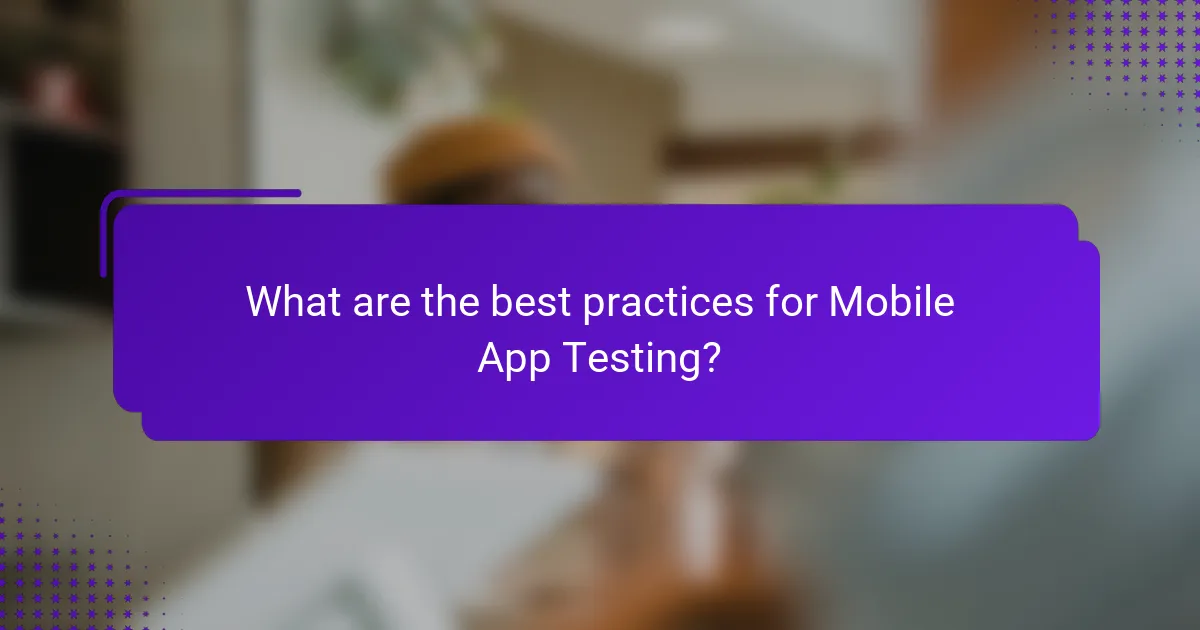
What are the best practices for Mobile App Testing?
The best practices for mobile app testing include comprehensive test planning, which ensures all aspects of the app are covered. Test on real devices to capture performance issues that simulators may miss. Utilize automated testing tools to enhance efficiency and coverage. Focus on user experience by conducting usability testing with real users. Perform compatibility testing across various devices and operating systems to ensure consistent performance. Regularly update test cases to reflect app changes and new features. Monitor app performance metrics post-launch to identify and address issues quickly. Following these practices leads to a more reliable and user-friendly mobile application.
How can you ensure comprehensive test coverage?
To ensure comprehensive test coverage, implement a structured testing strategy. This includes defining clear test objectives and identifying all functional and non-functional requirements. Utilize various testing methods, such as unit testing, integration testing, and user acceptance testing. Employ automated testing tools to increase efficiency and consistency in test execution. Regularly update test cases based on changes in app features or user feedback. Conduct thorough exploratory testing to uncover edge cases. Use coverage metrics to assess which parts of the application have been tested. These practices help ensure that all aspects of the mobile app are evaluated effectively.
What testing strategies work best for cross-platform apps?
Automated testing and manual testing are the best strategies for cross-platform apps. Automated testing improves efficiency by running tests across multiple platforms simultaneously. It allows for consistent execution of test cases and quicker feedback on code changes. Tools like Appium and Selenium are commonly used for this purpose. Manual testing complements automated testing by providing insights into user experience and interface issues. Exploratory testing is also valuable, as it helps identify unexpected bugs. According to a study by the International Journal of Computer Applications, automated testing can reduce testing time by up to 70%. This combination of strategies ensures comprehensive coverage and enhances app quality across platforms.
How can you incorporate user feedback into the testing process?
Incorporating user feedback into the testing process involves systematically gathering and analyzing user input. First, establish channels for users to provide feedback, such as surveys or in-app feedback forms. Next, analyze the feedback to identify common issues or suggestions. Prioritize the feedback based on frequency and impact on user experience. Implement changes in the app based on this prioritized feedback. After making adjustments, conduct follow-up testing to evaluate the effectiveness of the changes. Continuous feedback loops enhance the app’s usability and satisfaction. This approach is supported by research indicating that user-centered design significantly improves product success rates.
What are the key metrics to evaluate during Mobile App Testing?
Key metrics to evaluate during mobile app testing include crash rate, load time, and user engagement. Crash rate measures the frequency of app failures. A lower crash rate indicates better stability. Load time assesses how quickly the app opens and responds to user actions. Ideal load time is under three seconds. User engagement metrics track user interactions, such as session length and frequency of use. Higher engagement suggests a more appealing app. Retention rate indicates how many users return after their first use. A higher retention rate signifies user satisfaction. These metrics provide essential insights into app performance and user experience.
How do you measure the effectiveness of your testing efforts?
To measure the effectiveness of testing efforts, you can track key performance indicators (KPIs). KPIs such as defect density, test coverage, and pass rate provide insights into quality. Defect density measures the number of defects relative to the size of the software. Test coverage indicates the percentage of code or features tested. Pass rate reflects the proportion of tests that successfully meet criteria. Additionally, user feedback and performance metrics can further validate effectiveness. These metrics help identify areas for improvement and ensure alignment with project goals.
What tools can help track testing metrics effectively?
Tools that can help track testing metrics effectively include TestRail, JIRA, and Zephyr. TestRail provides comprehensive test case management and reporting features. JIRA integrates with various testing tools for issue tracking and project management. Zephyr offers real-time test management capabilities within JIRA. These tools enable teams to monitor test coverage, execution status, and defect tracking efficiently. They enhance collaboration among team members and streamline the testing process. Using these tools leads to improved visibility and accountability in testing efforts.
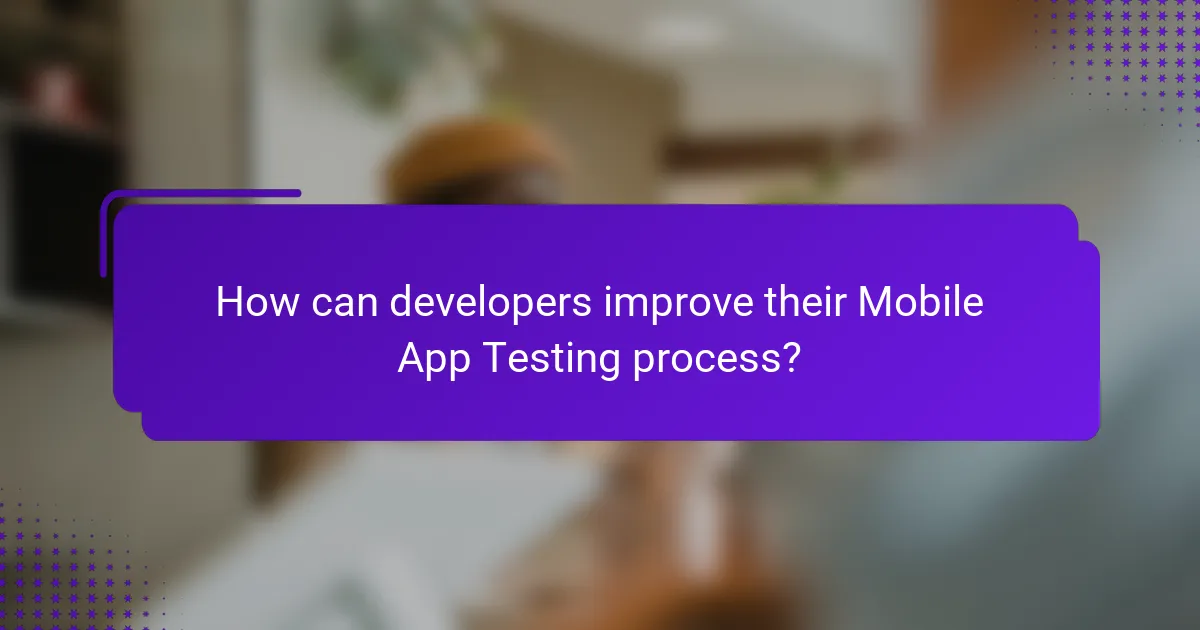
How can developers improve their Mobile App Testing process?
Developers can improve their mobile app testing process by implementing automated testing tools. Automation increases testing efficiency and reduces human error. Tools like Appium and Selenium allow for rapid test execution across multiple devices. Regularly updating test cases ensures they remain relevant to new app features. Incorporating user feedback into testing helps identify real-world issues. Using device farms can provide access to a variety of devices for comprehensive testing. Continuous integration practices can streamline the testing process, allowing for immediate feedback on code changes. These strategies collectively enhance the overall quality and reliability of mobile applications.
What are some common pitfalls to avoid in Mobile App Testing?
Common pitfalls to avoid in mobile app testing include insufficient device coverage. Testing on a limited number of devices can lead to missed bugs. Different devices have varying screen sizes, operating systems, and performance capabilities. Another pitfall is neglecting performance testing. Apps must perform well under various conditions, including low bandwidth. Failing to test for usability can also hinder user experience. An app may function correctly but be difficult to navigate.
Inadequate testing for security vulnerabilities is a significant risk. Mobile apps are often targets for cyber attacks. Lastly, skipping automated testing can lead to inefficiencies. Manual testing is time-consuming and prone to human error. By addressing these pitfalls, teams can enhance the reliability and quality of mobile applications.
How can continuous integration and delivery enhance testing?
Continuous integration and delivery (CI/CD) enhance testing by automating the testing process and facilitating immediate feedback. CI/CD allows developers to integrate code changes frequently, which helps identify defects early in the development cycle. Automated tests run with each code change, ensuring that new code does not break existing functionality. This leads to higher code quality and more reliable applications.
Moreover, CI/CD pipelines enable consistent testing environments. This reduces discrepancies between development and production environments, minimizing deployment issues. According to a study by Puppet, organizations that implement CI/CD practices can achieve 200 times more frequent deployments, leading to faster release cycles. This rapid feedback loop helps teams address issues quickly, improving overall testing efficiency and effectiveness.
What role does collaboration play in successful Mobile App Testing?
Collaboration is essential for successful mobile app testing. It ensures effective communication among team members, including developers, testers, and stakeholders. This synergy leads to quicker identification of issues and more efficient problem-solving. Collaborative practices, such as daily stand-ups and shared documentation, enhance transparency. When teams work together, they can leverage diverse skills and perspectives. This diversity improves the quality of testing by addressing various user scenarios. Research shows that collaborative teams are 20% more productive. Therefore, fostering a collaborative environment significantly enhances the overall testing process.
What practical tips can enhance Mobile App Testing efficiency?
Implementing automation can significantly enhance mobile app testing efficiency. Automation reduces manual effort and speeds up repetitive tasks. It allows for quicker feedback on code changes. Utilizing testing frameworks like Appium or Selenium enables cross-platform testing. Prioritizing test cases based on risk and user impact optimizes resource allocation. Continuous integration tools streamline the testing process by integrating tests into the development workflow. Regularly updating test scripts ensures they remain relevant and effective. Furthermore, employing device cloud services provides access to a wide range of devices for comprehensive testing.
How can developers stay updated on the latest testing trends?
Developers can stay updated on the latest testing trends by following industry blogs and forums. Websites like Ministry of Testing and Test Automation University provide valuable insights. Engaging in online communities, such as Reddit and Stack Overflow, facilitates knowledge sharing. Attending webinars and conferences allows developers to learn from experts. Subscribing to newsletters from testing tool providers keeps developers informed about new features. Participating in training and certification programs enhances skills and knowledge. Keeping an eye on research papers and case studies reveals emerging trends. Regularly reviewing documentation from testing frameworks ensures awareness of updates.
What resources are available for learning more about Mobile App Testing?
Online courses are available for learning more about Mobile App Testing. Platforms like Coursera and Udemy offer comprehensive courses on mobile testing techniques. Books such as “Mobile Testing: An End-to-End Guide” provide in-depth knowledge. Additionally, blogs and forums like Ministry of Testing and TestAutomationU share valuable insights and community experiences. Webinars hosted by testing tool providers frequently cover the latest trends and tools. Furthermore, YouTube channels dedicated to software testing offer visual tutorials and demonstrations. These resources collectively enhance understanding and skills in Mobile App Testing.
Mobile app testing is the evaluation process of mobile applications to ensure functionality, usability, and performance across various devices and operating systems. The article covers the importance of mobile app testing for developers, the challenges they face, and the impact on user experience. It details various types of testing, such as functional, usability, performance, security, and compatibility testing, along with common tools used like Appium and Selenium. Best practices for effective testing, strategies for cross-platform apps, and the significance of collaboration and continuous integration in enhancing testing efficiency are also discussed. Finally, the article highlights resources for further learning about mobile app testing.