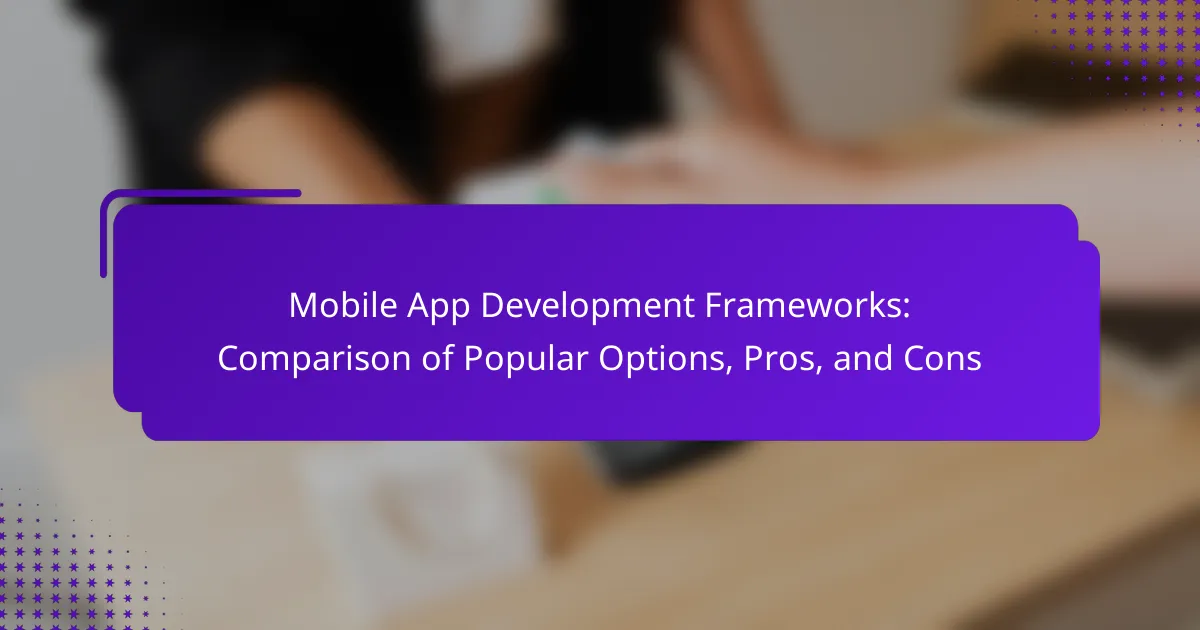Mobile app development frameworks are essential tools that streamline the process of creating mobile applications by providing pre-written code, libraries, and development tools. This article compares popular frameworks such as React Native, Flutter, Xamarin, and Ionic, highlighting their unique features, advantages, and disadvantages. It emphasizes the importance of assessing project requirements, including platform compatibility, performance, community support, and cost implications when selecting a framework. Additionally, the article discusses the growing trend of framework usage among developers, reflecting the increasing demand for efficient mobile app solutions.
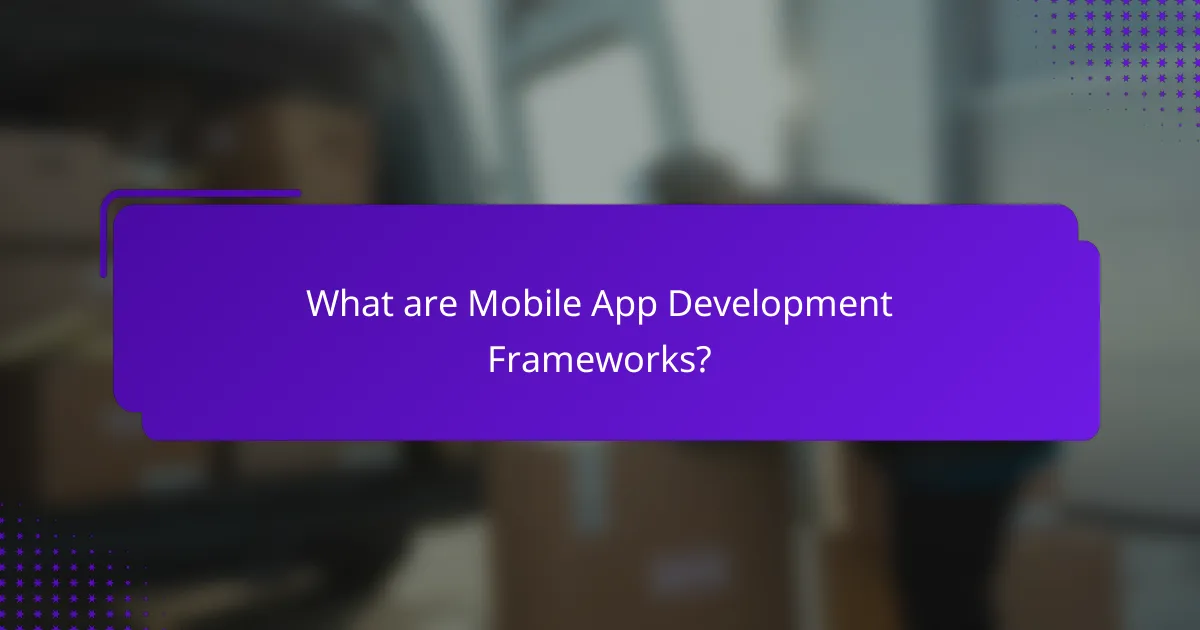
What are Mobile App Development Frameworks?
Mobile app development frameworks are software frameworks designed to facilitate the development of mobile applications. These frameworks provide developers with pre-written code, libraries, and tools to streamline the app development process. They support various programming languages and allow for cross-platform compatibility. Popular frameworks include React Native, Flutter, and Xamarin. These tools enable faster development cycles and reduce the need for separate codebases for iOS and Android. According to Statista, the use of mobile app development frameworks has increased significantly, with over 70% of developers utilizing them in 2022. This trend reflects the growing demand for efficient and scalable mobile app solutions.
How do Mobile App Development Frameworks function?
Mobile app development frameworks function by providing a structured environment for developers to build applications efficiently. They offer pre-written code libraries, tools, and APIs to streamline the development process. Frameworks allow for cross-platform compatibility, enabling apps to run on multiple operating systems. They also support various programming languages, enhancing flexibility for developers. Additionally, frameworks often include user interface components that simplify design tasks. This reduces the time and effort needed for app creation. Many frameworks also include debugging tools, which help identify and fix issues quickly. Overall, mobile app development frameworks enhance productivity and reduce development costs.
What are the key components of Mobile App Development Frameworks?
The key components of mobile app development frameworks include development environment, libraries, tools, and APIs. The development environment provides the necessary software for building applications. Libraries offer pre-written code to perform common tasks, enhancing efficiency. Tools assist in debugging, testing, and optimizing the app. APIs enable integration with external services and functionalities. These components work together to streamline the app development process. Frameworks like React Native and Flutter exemplify these components effectively.
How do these components interact within the framework?
In mobile app development frameworks, components interact through a structured architecture. This architecture typically includes the presentation layer, business logic layer, and data layer. The presentation layer handles user interface elements and user interactions. It communicates with the business logic layer to process user inputs and execute application functionalities. The business logic layer contains the core functionality and rules of the application. It retrieves and manipulates data from the data layer, which manages data storage and retrieval. This interaction ensures a seamless flow of information across layers. For instance, in React Native, components update the UI based on state changes, reflecting real-time data updates. This structured interaction enhances maintainability and scalability in mobile applications.
What are the main types of Mobile App Development Frameworks?
The main types of mobile app development frameworks are native, hybrid, and cross-platform frameworks. Native frameworks are designed for specific operating systems, such as iOS or Android. They provide optimal performance and access to device features. Hybrid frameworks combine elements of both native and web applications. They allow for code reuse across platforms but may sacrifice some performance. Cross-platform frameworks enable developers to create apps for multiple platforms using a single codebase. This approach can save time and resources. Popular examples include React Native, Flutter, and Xamarin. Each type has its advantages and trade-offs, influencing the choice based on project requirements.
What distinguishes native frameworks from cross-platform frameworks?
Native frameworks are designed specifically for a single platform, while cross-platform frameworks allow development for multiple platforms simultaneously. Native frameworks provide better performance and access to device-specific features. They utilize platform-specific languages such as Swift for iOS or Java for Android. This results in optimized applications that can leverage the full capabilities of the device. In contrast, cross-platform frameworks, like React Native or Flutter, use a single codebase to target various platforms. This can lead to a trade-off in performance and access to native features. According to a study by Stack Overflow, developers often report faster development times with cross-platform frameworks but may face limitations in user experience.
What are the characteristics of hybrid frameworks?
Hybrid frameworks combine elements of both native and web applications. They allow developers to build apps using web technologies like HTML, CSS, and JavaScript. These frameworks enable cross-platform development, meaning one codebase can run on multiple operating systems. Hybrid frameworks typically provide access to device features through plugins. They offer faster development cycles compared to purely native apps. Performance may be lower than native applications due to the additional layer of abstraction. Examples include Ionic, React Native, and Apache Cordova. These frameworks are popular for their flexibility and cost-effectiveness in mobile app development.
What are the benefits of using Mobile App Development Frameworks?
Mobile app development frameworks offer several benefits. They streamline the development process, allowing for faster app creation. Developers can use a single codebase across multiple platforms, reducing time and effort. Frameworks often provide built-in components and libraries, which enhance functionality and design. They also facilitate easier maintenance and updates, as changes can be made in one place. Additionally, many frameworks support community-driven plugins, expanding capabilities without extensive coding. This can lead to cost savings for businesses. Overall, using mobile app development frameworks enhances efficiency and scalability in app development.
How do frameworks enhance development speed?
Frameworks enhance development speed by providing pre-built components and libraries. These resources reduce the need for developers to write code from scratch. Frameworks also offer standardized practices, which streamline the development process. This standardization minimizes errors and enhances code maintainability. Additionally, many frameworks include built-in tools for testing and debugging. These tools help identify issues faster, leading to quicker resolutions. The use of frameworks can lead to a significant reduction in project timelines. For example, research shows that using frameworks can cut development time by up to 30%. This efficiency allows teams to focus on innovation rather than repetitive tasks.
What cost savings can be achieved through the use of frameworks?
Frameworks can achieve significant cost savings in mobile app development. They reduce development time by providing pre-built components and templates. This accelerates the overall project timeline. Frameworks also lower labor costs as they require fewer developers to complete tasks. They promote code reusability, which minimizes redundant work. Additionally, frameworks often come with built-in testing tools, reducing the need for extensive manual testing. This leads to lower quality assurance expenses. According to a study by McKinsey, companies using frameworks can save up to 30% on development costs.
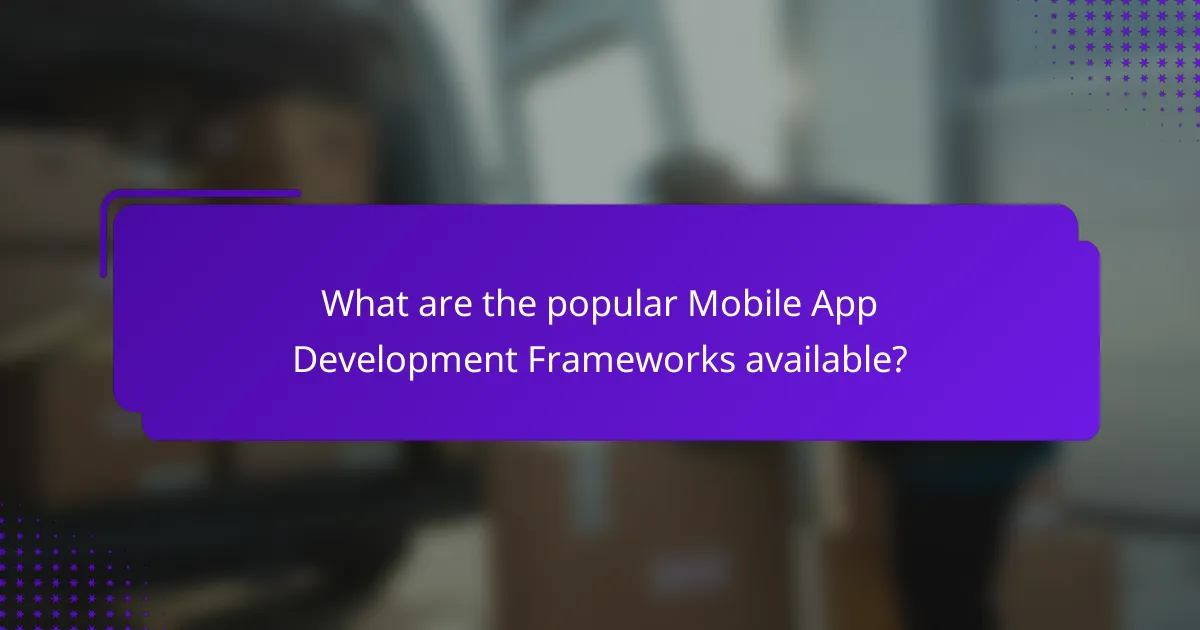
What are the popular Mobile App Development Frameworks available?
Popular mobile app development frameworks include React Native, Flutter, Xamarin, and Ionic. React Native, developed by Facebook, allows for building native apps using JavaScript and React. Flutter, created by Google, uses Dart language and offers a rich set of pre-designed widgets. Xamarin, owned by Microsoft, enables development in C# and provides access to native APIs. Ionic focuses on hybrid app development using web technologies like HTML, CSS, and JavaScript. These frameworks are widely adopted due to their efficiency and cross-platform capabilities.
What are the features of React Native?
React Native offers several key features that enhance mobile app development. It enables cross-platform compatibility, allowing developers to write code once and deploy it on both iOS and Android. This significantly reduces development time and costs. React Native utilizes native components, which provide a smooth user experience similar to that of native apps. It supports hot reloading, allowing developers to see changes in real-time without recompiling the entire app. This feature accelerates the development process. React Native also has a rich ecosystem of libraries and tools, which can further enhance app functionality. Additionally, it promotes a component-based architecture, making code reusable and maintainable. The framework is backed by Facebook, ensuring ongoing support and updates.
How does React Native support cross-platform development?
React Native supports cross-platform development by allowing developers to write code once and deploy it on both iOS and Android platforms. This framework utilizes native components, which means it renders using the host platform’s standard APIs. React Native’s architecture enables the use of a single codebase for multiple platforms, reducing development time and costs. Additionally, it provides a rich ecosystem of libraries and tools that facilitate seamless integration across platforms. According to a survey by Stack Overflow, 14.5% of developers reported using React Native, highlighting its popularity for cross-platform mobile development.
What are the pros and cons of using React Native?
React Native offers several advantages and disadvantages for mobile app development.
Pros include cross-platform compatibility, allowing developers to write code once and deploy on both iOS and Android. This reduces development time and costs significantly. React Native also provides a rich ecosystem of libraries and community support, enhancing functionality and troubleshooting. Its hot-reloading feature allows for real-time updates, improving the development experience.
Cons involve performance issues for complex applications, as native components may be required for optimal speed. Additionally, debugging can be challenging due to the bridge between JavaScript and native code. Limited access to some native APIs can restrict functionality. Finally, the reliance on third-party libraries can lead to inconsistencies and maintenance challenges over time.
What makes Flutter a unique option?
Flutter is a unique option for mobile app development due to its single codebase for multiple platforms. This allows developers to create both iOS and Android applications simultaneously. Flutter’s widget-based architecture enables high customization and fast rendering. It uses the Dart programming language, which enhances performance and productivity. The framework also includes a rich set of pre-designed widgets. These widgets adhere to the Material Design and Cupertino styles. Flutter’s hot reload feature accelerates the development process by allowing real-time updates. According to Google, Flutter apps can achieve native performance levels.
How does Flutter’s architecture contribute to its performance?
Flutter’s architecture significantly enhances its performance through its unique rendering engine and widget system. The Skia graphics engine allows Flutter to render directly to the screen without relying on native components. This reduces overhead and increases rendering speed. Flutter’s widget tree architecture enables efficient updates and redraws, minimizing the need for complex state management.
The use of Dart language also contributes to performance. Dart’s Just-In-Time (JIT) compilation during development allows for hot reload, speeding up the development process. In production, Dart uses Ahead-Of-Time (AOT) compilation, resulting in optimized, native code that executes quickly.
Additionally, Flutter’s layered architecture separates the framework from the engine. This separation allows developers to customize the rendering pipeline, optimizing performance for specific applications. The combination of these architectural elements positions Flutter as a high-performance framework for mobile app development.
What are the advantages and disadvantages of Flutter?
Flutter offers several advantages and disadvantages. One advantage is its ability to create cross-platform applications from a single codebase. This reduces development time and costs. Flutter also provides a rich set of pre-designed widgets, enhancing UI consistency and speed. Its hot reload feature allows developers to see changes in real-time, improving the development experience.
On the downside, Flutter applications can be larger in size compared to native apps. This may lead to longer download times and increased storage requirements. Additionally, Flutter’s ecosystem is still growing, which means fewer libraries and resources compared to more established frameworks. Some developers may also find the learning curve steep, especially if they are used to native development.
What is the significance of Xamarin in mobile app development?
Xamarin is significant in mobile app development because it enables cross-platform development using C#. This allows developers to write code once and deploy it on both iOS and Android platforms. Xamarin provides access to native APIs and UI controls, ensuring a native-like performance and appearance. According to a 2020 Stack Overflow survey, 24.5% of developers reported using Xamarin. This popularity indicates its strong community support and resources. Additionally, Xamarin integrates seamlessly with Visual Studio, enhancing productivity with tools like debugging and testing. Overall, Xamarin streamlines the app development process while maintaining high-quality user experiences.
How does Xamarin integrate with other Microsoft technologies?
Xamarin integrates with other Microsoft technologies through seamless support for Azure services. Developers can leverage Azure Mobile Apps for backend services directly within Xamarin applications. Xamarin also utilizes Visual Studio for development, providing extensive tools for debugging and testing. Integration with Microsoft Graph allows access to user data across Microsoft services. Additionally, Xamarin forms can utilize .NET libraries, enhancing functionality and code sharing. This integration streamlines the development process across platforms, ensuring a cohesive experience for developers.
What are the strengths and weaknesses of using Xamarin?
Xamarin has several strengths and weaknesses. One major strength is its ability to create cross-platform applications using a single codebase. This reduces development time and costs significantly. Xamarin also provides access to native APIs, which allows for high performance and native-like user experiences. Additionally, the integration with Visual Studio enhances the development process with robust tools and debugging capabilities.
On the other hand, Xamarin has weaknesses as well. The application size tends to be larger compared to native apps. This can be a concern for users with limited storage. There may also be limitations in accessing some platform-specific features, which can hinder functionality. Furthermore, the learning curve can be steep for developers unfamiliar with C# or .NET frameworks.
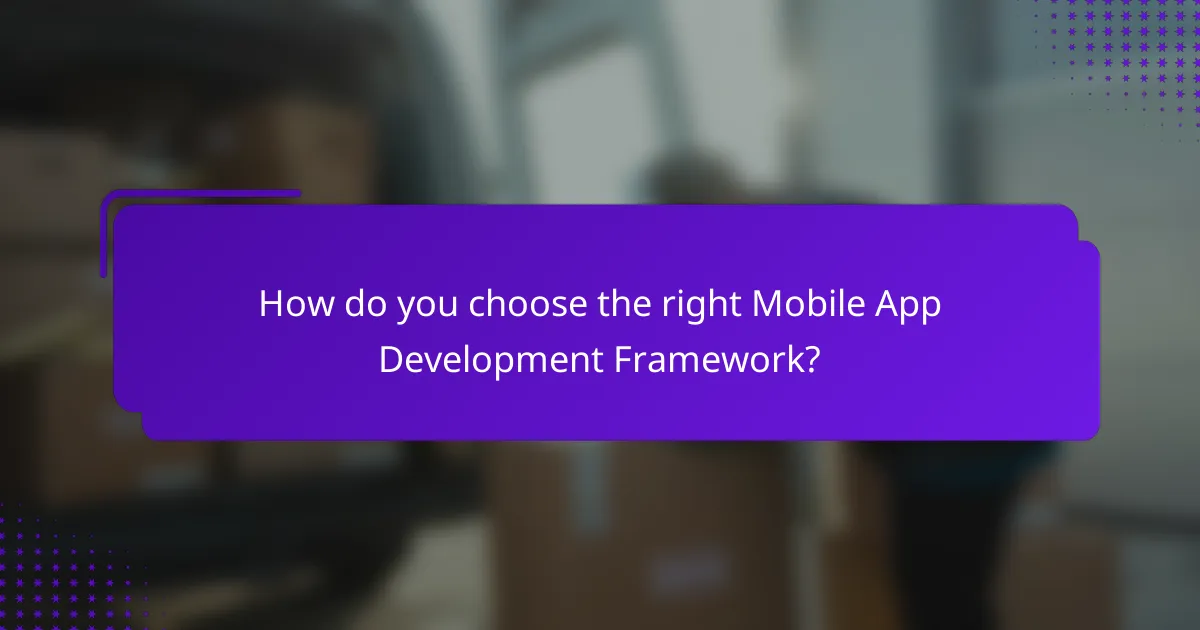
How do you choose the right Mobile App Development Framework?
To choose the right mobile app development framework, assess your project requirements first. Identify the target platform, whether iOS, Android, or both. Consider the framework’s performance and speed. Popular frameworks include React Native, Flutter, and Xamarin. Evaluate the community support and documentation available for each framework. Check for compatibility with third-party libraries and APIs. Analyze the learning curve associated with the framework for your development team. Finally, review the cost implications, including development time and resources.
What factors should be considered when selecting a framework?
When selecting a mobile app development framework, consider factors such as performance, ease of use, and community support. Performance affects app speed and responsiveness, crucial for user experience. Ease of use impacts development time and learning curve. A strong community provides resources and support for troubleshooting. Additionally, compatibility with platforms and devices is essential. Licensing and cost should also be evaluated to ensure budget alignment. Lastly, the framework’s scalability is important for future growth and updates. These factors collectively influence the framework’s suitability for specific project needs.
How do project requirements influence framework choice?
Project requirements significantly influence framework choice in mobile app development. They dictate the necessary features, performance standards, and user experience. Different frameworks cater to specific needs, such as performance, scalability, or ease of use. For instance, a project requiring high performance may lean towards native frameworks. Conversely, projects with tight deadlines might opt for cross-platform frameworks for quicker deployment.
Frameworks also vary in their support for specific functionalities. For example, if a project requires extensive offline capabilities, the choice of framework must align with that requirement. Additionally, the target audience and platforms can shape the decision. If the app is intended for multiple operating systems, a cross-platform framework may be preferred.
In summary, the alignment of project requirements with framework capabilities is crucial. This ensures the selected framework can effectively meet the project’s goals and constraints.
What role does team expertise play in framework selection?
Team expertise significantly influences framework selection in mobile app development. A skilled team can navigate complex frameworks effectively. Their familiarity with specific technologies leads to faster development cycles. Expertise ensures better problem-solving capabilities during implementation. Teams proficient in certain frameworks can leverage existing knowledge for optimization. This reduces the learning curve associated with new tools. Consequently, projects are more likely to meet deadlines and maintain quality. Research indicates that teams with relevant expertise achieve higher success rates in project outcomes.
What are the common challenges faced with Mobile App Development Frameworks?
Common challenges faced with mobile app development frameworks include compatibility issues, performance limitations, and steep learning curves. Compatibility issues arise when frameworks do not support all devices or operating system versions. This can lead to inconsistent user experiences across platforms. Performance limitations often occur due to the abstraction layers in frameworks, which can slow down app responsiveness. Additionally, developers may face a steep learning curve when adapting to new frameworks. This can delay project timelines and increase development costs. Integration with native features can also pose challenges, as some frameworks may not seamlessly access device capabilities. Lastly, community support varies among frameworks, impacting troubleshooting and resource availability.
What issues arise during the integration of frameworks?
Integration of frameworks often leads to compatibility issues. Different frameworks may use conflicting libraries or dependencies. This can result in runtime errors or unexpected behavior. Additionally, integration can introduce performance bottlenecks. Frameworks may have varying architectures that complicate seamless operation. Developers might face challenges in maintaining code consistency across frameworks. Documentation gaps can hinder effective integration efforts. Finally, team members may require additional training to adapt to new frameworks.
How can developers overcome performance limitations?
Developers can overcome performance limitations by optimizing code and utilizing efficient algorithms. They should analyze performance bottlenecks using profiling tools. This helps identify slow functions and memory issues. Implementing caching strategies can significantly enhance app speed. Developers can also leverage asynchronous programming to improve responsiveness. Reducing the size of assets, like images and scripts, can lead to faster load times. Using native components instead of web views can enhance performance in mobile apps. Regularly updating dependencies ensures that developers benefit from the latest performance improvements. According to a study by Google, optimizing images can reduce load times by up to 50%.
What best practices should be followed when using Mobile App Development Frameworks?
When using Mobile App Development Frameworks, it is essential to follow best practices for optimal results. First, choose the right framework based on project requirements. Consider factors like performance, scalability, and community support. Second, maintain clean and organized code. This practice enhances readability and eases future updates. Third, prioritize user experience (UX) by designing intuitive interfaces. Research shows that a good UX can increase user retention by up to 400%. Fourth, implement testing throughout the development process. Regular testing helps identify bugs early, reducing costs associated with late-stage fixes. Fifth, utilize version control systems like Git. This ensures collaboration and tracks changes efficiently. Lastly, stay updated with framework developments. Many frameworks release updates that include security patches and new features. Following these best practices can significantly improve mobile app development outcomes.
How can developers ensure code maintainability and scalability?
Developers can ensure code maintainability and scalability by following best practices in software development. They should write clean, modular code that adheres to design patterns. This approach simplifies updates and debugging. Developers must also implement thorough documentation for all code components. Good documentation aids future developers in understanding the codebase. Regular code reviews promote adherence to coding standards. This practice helps identify potential issues early. Additionally, automated testing ensures that new changes do not break existing functionality. According to a study by Microsoft, teams that implement these practices experience a 30% reduction in maintenance costs. Furthermore, using version control systems like Git allows for better collaboration and tracking of changes. Overall, these strategies collectively enhance code maintainability and scalability.
What strategies can be employed for effective debugging and testing?
Effective debugging and testing strategies include using automated testing tools and implementing version control. Automated testing tools facilitate consistent and repeatable tests. They help identify issues early in the development process. Version control allows for tracking changes and reverting to previous states. This minimizes errors caused by new code. Code reviews by peers can also enhance debugging. They provide fresh perspectives on potential issues. Additionally, using logging and monitoring tools helps capture runtime errors. This data is crucial for diagnosing problems. Test-driven development (TDD) ensures that tests are written before code, promoting better design. These strategies collectively improve the reliability and quality of mobile applications.
Mobile app development frameworks are essential software tools that streamline the creation of mobile applications by providing pre-written code, libraries, and tools for developers. This article compares popular frameworks such as React Native, Flutter, and Xamarin, highlighting their key components, functionality, and the benefits they offer, including enhanced development speed and cost savings. It also discusses the main types of frameworks—native, hybrid, and cross-platform—along with their pros and cons, and provides insights on how to choose the right framework based on project requirements and team expertise. Additionally, the article addresses common challenges faced in mobile app development and best practices for ensuring code maintainability and effective debugging.