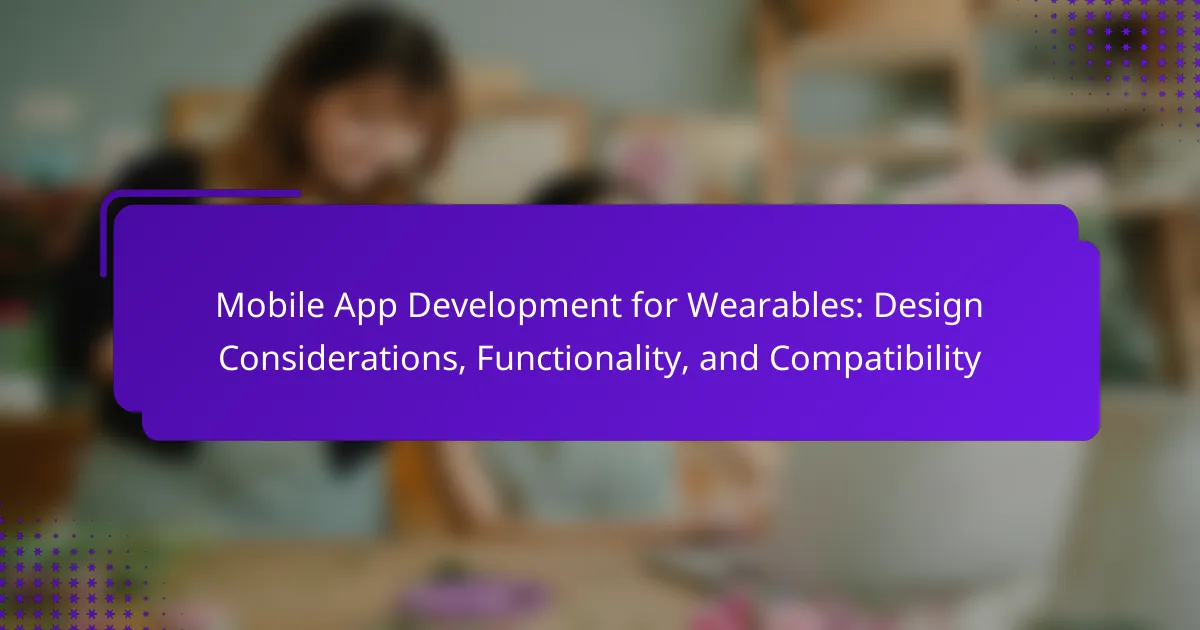Mobile app development for wearables focuses on creating software applications tailored for devices such as smartwatches, fitness trackers, and augmented reality glasses. The article outlines the importance of optimizing user experience for small screens and limited input methods while addressing compatibility challenges across various platforms like watchOS and Wear OS. It emphasizes the need for intuitive design, battery optimization, seamless integration with smartphones, and adherence to platform-specific guidelines. Additionally, the article highlights the significance of usability testing and security measures to enhance functionality and maintain user engagement in the rapidly growing wearable device market.

What is Mobile App Development for Wearables?
Mobile app development for wearables involves creating software applications specifically designed for wearable devices. These devices include smartwatches, fitness trackers, and augmented reality glasses. The development process focuses on optimizing user experience for small screens and limited input methods. It often requires knowledge of specific programming languages and platforms unique to wearables. Popular platforms include watchOS for Apple Watch and Wear OS for Android devices. According to Statista, the wearable device market is projected to reach 490 million units by 2023. This growth indicates a rising demand for mobile apps tailored for these devices.
How does mobile app development for wearables differ from traditional app development?
Mobile app development for wearables differs significantly from traditional app development. Wearable devices have limited processing power and battery life compared to smartphones. This necessitates lightweight applications that prioritize efficiency. User interfaces for wearables must be simple and intuitive due to smaller screens. Notifications and interactions are often voice-activated or gesture-based, unlike traditional touch interfaces.
Wearables often focus on specific functionalities, such as fitness tracking or health monitoring. This leads to a more specialized approach in app design. Connectivity is also crucial, as wearables frequently rely on smartphones for data synchronization. Development environments and tools for wearables can differ, requiring knowledge of specific SDKs.
Market trends indicate that the wearable market is growing, with an expected increase in demand for specialized applications. This growth highlights the need for developers to adapt to these unique requirements.
What unique challenges are faced in mobile app development for wearables?
Mobile app development for wearables faces unique challenges such as limited screen size and battery life. The small display restricts the amount of information that can be presented at once. This necessitates a focus on concise, essential content. Battery constraints require developers to optimize performance to extend usage time. Wearables often rely on sensors, which introduce complexities in data handling and processing. Connectivity issues can arise due to varying environments and device compatibility. Additionally, user interaction is different; touchscreens may be less effective than voice or gesture controls. These factors collectively complicate the development process for wearable applications.
How do wearable devices influence the design process?
Wearable devices influence the design process by necessitating a focus on user experience and functionality. Designers must prioritize intuitive interfaces due to limited screen space. They also consider real-time data access, which impacts app interactivity. Battery life becomes a critical factor, influencing design choices for efficiency. Wearables require seamless integration with other devices and platforms, shaping compatibility considerations. User health and activity tracking features dictate specific design elements. Additionally, feedback from users drives iterative design improvements in wearable technology. These aspects collectively shape how designers approach the creation of apps for wearable devices.
What are the key design considerations for mobile apps on wearables?
Key design considerations for mobile apps on wearables include user interface simplicity, limited screen space, and battery efficiency. Wearable devices often have smaller displays, requiring concise information presentation. Touch interactions should be intuitive and responsive, accommodating quick user inputs. Notifications must be actionable yet unobtrusive, ensuring they do not overwhelm the user. Additionally, apps should prioritize essential features to enhance usability without unnecessary complexity. Data synchronization with smartphones is crucial for seamless user experience. Finally, considering the specific context of use, such as fitness tracking or quick notifications, can significantly enhance app effectiveness.
How does screen size affect user interface design?
Screen size significantly influences user interface design by dictating the layout and usability of elements. Smaller screens require simplified designs with fewer elements to ensure clarity. Larger screens can accommodate more content and complex interactions. The arrangement of buttons, text, and images must be optimized for touch interactions on smaller devices. Research shows that users prefer larger touch targets for better accessibility. A study by Nielsen Norman Group indicates that touch targets should be at least 44×44 pixels. This ensures that users can interact easily without frustration. Additionally, responsive design techniques are necessary to adjust layouts based on screen size. This adaptability enhances the user experience across various devices.
What role does user experience play in wearable app design?
User experience (UX) is critical in wearable app design. It directly impacts user satisfaction and engagement. A positive UX ensures that users can navigate the app easily. Wearable devices often have limited screen space, making intuitive design essential. Effective UX design prioritizes quick access to essential features. Research shows that 70% of users abandon apps due to poor UX. Therefore, optimizing user interactions is vital for retention. Additionally, user feedback can guide improvements in design. This iterative process enhances overall usability and functionality.
What are the essential functionalities of mobile apps for wearables?
Essential functionalities of mobile apps for wearables include health tracking, notifications, and data synchronization. Health tracking monitors metrics like heart rate, steps, and sleep patterns. Notifications provide alerts for calls, messages, and app updates. Data synchronization ensures seamless transfer of information between the wearable device and the mobile app. User interface design is crucial for easy navigation and interaction. Integration with third-party services enhances functionality and user experience. Offline capabilities allow limited use without a constant connection. Customization options enable users to personalize their experience. These functionalities improve user engagement and device utility.
Which features are most commonly integrated into wearable apps?
The most commonly integrated features into wearable apps include fitness tracking, notifications, and health monitoring. Fitness tracking allows users to monitor their physical activity levels, such as steps taken and calories burned. Notifications enable users to receive alerts from their smartphones directly on their wearables. Health monitoring features track vital signs like heart rate and sleep patterns. Additionally, GPS functionality is often included for location tracking during outdoor activities. Integration with voice assistants enhances user interaction. Customizable watch faces and app compatibility are also prevalent. These features cater to user convenience and health management, making wearables increasingly popular.
How do functionalities differ between various wearable platforms?
Wearable platforms differ in functionalities based on their operating systems and hardware capabilities. For example, Apple Watch operates on watchOS, offering deep integration with iOS apps. It supports features like health tracking, notifications, and Apple Pay. Android Wear, on the other hand, is designed for a broader range of devices and manufacturers. It emphasizes customization and compatibility with Android smartphones. Fitbit devices primarily focus on fitness tracking, offering specialized health metrics and longer battery life. Each platform also varies in app availability and ecosystem support, impacting user experience. For instance, watchOS has a larger selection of third-party apps compared to some lesser-known platforms.
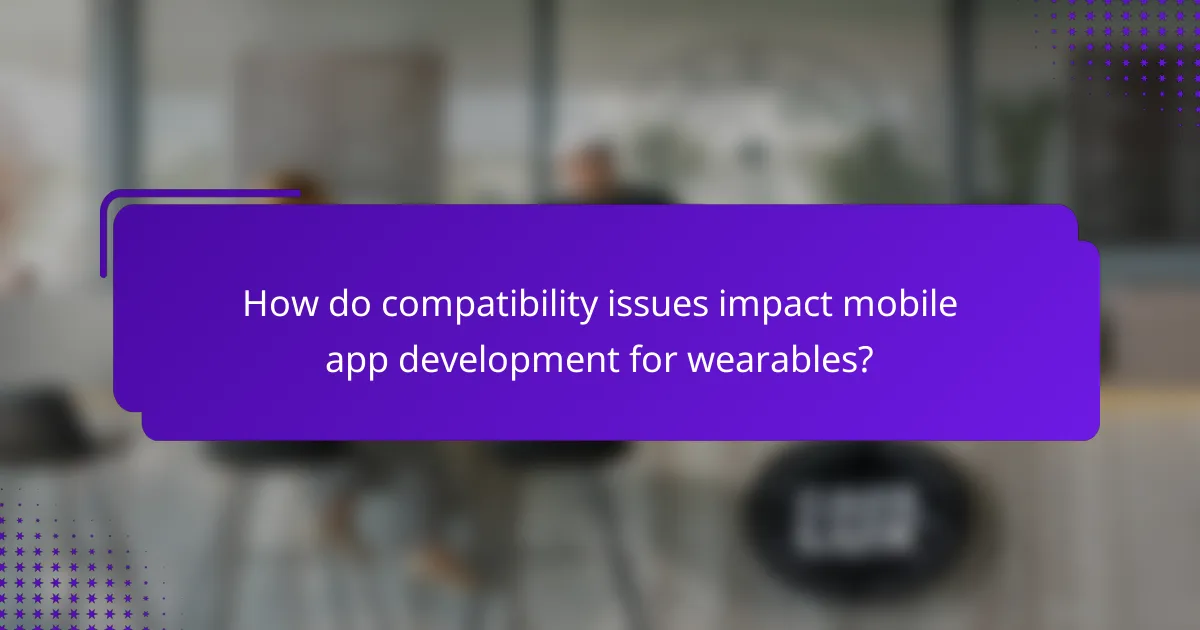
How do compatibility issues impact mobile app development for wearables?
Compatibility issues significantly hinder mobile app development for wearables. These issues arise from variations in operating systems, hardware capabilities, and screen sizes among different wearable devices. Developers face challenges ensuring that their apps function seamlessly across multiple platforms. For instance, an app designed for Android Wear may not work on watchOS, limiting its user base. Additionally, hardware differences can affect performance and battery life. If an app requires high processing power, it may not run efficiently on lower-end devices. Compatibility issues also complicate the user experience. Users may encounter bugs or inconsistent functionality, leading to dissatisfaction. According to a report by IDC, 40% of wearable app developers cite compatibility as a major barrier to development. Thus, addressing compatibility issues is crucial for successful wearable app deployment.
What are the primary platforms for wearable app development?
The primary platforms for wearable app development are Android Wear, watchOS, and Tizen. Android Wear is developed by Google and supports a wide range of Android devices. It allows developers to create apps using familiar Android tools and APIs. watchOS is Apple’s platform for the Apple Watch, providing a rich ecosystem for iOS developers. Tizen is used primarily by Samsung devices and offers a unique set of features tailored for its wearables. Each platform has its own development environment and guidelines, ensuring a tailored user experience.
How do iOS and Android ecosystems affect app compatibility?
iOS and Android ecosystems significantly affect app compatibility due to their differing operating systems and development frameworks. iOS uses Swift and Objective-C, while Android relies on Java and Kotlin. This difference in programming languages creates compatibility issues between the two platforms.
Additionally, iOS apps are typically distributed through the Apple App Store, while Android apps use the Google Play Store. Each store has its own guidelines and requirements, affecting app availability.
Moreover, fragmentation in the Android ecosystem leads to varying device specifications and OS versions. This can result in inconsistent app performance across different Android devices. In contrast, iOS devices generally have more uniform hardware and software, enhancing compatibility.
Statistically, as of 2023, Android holds over 70% of the global mobile OS market share, while iOS accounts for approximately 27%. This disparity influences developers’ decisions on which platform to prioritize for app compatibility.
What considerations should be made for cross-platform compatibility?
Cross-platform compatibility requires careful consideration of various factors. Developers must ensure consistent user experience across different devices. Differences in screen sizes and resolutions must be addressed. Performance optimization is crucial for each platform’s capabilities. Developers should utilize responsive design principles to adapt layouts effectively. Testing on multiple platforms is essential to identify issues early. Frameworks like React Native or Flutter can streamline development. Compliance with platform-specific guidelines enhances app functionality. Lastly, regular updates are necessary to maintain compatibility with evolving operating systems.
What testing methods ensure compatibility for wearable apps?
Compatibility testing for wearable apps includes several methods. These methods ensure that apps function correctly across different devices and operating systems. Device testing checks the app’s performance on various wearable devices. OS compatibility testing verifies the app’s functionality on different wearable operating systems. Network testing assesses the app’s performance under various connectivity scenarios. User interface testing ensures that the app’s design is suitable for small screens. Performance testing evaluates the app’s responsiveness and resource usage. Finally, integration testing checks how well the app interacts with other applications and services. These methods collectively help in identifying compatibility issues early in the development process.
How can developers test for performance across different devices?
Developers can test for performance across different devices by using various testing tools and methodologies. They can utilize emulators and simulators to mimic device environments. These tools allow developers to assess app performance without needing physical devices. Additionally, real device testing is crucial for accurate performance metrics. Developers should gather data on load times, responsiveness, and battery usage. Performance testing frameworks, such as Appium or Selenium, can automate tests across multiple devices. Monitoring tools like Firebase Performance Monitoring provide insights into app behavior on different hardware. This approach ensures that applications perform optimally regardless of the device used.
What tools are available for testing wearable applications?
Popular tools for testing wearable applications include Android Wear Emulator, Xcode for watchOS, and Appium. Android Wear Emulator simulates various Android Wear devices for testing. Xcode provides a simulator for Apple Watch apps, allowing developers to test functionalities. Appium supports automated testing for multiple platforms, including wearables. These tools enable developers to ensure compatibility and functionality across different wearable devices. They facilitate testing in various scenarios and configurations, enhancing the overall quality of wearable applications.
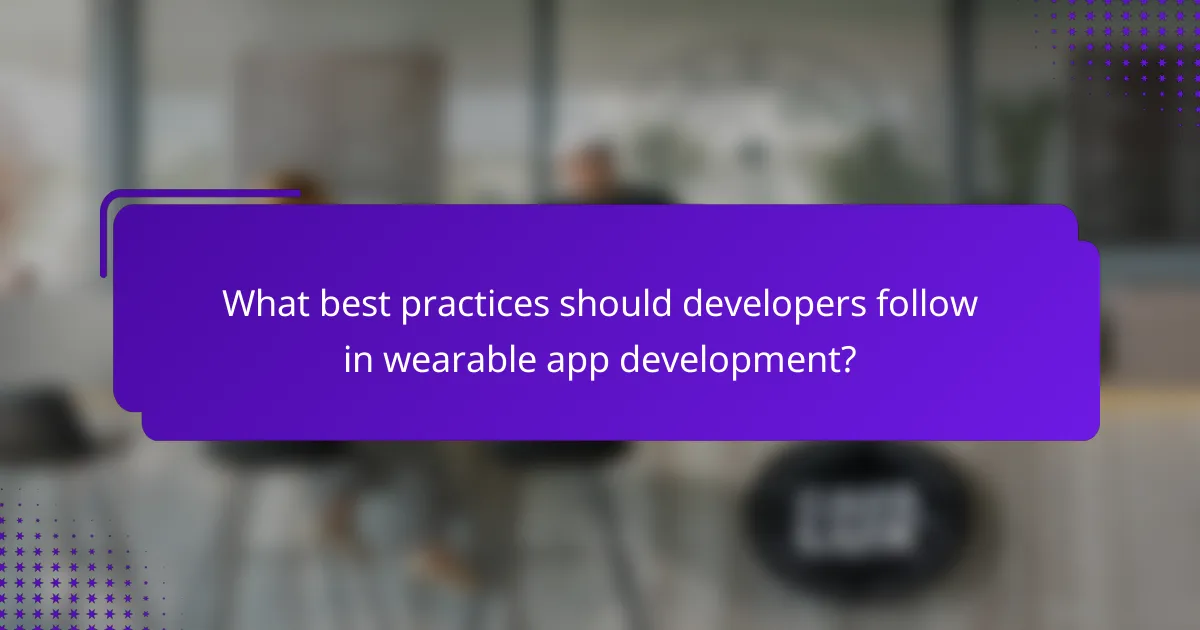
What best practices should developers follow in wearable app development?
Developers should prioritize user experience in wearable app development. This includes designing intuitive interfaces that are easy to navigate on small screens. Developers must also ensure that apps are optimized for battery life, as wearables often have limited power resources. Incorporating real-time data processing can enhance functionality without draining the battery quickly.
Additionally, developers should focus on seamless integration with smartphones and other devices. This connectivity is crucial for delivering a cohesive user experience. Developers should also adhere to platform-specific guidelines, as each wearable OS has its own design principles and technical requirements.
Testing is essential; developers should conduct usability tests to gather feedback and make necessary adjustments. Security must be a priority, protecting user data and ensuring secure connections. Finally, keeping the app updated with new features and improvements will help maintain user engagement and satisfaction.
How can developers optimize mobile apps for battery life on wearables?
Developers can optimize mobile apps for battery life on wearables by minimizing background activity. Reducing the frequency of location updates significantly lowers power consumption. Implementing efficient data synchronization techniques also conserves battery life. Using low-power sensors and optimizing their usage can further extend battery duration. Developers should leverage energy-efficient coding practices to enhance performance. For instance, using asynchronous programming can reduce CPU load. Additionally, incorporating user settings for power-saving modes allows customization. According to research, optimizing these factors can lead to a 30% increase in battery efficiency on wearables.
What strategies can improve the performance of wearable apps?
Optimize wearable apps by focusing on efficient resource management. Minimize battery usage through optimized coding practices. Implement data compression techniques to reduce bandwidth consumption. Utilize background processing to offload tasks from the main thread. Ensure smooth user experience by maintaining low latency in interactions. Leverage platform-specific features to enhance functionality, such as sensors and notifications. Regularly update the app to fix bugs and improve performance. These strategies lead to better user engagement and satisfaction.
How can user feedback enhance the development process?
User feedback can significantly enhance the development process by providing insights into user needs and preferences. It allows developers to identify pain points and areas for improvement. This information can lead to more user-centric designs and features. Incorporating user feedback can increase user satisfaction and engagement. Studies show that products developed with user input have a higher success rate. For example, a report by the Nielsen Norman Group indicates that usability testing improves user experience and product quality. Regularly gathering and analyzing feedback can guide iterative development. This ensures that the final product aligns closely with user expectations and requirements.
What are common pitfalls in mobile app development for wearables?
Common pitfalls in mobile app development for wearables include neglecting user experience, limited screen size, and battery consumption. Developers often underestimate the importance of intuitive design for small interfaces. This can lead to frustration and decreased app usage. Additionally, wearables have limited processing power compared to smartphones. This requires optimizing app performance to ensure smooth functionality. Battery consumption is another critical factor. Apps that drain battery quickly lead to poor user satisfaction. Furthermore, failing to account for connectivity issues can hinder app functionality. Wearables often rely on Bluetooth connections, which can be unstable. Lastly, not considering platform fragmentation can result in compatibility issues. Different wearable devices may have varying operating systems and specifications. These pitfalls can significantly affect the success of wearable apps in the market.
How can developers avoid feature overload in wearable apps?
Developers can avoid feature overload in wearable apps by prioritizing essential functionalities. They should focus on user needs and core tasks that enhance the user experience. Conducting user research can help identify these priorities. Developers should also implement a minimalist design approach. This approach reduces clutter and emphasizes functionality. Additionally, iterative testing with real users can reveal unnecessary features. Developers can then refine the app based on user feedback. Limiting the number of features can lead to better performance and usability. Studies show that simpler interfaces increase user satisfaction in wearable technology.
What mistakes should be avoided during the design phase?
Common mistakes to avoid during the design phase of mobile app development for wearables include neglecting user experience. A poor user experience can lead to low engagement and high uninstall rates. Another mistake is failing to consider device limitations. Wearables often have smaller screens and less processing power than smartphones. Ignoring platform guidelines can result in apps that don’t function well or look inconsistent. Additionally, not prioritizing essential features may lead to cluttered interfaces. Overcomplicating navigation can confuse users and hinder usability. Lastly, inadequate testing during the design phase can result in unresolved bugs and performance issues. Each of these mistakes can significantly impact the overall success of the app.
What tips can help ensure successful mobile app development for wearables?
Successful mobile app development for wearables requires a focus on user experience and performance. Prioritize simplicity in design to enhance usability on small screens. Optimize battery consumption to extend the device’s operational time. Ensure compatibility with various wearable platforms to reach a broader audience. Implement efficient data synchronization to maintain real-time updates. Test the app rigorously on actual devices to identify and fix issues. Incorporate user feedback during development to refine features and functionality. Stay updated with industry trends to leverage new technologies effectively.
How can collaboration with hardware manufacturers enhance app performance?
Collaboration with hardware manufacturers can significantly enhance app performance. This partnership allows developers to optimize software for specific hardware capabilities. For example, understanding the processing power and memory constraints of a device can lead to more efficient code. Additionally, manufacturers can provide access to exclusive features, like advanced sensors or APIs. This integration can improve responsiveness and user experience. Research shows that apps tailored to hardware specifications perform better. A study by Google indicates that apps optimized for specific devices can reduce load times by up to 30%. Therefore, collaboration is essential for maximizing app functionality and performance.
What ongoing maintenance practices should developers implement?
Developers should implement regular updates, bug fixes, and performance monitoring as ongoing maintenance practices. Regular updates ensure compatibility with new operating system versions. Bug fixes address issues that may arise post-launch. Performance monitoring helps identify slowdowns or crashes. Developers should also gather user feedback to improve functionality. Security updates are critical to protect user data. Regular testing ensures that the app remains functional on various devices. Documentation should be updated to reflect changes in the app. These practices help maintain app quality and user satisfaction.
Mobile app development for wearables focuses on creating software applications tailored to devices like smartwatches and fitness trackers. The article explores the unique challenges of this development process, including limited screen size, battery life, and the need for intuitive user interfaces. Key design considerations, essential functionalities, and the impact of compatibility issues across various platforms are also discussed. Additionally, the article highlights best practices for optimizing performance and user experience in wearable app development.