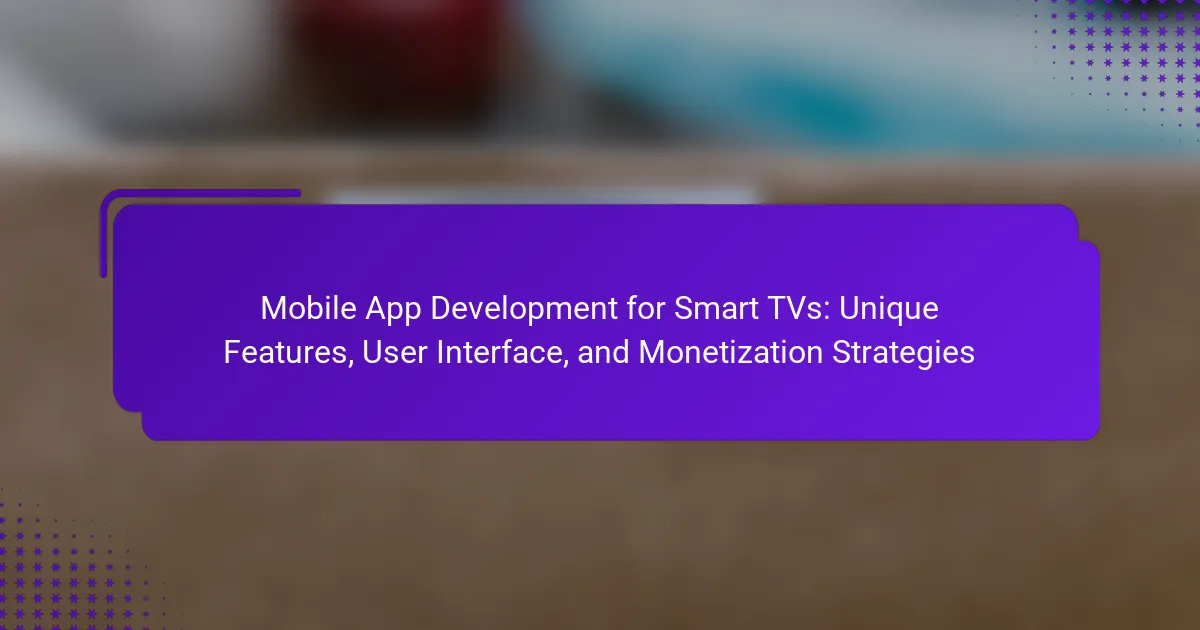Mobile app development for Smart TVs involves creating software applications tailored for Smart TV platforms, enabling users to access various content and services. Key operating systems include Android TV, Tizen, and webOS, requiring developers to focus on user interface design suitable for larger screens and remote navigation. The article explores essential considerations for designing user-friendly interfaces, such as optimizing screen space, ensuring intuitive navigation, and incorporating user feedback mechanisms. Additionally, it discusses effective monetization strategies, including subscription models, in-app purchases, and advertising, highlighting the importance of user engagement for revenue generation in the growing Smart TV market.

What is Mobile App Development for Smart TVs?
Mobile app development for Smart TVs is the process of creating software applications specifically designed to run on Smart TV platforms. These applications enable users to access content, services, and features through their television. Smart TV app development involves understanding different operating systems, such as Android TV, Tizen, and webOS. Developers must consider user interface design tailored for larger screens and remote control navigation. Additionally, performance optimization is crucial for smooth playback and responsiveness. The global Smart TV market was valued at approximately $200 billion in 2021, indicating a growing demand for specialized applications.
How does Mobile App Development for Smart TVs differ from traditional app development?
Mobile app development for Smart TVs differs from traditional app development primarily in user interface design and interaction methods. Smart TVs utilize larger screens, requiring apps to be optimized for visual clarity and navigation from a distance. Traditional mobile apps focus on touch interactions, while Smart TV apps rely on remote controls or voice commands.
Additionally, Smart TV apps often need to accommodate a more passive viewing experience, integrating features like content streaming and live TV functionality. Development frameworks for Smart TVs, such as Tizen or webOS, differ from those used for mobile platforms like iOS or Android.
Moreover, Smart TV apps typically emphasize performance optimization for streaming, given the bandwidth constraints often associated with home networks. The target audience and usage scenarios also vary, with Smart TV users engaging in longer viewing sessions compared to mobile app users. These factors collectively shape the development approach for Smart TV applications.
What unique challenges are faced in developing apps for Smart TVs?
Developing apps for Smart TVs presents unique challenges due to hardware limitations and diverse operating systems. Smart TVs often have less processing power compared to smartphones. This affects app performance and user experience. Additionally, developers must accommodate various screen sizes and resolutions. Each Smart TV brand may use a different operating system, complicating development. Compatibility issues arise when optimizing apps for different platforms. User interaction is also a challenge, as Smart TVs typically rely on remote controls rather than touchscreens. This can lead to complex navigation experiences. Furthermore, developers must consider the living room environment, which affects how users engage with apps. These factors collectively make Smart TV app development a distinct challenge.
How do Smart TV operating systems influence app development?
Smart TV operating systems significantly influence app development by dictating the technical framework and user experience. These systems, such as Android TV, Tizen, and webOS, provide specific Software Development Kits (SDKs) and application programming interfaces (APIs). Developers must align their apps with the capabilities and limitations of these SDKs. For instance, Android TV supports Java and Kotlin, while Tizen uses C and HTML5.
The user interface guidelines established by each operating system impact app design, ensuring consistency in navigation and accessibility. Smart TV operating systems also determine how apps access device features, such as voice control and streaming services. This affects the functionalities that developers can incorporate into their apps.
Moreover, the market share of each operating system influences the potential user base for apps. For example, Android TV holds a significant portion of the market, encouraging developers to prioritize this platform. App monetization strategies can also vary based on the operating system, as some may support in-app purchases more seamlessly than others.
In summary, Smart TV operating systems shape app development through their SDKs, user interface guidelines, access to device features, market influence, and monetization options.
What are the unique features of Mobile Apps for Smart TVs?
Mobile apps for Smart TVs have unique features that enhance user experience. They support large-screen interfaces optimized for viewing from a distance. These apps often include voice control capabilities for hands-free navigation. Smart TV apps integrate seamlessly with streaming services for easy access to content. They may also utilize advanced graphics and animations tailored for high-definition displays. Additionally, mobile apps can leverage device sensors for interactive experiences, such as motion control. Many apps offer personalized recommendations based on user preferences and viewing history. Furthermore, Smart TV apps often support multi-device synchronization, allowing users to continue watching on different screens.
How do screen size and resolution affect app design for Smart TVs?
Screen size and resolution significantly influence app design for Smart TVs. Larger screen sizes require larger UI elements for better visibility and interaction. High resolution enhances image clarity, making graphics more appealing. Designers must consider aspect ratios to ensure content fits the screen without distortion. Navigation must be optimized for distance viewing, often requiring simplified layouts. Text readability is critical; larger fonts are necessary for comfortable reading from a distance. Additionally, resolution affects the quality of video streaming, impacting user experience. Apps must be tested on multiple screen sizes and resolutions to ensure consistency and usability.
What input methods are available for Smart TV apps?
Smart TV apps can utilize several input methods. Common input methods include remote controls, mobile apps, voice recognition, and keyboard/mouse support. Remote controls typically feature directional pads and buttons for navigation. Mobile apps allow users to control Smart TVs from smartphones or tablets. Voice recognition enables hands-free commands through built-in microphones. Keyboard and mouse support provide traditional input options for users preferring a desktop-like experience. These methods enhance user interaction and accessibility across various Smart TV platforms.
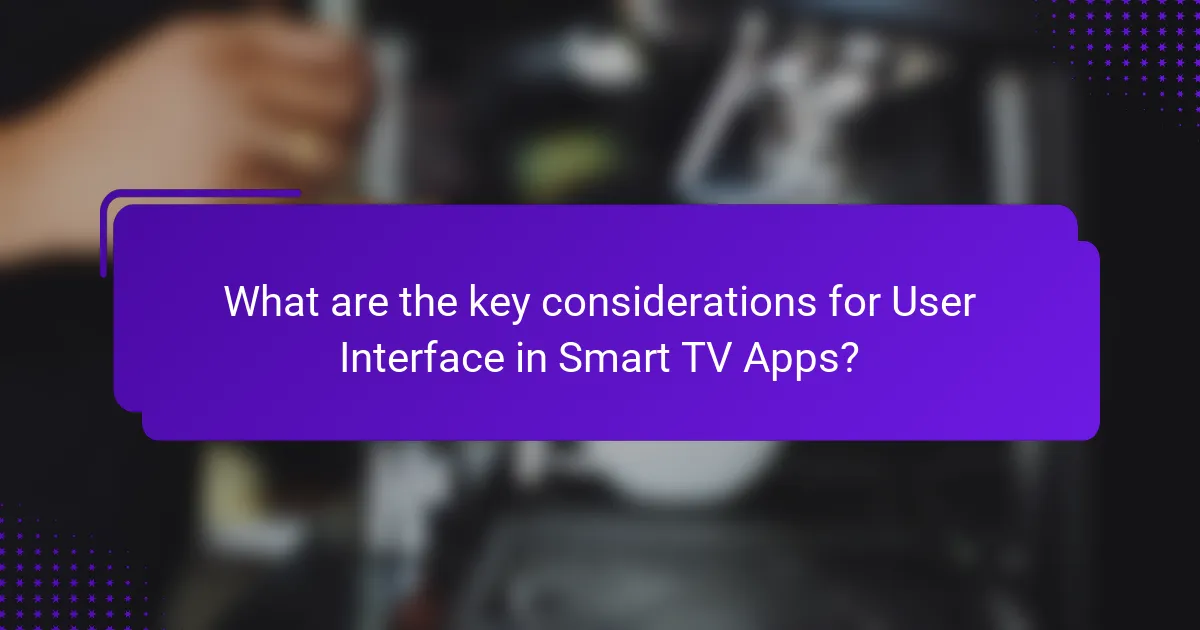
What are the key considerations for User Interface in Smart TV Apps?
Key considerations for User Interface in Smart TV Apps include screen size and resolution. Smart TVs typically have larger screens than mobile devices. This requires a design that utilizes space effectively and maintains readability. Navigation must be intuitive, often relying on remote control input. The interface should support large buttons and clear icons for easy selection. Content should be prioritized for visibility, with essential features easily accessible. User feedback mechanisms are crucial for enhancing usability. Consistency in design elements fosters familiarity and ease of use. Overall, these considerations ensure a user-friendly experience tailored to the Smart TV environment.
How does user experience design differ for Smart TVs compared to mobile devices?
User experience design for Smart TVs differs significantly from mobile devices due to screen size and interaction methods. Smart TVs have larger screens, requiring a different layout and visual hierarchy. This design must accommodate viewing distances, often leading to larger text and simplified navigation.
Mobile devices utilize touch interactions, while Smart TVs rely on remote controls or voice commands. This shift necessitates a focus on directional navigation and fewer interactive elements on the screen.
Additionally, Smart TV applications often emphasize content consumption over interaction, prioritizing video playback and browsing. Mobile apps, in contrast, frequently integrate interactive features and multitasking capabilities.
Research indicates that these differences impact user engagement. According to Nielsen Norman Group, users exhibit different behaviors on Smart TVs, favoring passive consumption compared to the active engagement typical on mobile devices.
What design principles should be followed for Smart TV user interfaces?
Smart TV user interfaces should prioritize simplicity, accessibility, and responsiveness. Simplicity enhances user experience by reducing clutter and focusing on essential features. Accessibility ensures that all users, including those with disabilities, can navigate easily. Responsiveness is crucial for adapting to different screen sizes and resolutions.
Moreover, intuitive navigation is vital for seamless user interaction. This can be achieved through clear menus and logical content organization. Visual hierarchy should guide users’ attention to key functions and content. Consistency in design elements fosters familiarity and ease of use.
Research indicates that user-friendly interfaces lead to higher engagement rates. A study by Nielsen Norman Group found that simplicity and clarity in design significantly improve user satisfaction. Thus, following these principles can enhance the overall Smart TV user experience.
How can navigation be optimized for Smart TV users?
Navigation can be optimized for Smart TV users by simplifying the user interface and enhancing accessibility. A streamlined layout reduces clutter and allows users to find content quickly. Large, clear icons improve visibility from a distance. Voice control features enable hands-free navigation, making it easier for users to search and select options. Intuitive remote control designs can enhance user experience by minimizing the number of buttons needed. Implementing predictive search algorithms can help users find content faster by suggesting relevant options. Ensuring compatibility with various input methods, such as mobile devices, can also facilitate easier navigation. These strategies have been shown to improve user satisfaction and engagement with Smart TV applications.
What role does accessibility play in Smart TV app development?
Accessibility is crucial in Smart TV app development as it ensures all users can interact with the application. This includes individuals with disabilities who may rely on features like voice control, screen readers, and customizable interfaces. Implementing accessibility standards, such as the Web Content Accessibility Guidelines (WCAG), enhances usability for a broader audience. Research shows that accessible design can improve user satisfaction and engagement. A study by the International Journal of Human-Computer Interaction found that accessible apps lead to increased usage rates among people with disabilities. Therefore, prioritizing accessibility not only meets legal requirements but also expands the app’s reach and effectiveness.
What features can enhance accessibility in Smart TV apps?
Features that can enhance accessibility in Smart TV apps include voice control, screen readers, and closed captioning. Voice control allows users to navigate and operate the app using spoken commands, making it easier for those with mobility impairments. Screen readers convert on-screen text to speech, assisting visually impaired users in accessing content. Closed captioning provides text representation of audio content, benefiting users who are deaf or hard of hearing. Additionally, customizable text size and color contrast options improve readability for users with visual impairments. These features collectively ensure a more inclusive experience for diverse user needs.
How can developers ensure their apps are inclusive for all users?
Developers can ensure their apps are inclusive for all users by implementing accessibility features. These features include text-to-speech options, customizable font sizes, and color contrast adjustments. Providing alternative text for images helps visually impaired users. Incorporating keyboard navigation supports users with mobility challenges. Developers should also conduct user testing with diverse groups to identify barriers. According to the World Health Organization, over 1 billion people experience some form of disability. This statistic highlights the need for inclusivity in app design. By following guidelines like the Web Content Accessibility Guidelines (WCAG), developers can create more accessible apps.

What are effective Monetization Strategies for Smart TV Apps?
Effective monetization strategies for Smart TV apps include subscription models, in-app purchases, and advertising. Subscription models provide users with premium content for a recurring fee. This approach generates consistent revenue. In-app purchases allow users to buy additional features or content within the app. This strategy can increase user engagement and revenue. Advertising involves displaying ads within the app, generating income based on user interactions. Research shows that ad-supported models can yield significant revenue when user engagement is high. Additionally, partnerships with content providers can enhance monetization opportunities.
What monetization models are commonly used for Smart TV applications?
Common monetization models for Smart TV applications include subscription-based, ad-supported, and pay-per-view models. Subscription-based models charge users a recurring fee for access to content. Popular services like Netflix and Hulu utilize this approach. Ad-supported models provide free access to content while displaying advertisements. Platforms like Pluto TV exemplify this strategy. Pay-per-view models allow users to purchase or rent specific content on demand. This model is often seen in live sports and event broadcasts. Each model caters to different user preferences and market dynamics.
How can in-app purchases be effectively integrated into Smart TV apps?
In-app purchases can be effectively integrated into Smart TV apps by ensuring a seamless user experience. First, apps should provide clear options for purchasing content or features. This clarity helps users understand what they are buying. Second, the purchasing process must be simple and intuitive. Users should be able to complete transactions with minimal steps. Third, integrating secure payment methods is crucial. This builds trust and encourages users to make purchases.
Additionally, offering free trials or limited-time offers can entice users to try before they buy. This strategy can increase conversion rates for in-app purchases. Data shows that apps with well-designed purchase flows see higher user engagement. For instance, a study by App Annie found that user retention increases by 30% with effective monetization strategies. Thus, focusing on user experience and security is essential for successful in-app purchases in Smart TV apps.
What are the benefits and drawbacks of subscription models for Smart TV apps?
Subscription models for Smart TV apps offer several benefits and drawbacks. Benefits include predictable revenue for developers, which aids in budgeting and planning. Users often enjoy access to a vast library of content for a fixed monthly fee. This model can foster customer loyalty, as users may feel invested in ongoing subscriptions. Additionally, regular updates and new content can enhance user engagement and satisfaction.
Drawbacks include potential user resistance to recurring payments, leading to higher churn rates. Subscription fatigue can occur when users subscribe to multiple services, causing them to cancel some. The need for continuous content creation can strain resources for developers. Moreover, users may perceive a lack of ownership over content, as access is tied to the subscription status.
How can developers analyze the performance of their Smart TV apps?
Developers can analyze the performance of their Smart TV apps through various metrics and tools. They should utilize built-in analytics solutions provided by Smart TV platforms. These solutions often track user engagement, session duration, and crash reports. Developers can also implement third-party analytics tools like Google Analytics or Flurry. These tools offer insights into user behavior and app performance. Performance testing can be conducted using simulators or real devices to identify issues. Additionally, monitoring network performance is crucial for streaming apps. Developers should regularly review feedback and ratings from users to gauge satisfaction. Analyzing these factors helps improve app quality and user experience.
What metrics should be tracked for evaluating app success on Smart TVs?
Key metrics for evaluating app success on Smart TVs include user engagement, retention rate, and session length. User engagement measures how frequently users interact with the app. Retention rate indicates the percentage of users who continue to use the app over time. Session length tracks the average duration of user interactions with the app. Additional metrics include app downloads, crash reports, and revenue generated. Tracking these metrics provides insights into user behavior and app performance. Studies show that high user engagement correlates with increased retention and revenue. Therefore, monitoring these metrics is essential for assessing app success on Smart TVs.
How can user feedback influence future app updates and monetization strategies?
User feedback significantly influences future app updates and monetization strategies. It provides developers with insights into user preferences and pain points. This data helps prioritize features that enhance user experience. For instance, if users request a specific functionality, developers can incorporate it in the next update.
Moreover, feedback can reveal pricing models that users find acceptable. A study by Apptentive found that 70% of users are more likely to pay for an app after providing feedback. This indicates that user input can directly shape monetization strategies.
Additionally, analyzing feedback trends can identify potential new revenue streams. For example, if users express interest in premium features, developers might consider introducing subscription models. By aligning updates and monetization with user feedback, developers can improve retention and increase revenue.
What best practices should be followed in Mobile App Development for Smart TVs?
Best practices in mobile app development for Smart TVs include optimizing for large screens and remote controls. Developers should ensure the user interface is simple and intuitive. Navigation must be easy, allowing users to access content quickly. Content should be visually engaging, utilizing high-resolution graphics. Performance optimization is crucial for smooth operation. Testing on various Smart TV models is essential to ensure compatibility. Adhering to platform-specific guidelines enhances user experience. Regular updates and maintenance keep the app functional and relevant.
How can developers stay updated with trends in Smart TV app development?
Developers can stay updated with trends in Smart TV app development by following industry blogs and forums. Websites like TechCrunch and Android Authority often cover the latest advancements. Participating in online communities, such as Reddit or Stack Overflow, can provide insights from peers. Attending conferences and webinars focused on Smart TV technologies is beneficial. Platforms like Meetup also offer local events for networking. Subscribing to newsletters from Smart TV manufacturers keeps developers informed about updates. Engaging with social media groups dedicated to app development can reveal emerging trends. Lastly, experimenting with new development tools and frameworks helps developers stay hands-on with changes in the industry.
What common pitfalls should be avoided when developing for Smart TVs?
Common pitfalls to avoid when developing for Smart TVs include neglecting user experience design. Smart TVs have unique interfaces that differ from mobile devices. Failing to optimize for remote control navigation can frustrate users. Another pitfall is not accounting for varying screen sizes and resolutions. Apps should be adaptable to different display specifications. Additionally, overlooking performance optimization can lead to slow load times. This can negatively impact user retention. Developers should also avoid creating apps that require excessive permissions. Users may be hesitant to install apps that seem intrusive. Lastly, not testing on actual Smart TV devices can result in unforeseen issues. Testing ensures compatibility and functionality across different platforms.
Mobile app development for Smart TVs involves creating applications designed for Smart TV platforms, enabling access to content and services. This article covers the differences between Smart TV app development and traditional mobile app development, highlighting unique challenges such as hardware limitations and diverse operating systems. Key considerations include user interface design tailored for larger screens, navigation methods, and accessibility features. Additionally, the article discusses effective monetization strategies, including subscription models and in-app purchases, while emphasizing the importance of performance optimization and user feedback in enhancing app success.