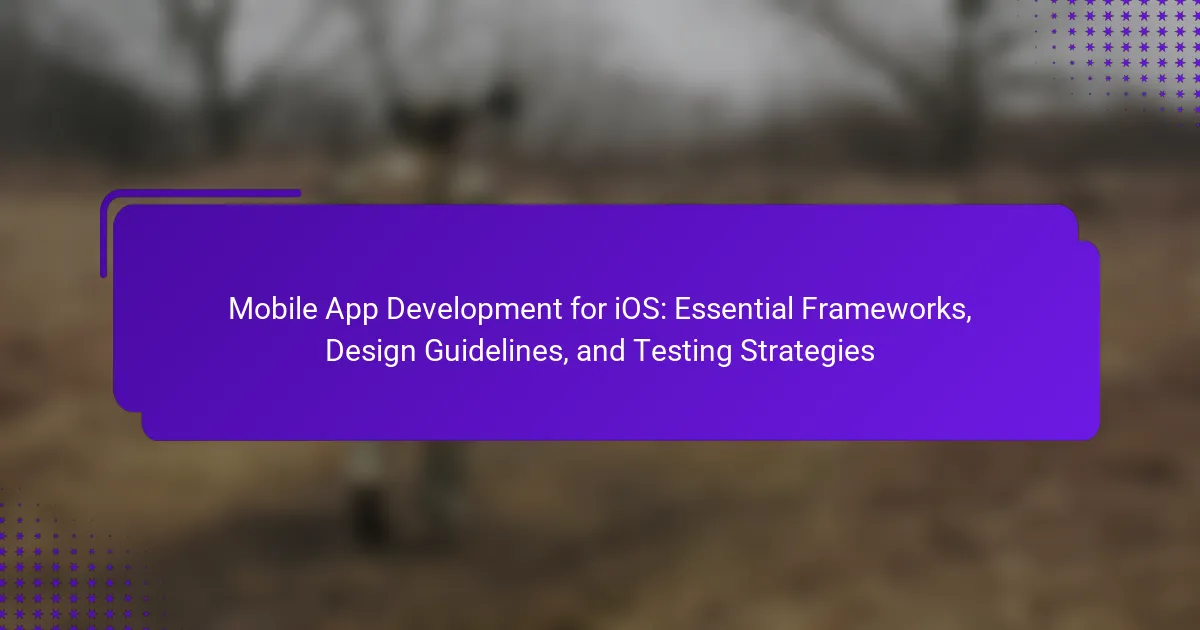Mobile app development for iOS involves creating applications specifically for Apple’s iOS operating system using programming languages such as Swift and Objective-C. Developers utilize Xcode, Apple’s integrated development environment, to build and test applications while adhering to design guidelines for a consistent user experience. The article covers essential frameworks like UIKit and SwiftUI, various testing strategies including unit and performance testing, and the importance of staying updated with industry trends through resources like tech blogs and developer communities. It highlights the significance of effective mobile app development in the expansive iOS app market.
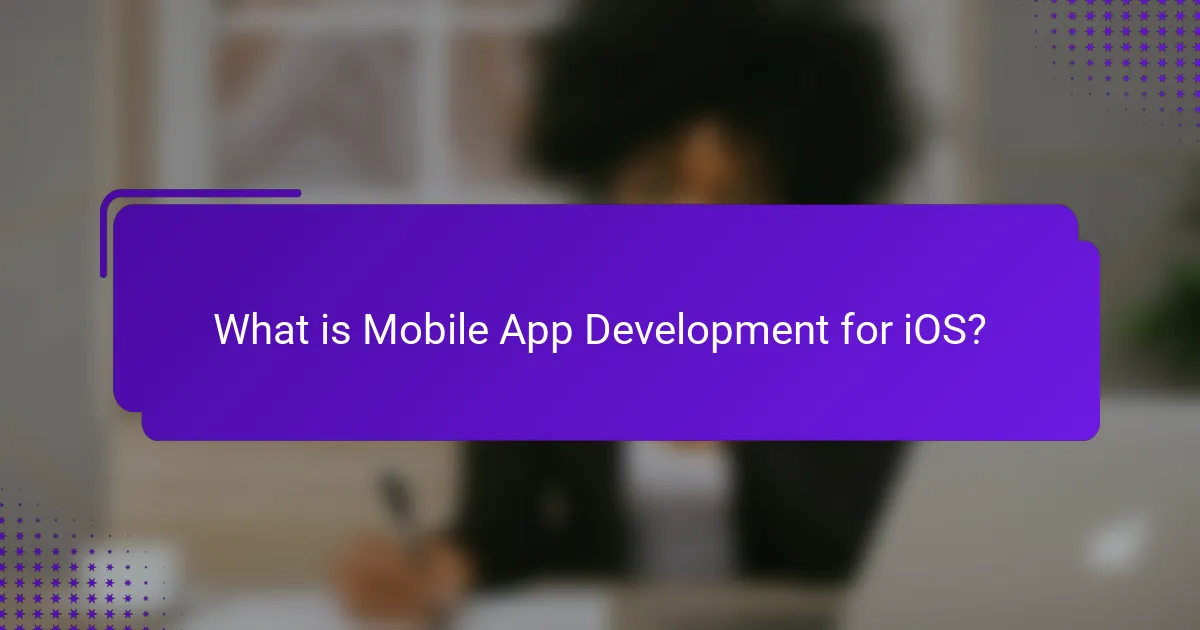
What is Mobile App Development for iOS?
Mobile app development for iOS is the process of creating applications for Apple’s iOS operating system. This development typically involves using programming languages such as Swift or Objective-C. Developers utilize Apple’s integrated development environment (IDE), Xcode, to build, test, and deploy applications. iOS apps must adhere to Apple’s design guidelines to ensure a consistent user experience. Additionally, mobile app development for iOS includes various frameworks, such as UIKit and SwiftUI, which facilitate user interface design and functionality. The iOS app market is significant, with millions of apps available on the App Store, highlighting the importance of effective mobile app development.
How does Mobile App Development for iOS differ from other platforms?
Mobile app development for iOS differs from other platforms primarily in its development environment and programming languages. iOS development typically utilizes Xcode as the integrated development environment (IDE). This contrasts with Android, which often uses Android Studio.
iOS apps are primarily written in Swift or Objective-C. In contrast, Android apps predominantly use Java or Kotlin. The design guidelines for iOS emphasize a clean, minimalist aesthetic, guided by Apple’s Human Interface Guidelines. Other platforms, like Android, have different design philosophies, allowing for more customization.
iOS applications must go through a strict review process on the App Store. This is unlike the Google Play Store, which has a more lenient submission process. Additionally, iOS devices have a more uniform hardware and software ecosystem, which can simplify testing and optimization compared to the wide variety of Android devices.
These differences highlight the unique challenges and considerations developers face when creating apps for iOS versus other platforms.
What are the key characteristics of iOS applications?
iOS applications are characterized by their user-friendly interface, robust security features, and seamless integration with Apple hardware. They utilize the Swift programming language and adhere to Apple’s Human Interface Guidelines for design consistency. iOS apps support multitasking and background processing, enhancing user experience. They are distributed through the Apple App Store, ensuring quality control and security. Additionally, iOS applications leverage device capabilities like GPS, camera, and accelerometer for enhanced functionality. Regular updates and support from Apple ensure compatibility with the latest iOS versions. These characteristics contribute to the overall efficiency and reliability of iOS applications.
Why is iOS a popular choice for mobile app development?
iOS is a popular choice for mobile app development due to its robust ecosystem and user base. The platform has over 1.5 billion active devices worldwide. Developers benefit from high revenue potential, as iOS users spend more on apps compared to Android users. iOS provides a consistent user experience across devices, which enhances app performance. Apple’s strict App Store guidelines ensure high-quality applications. Furthermore, the platform offers advanced development tools, such as Xcode and Swift, which streamline the development process. The strong support from Apple through documentation and resources also aids developers. These factors collectively contribute to iOS’s popularity in mobile app development.
What are the essential frameworks for iOS app development?
The essential frameworks for iOS app development include UIKit, SwiftUI, Core Data, and Combine. UIKit provides the foundational components for building user interfaces. SwiftUI offers a modern declarative syntax for UI development. Core Data is used for data management and persistence. Combine facilitates reactive programming by allowing developers to work with asynchronous data streams. These frameworks are integral to creating robust and interactive iOS applications. Each framework has specific functionalities that enhance the development process and improve user experience.
How do UIKit and SwiftUI contribute to iOS app design?
UIKit and SwiftUI are essential frameworks for iOS app design. UIKit provides a comprehensive set of UI components and tools for building traditional, imperative user interfaces. It has been the standard framework since the inception of iOS, allowing developers to create complex layouts and manage user interactions effectively. SwiftUI, introduced in 2019, offers a declarative syntax that simplifies UI development. It allows developers to write less code while creating responsive interfaces that adapt to different devices seamlessly.
Both frameworks support design principles that enhance user experience. UIKit emphasizes a clear structure and control over every aspect of the UI. SwiftUI promotes a more modern approach with real-time previews and state-driven design. This combination enables developers to choose the best tool for their specific project needs.
The integration of UIKit and SwiftUI allows for a hybrid approach. Developers can use SwiftUI for new features while maintaining legacy UIKit components. This flexibility ensures that developers can create visually appealing and functional applications efficiently.
What role do third-party frameworks play in iOS development?
Third-party frameworks play a crucial role in iOS development by providing pre-built functionalities. They help developers save time and effort in building common features. Examples include Alamofire for networking and Realm for database management. These frameworks enhance app performance and improve user experience. They often come with extensive documentation and community support. This support facilitates faster problem-solving and implementation of features. Third-party frameworks can also promote code reusability across projects. Their integration can lead to quicker development cycles and reduced costs.
What design guidelines should be followed for iOS apps?
iOS apps should follow Apple’s Human Interface Guidelines. These guidelines emphasize clarity, deference, and depth. Clarity ensures that the app’s content is easy to read and understand. Deference allows the app to stay out of the way, letting users focus on their tasks. Depth provides a sense of realism and hierarchy through visual layers.
Designers should prioritize touch targets that are large enough for easy interaction. Consistency in layout and behavior enhances user experience. The use of standard UI elements is encouraged to maintain familiarity. Feedback should be provided to users after actions to confirm their inputs.
Accessibility features must be integrated to support all users. These guidelines are based on research and user testing conducted by Apple. Following these principles leads to a better user experience and higher app ratings.
How do Apple’s Human Interface Guidelines influence app design?
Apple’s Human Interface Guidelines (HIG) significantly influence app design by providing a framework for user experience. These guidelines emphasize clarity, deference, and depth in design elements. Clarity ensures that the app’s content is easy to read and understand. Deference allows the user interface to be unobtrusive, letting the content shine. Depth adds visual layers, enhancing the perception of hierarchy and interactivity.
By following HIG, developers create intuitive and consistent user interfaces. This consistency fosters user familiarity across different apps. Apple’s HIG also encourages the use of standard UI elements, which enhances usability. The guidelines are regularly updated to reflect current design trends and technological advancements. This ensures that apps remain modern and user-friendly.
Research indicates that adhering to HIG leads to higher user satisfaction and engagement. According to a study by Nielsen Norman Group, consistent design can improve usability by up to 50%. Thus, Apple’s Human Interface Guidelines play a crucial role in shaping effective app design.
What are the best practices for creating user-friendly interfaces?
User-friendly interfaces prioritize simplicity and clarity. They should have intuitive navigation to enhance user experience. Consistency across design elements helps users predict interactions. Visual hierarchy guides users’ attention to important features. Feedback mechanisms inform users about actions and system status. Touch targets must be large enough for easy interaction. Color contrast improves readability and accessibility. Testing with real users reveals usability issues and areas for improvement.
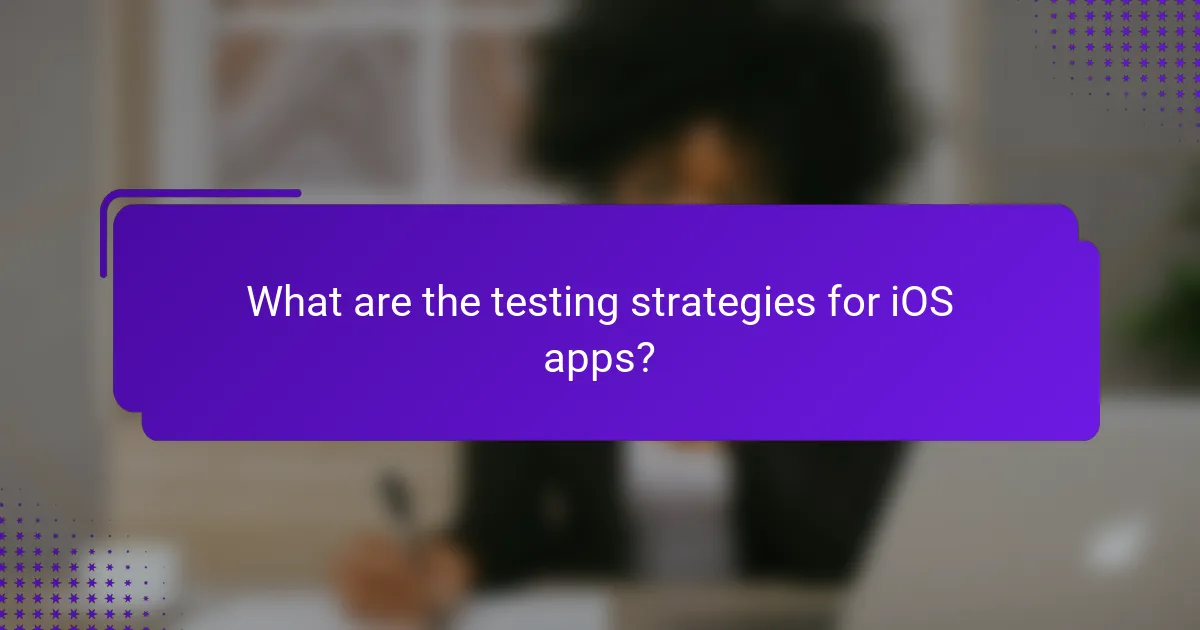
What are the testing strategies for iOS apps?
Testing strategies for iOS apps include unit testing, integration testing, UI testing, and performance testing. Unit testing focuses on verifying individual components of the app. Integration testing checks the interaction between different modules. UI testing ensures that the user interface behaves as expected. Performance testing assesses the app’s speed and responsiveness under various conditions. Tools like XCTest and XCUITest are commonly used for these testing types. Continuous integration practices can automate testing processes, enhancing efficiency. These strategies collectively ensure a robust and reliable iOS application.
How can developers ensure the quality of their iOS applications?
Developers can ensure the quality of their iOS applications by implementing thorough testing strategies. These strategies include unit testing, integration testing, and UI testing. Unit testing verifies individual components for correctness. Integration testing checks how different modules work together. UI testing ensures that the user interface behaves as expected. Additionally, developers can use automated testing tools like XCTest and XCUITest. These tools help streamline the testing process and reduce human error. According to a study by the International Journal of Software Engineering, effective testing can reduce bugs by up to 40%. Regular code reviews and adherence to Apple’s Human Interface Guidelines also contribute to maintaining application quality.
What types of testing are essential for iOS app development?
Essential types of testing for iOS app development include unit testing, UI testing, and integration testing. Unit testing verifies individual components for correctness. UI testing checks the app’s user interface for functionality and usability. Integration testing ensures that different modules work together seamlessly. Performance testing evaluates the app’s speed and responsiveness. Security testing identifies vulnerabilities to protect user data. Beta testing gathers feedback from real users before the final release. These testing types are critical to ensure a high-quality, reliable app.
How do automated testing tools enhance the development process?
Automated testing tools enhance the development process by improving efficiency and accuracy. They enable developers to run tests quickly and consistently. This reduces the time spent on manual testing. Automated tests can be executed frequently, allowing for continuous integration. They help identify bugs early in the development cycle. This early detection can lead to reduced costs and faster time to market. According to a study by the International Journal of Advanced Computer Science and Applications, automated testing can increase productivity by up to 40%. Overall, these tools streamline the testing phase, ensuring higher quality software.
What are common challenges faced in iOS app development?
Common challenges faced in iOS app development include device fragmentation, performance optimization, and user interface consistency. Device fragmentation arises from the variety of iOS devices and screen sizes. Developers must ensure compatibility across different models, which can complicate design and functionality. Performance optimization is critical, as apps must run smoothly on devices with varying hardware capabilities. Developers often encounter issues related to memory management and processing power. User interface consistency is essential for user experience. Maintaining a uniform look and feel across different iOS versions can be challenging. Additionally, adhering to Apple’s strict App Store guidelines can result in rejections, delaying the launch of the app. These challenges require careful planning and testing to ensure a successful app development process.
How can developers overcome compatibility issues with different iOS versions?
Developers can overcome compatibility issues with different iOS versions by using adaptive layouts and conditional code. Adaptive layouts allow apps to adjust their user interface based on the device and iOS version. This ensures a consistent experience across various screen sizes and iOS updates. Conditional code enables developers to implement features specific to certain iOS versions. For example, developers can check the iOS version at runtime and execute code accordingly.
Utilizing tools like Xcode’s Interface Builder aids in designing for multiple iOS versions. Developers should also regularly test their apps on different iOS versions to identify and resolve compatibility issues. Apple provides extensive documentation on best practices for compatibility. Following these guidelines helps maintain functionality and enhances user experience across different iOS versions.
What strategies can be implemented to address performance optimization?
To address performance optimization in mobile app development for iOS, several strategies can be implemented. First, developers should utilize efficient algorithms and data structures. This reduces processing time and enhances responsiveness. Second, optimizing images and resources is crucial. Compressing images can significantly decrease loading times. Third, developers should minimize network requests. Reducing the frequency of calls improves app speed and user experience. Fourth, leveraging caching mechanisms can enhance performance. Caching frequently accessed data reduces load times. Fifth, profiling the app using tools like Instruments helps identify bottlenecks. This allows for targeted optimizations. Sixth, utilizing lazy loading for non-critical resources can improve initial load times. Finally, ensuring the app is updated to the latest iOS version can take advantage of performance enhancements. These strategies collectively contribute to a smoother and more efficient user experience.
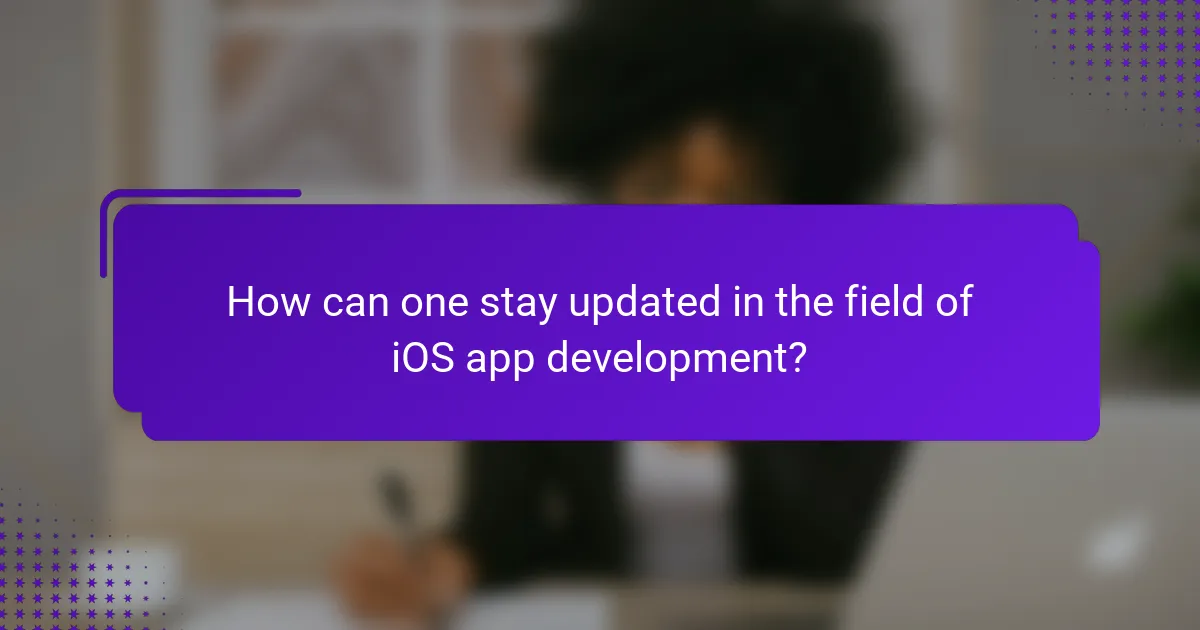
How can one stay updated in the field of iOS app development?
To stay updated in the field of iOS app development, one should follow industry news and trends. Subscribing to reputable tech blogs and websites like Apple Developer News is essential. Engaging with online communities, such as Stack Overflow and iOS developer forums, provides insights and peer support. Attending conferences like WWDC offers direct access to Apple’s latest announcements and networking opportunities. Participating in online courses on platforms like Udemy or Coursera helps in acquiring new skills. Following influential iOS developers on social media can provide real-time updates and tips. Additionally, regularly reviewing the official Apple documentation ensures familiarity with the latest APIs and frameworks. Keeping an eye on GitHub repositories can reveal cutting-edge projects and open-source contributions in the iOS ecosystem.
What resources are available for continuous learning in iOS development?
Online platforms provide numerous resources for continuous learning in iOS development. Websites like Udemy and Coursera offer courses specifically focused on iOS programming. Apple’s official documentation is a vital resource for understanding frameworks and best practices. Additionally, forums such as Stack Overflow facilitate community-driven support and knowledge sharing. Books like “iOS Programming: The Big Nerd Ranch Guide” offer comprehensive insights into iOS development. YouTube channels dedicated to programming often feature tutorials and tips on iOS. Finally, attending conferences or meetups can provide networking opportunities and exposure to the latest trends in iOS development.
How can attending conferences and workshops benefit iOS developers?
Attending conferences and workshops benefits iOS developers by providing networking opportunities. Developers can connect with industry experts and peers. This interaction fosters collaboration and knowledge sharing.
Conferences often feature sessions on the latest technologies and trends. Workshops provide hands-on experience with new tools and frameworks. These learning experiences enhance developers’ skills and keep them updated.
According to a survey by Stack Overflow, 70% of developers find conferences valuable for professional growth. Engaging in discussions can lead to new job opportunities and partnerships. Overall, these events are crucial for continuous learning and career advancement in iOS development.
What are the best practices for successful iOS app development?
Successful iOS app development requires adherence to best practices that enhance functionality and user experience. First, developers should follow Apple’s Human Interface Guidelines to ensure intuitive design. This includes using standard UI elements and maintaining consistency across the app. Second, performance optimization is crucial. Apps should be responsive and utilize resources efficiently to prevent lag. Third, thorough testing is essential. Employ automated testing tools like XCTest to identify bugs early. Fourth, regular updates and maintenance keep the app relevant and secure. Additionally, leveraging Swift programming language can improve code readability and reduce errors. Lastly, incorporating user feedback during development leads to enhancements that meet user needs.
How can collaboration and feedback improve the development process?
Collaboration and feedback can significantly enhance the development process by fostering communication and idea exchange. When team members collaborate, they leverage diverse skills and perspectives. This diversity leads to more innovative solutions and reduces the risk of errors. Feedback from peers and stakeholders helps identify issues early. Early detection of problems can save time and resources in the long run. Research indicates that teams that engage in regular feedback cycles improve their productivity by up to 25%. Effective collaboration tools, such as project management software, facilitate this process. These tools enable real-time communication and tracking of project progress. Ultimately, collaboration and feedback create a more efficient and effective development environment.
What tips can help in effectively managing project timelines and deliverables?
Establish clear project milestones to effectively manage timelines and deliverables. Milestones provide specific goals that guide the project’s progress. Use project management tools to track these milestones. Tools like Trello or Asana help visualize tasks and deadlines. Regularly communicate with team members about their responsibilities. This ensures everyone is aligned with project goals. Set realistic deadlines based on team capacity and project complexity. Overly ambitious timelines can lead to burnout and missed deliverables. Conduct regular reviews to assess progress against timelines. This allows for timely adjustments if necessary. Finally, prioritize tasks based on their impact on project success. Focus on high-priority deliverables to maintain momentum.
Mobile app development for iOS is the process of creating applications for Apple’s iOS operating system, utilizing programming languages like Swift and Objective-C within the Xcode environment. This article covers essential frameworks such as UIKit and SwiftUI, design guidelines based on Apple’s Human Interface Guidelines, and various testing strategies to ensure high-quality applications. Key characteristics of iOS apps, the differences between iOS and other platforms, and best practices for successful development are also discussed. Additionally, the article highlights the importance of staying updated in the field and the role of collaboration and feedback in enhancing the development process.