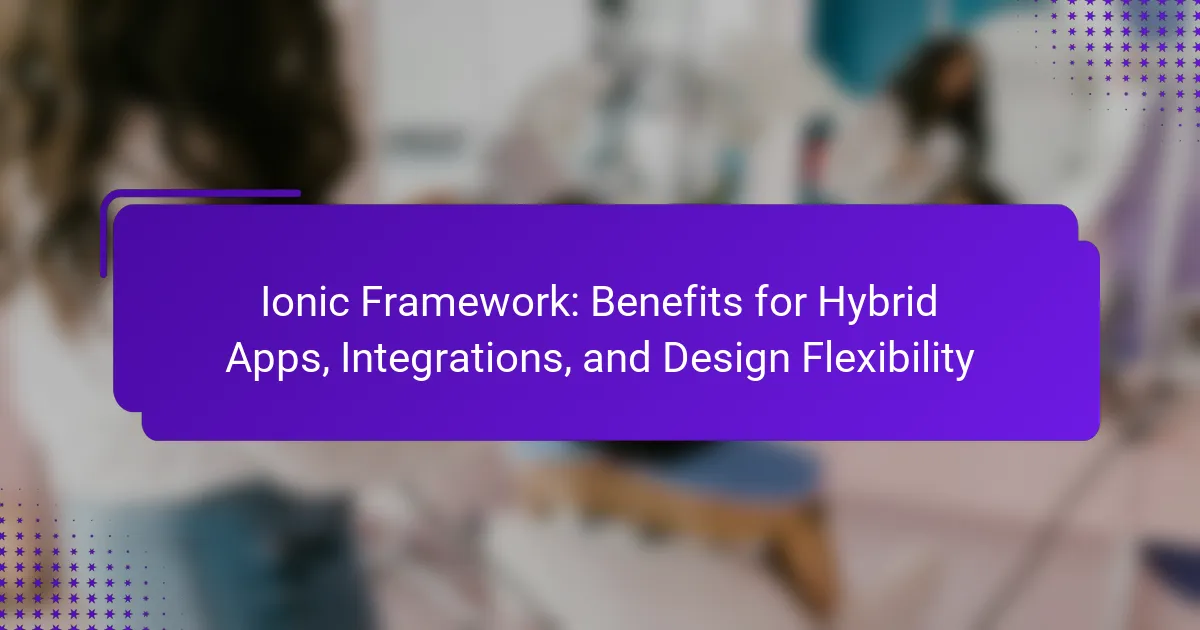The Ionic Framework is an open-source UI toolkit designed for building high-quality hybrid mobile applications using web technologies such as HTML, CSS, and JavaScript. This framework supports integration with popular JavaScript frameworks like Angular, React, and Vue, facilitating the development of cross-platform applications for iOS and Android. Ionic provides a comprehensive library of customizable UI components and plugins, enabling access to native device features through Apache Cordova or Capacitor. Its architecture promotes the use of RESTful APIs for seamless backend integration, while its theming capabilities allow for responsive and visually appealing designs tailored to specific branding needs. Overall, Ionic enhances the development process by offering flexibility, community support, and a streamlined approach to creating hybrid applications.
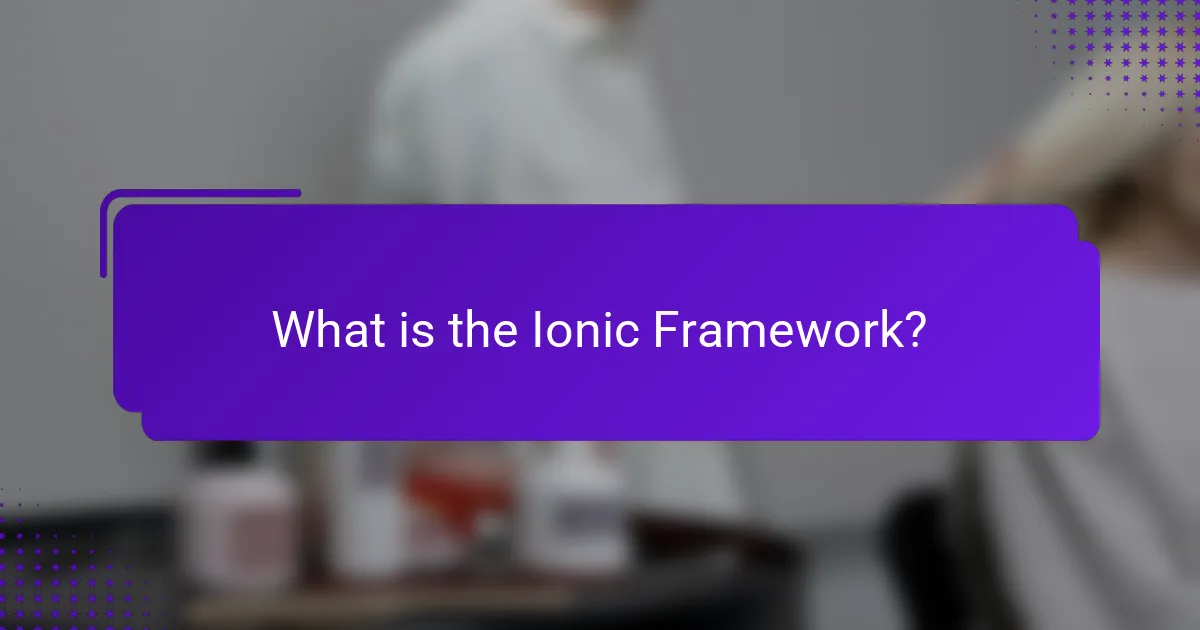
What is the Ionic Framework?
The Ionic Framework is an open-source UI toolkit for building high-quality mobile applications. It allows developers to create hybrid apps using web technologies like HTML, CSS, and JavaScript. Ionic provides a library of pre-built components and tools to streamline the development process. It supports integration with popular frameworks such as Angular, React, and Vue. The framework is designed for easy deployment across multiple platforms, including iOS and Android. It leverages Apache Cordova to access native device features. This enables developers to deliver a native-like experience within a web-based app. Ionic has gained popularity due to its flexibility and strong community support.
How does the Ionic Framework facilitate hybrid app development?
The Ionic Framework facilitates hybrid app development by providing a comprehensive set of tools and components. It allows developers to create cross-platform applications using a single codebase. This significantly reduces development time and costs. Ionic uses web technologies like HTML, CSS, and JavaScript, which are widely understood. The framework also includes a rich library of pre-built UI components. These components are designed to look and feel native on both iOS and Android. Additionally, Ionic integrates seamlessly with popular frameworks like Angular and React. This integration enhances the app’s functionality and performance. Overall, Ionic streamlines the hybrid app development process and improves efficiency.
What are the core technologies behind the Ionic Framework?
The core technologies behind the Ionic Framework include Angular, Apache Cordova, and HTML5. Angular provides a robust structure for building dynamic web applications. Apache Cordova enables access to native device features through JavaScript. HTML5 is essential for creating responsive and interactive user interfaces. These technologies work together to allow developers to create cross-platform mobile applications efficiently. Ionic leverages these technologies to facilitate seamless integration with various libraries and tools. This synergy enhances the development experience and application performance.
How does the Ionic Framework support cross-platform compatibility?
The Ionic Framework supports cross-platform compatibility by utilizing web technologies like HTML, CSS, and JavaScript. This allows developers to create applications that run on multiple platforms, including iOS, Android, and the web, from a single codebase. Ionic integrates with Angular, React, and Vue, enhancing its flexibility across different frameworks. Additionally, it provides a library of pre-built components that adapt to various platforms’ design guidelines. The framework uses Cordova or Capacitor for accessing native device features, ensuring consistent functionality across devices. This approach minimizes development time and resources while maximizing reach to a broader audience.
What are the primary benefits of using the Ionic Framework?
The primary benefits of using the Ionic Framework include cross-platform development, a rich library of UI components, and strong community support. Cross-platform development allows developers to create applications for both iOS and Android using a single codebase. This significantly reduces development time and costs. The framework offers a rich library of pre-built UI components that enhance user experience and streamline design processes. Additionally, Ionic has strong community support, providing access to numerous resources, plugins, and forums for troubleshooting. This support enables developers to solve issues quickly and efficiently. Overall, these benefits make the Ionic Framework a valuable tool for hybrid app development.
How does the Ionic Framework enhance user experience?
The Ionic Framework enhances user experience by providing a seamless cross-platform development environment. It allows developers to create applications that perform consistently across multiple devices and operating systems. This consistency leads to a more unified user experience. The framework includes a rich library of pre-built UI components. These components are designed to adhere to mobile design guidelines, ensuring that applications look and feel native. Additionally, Ionic’s integration with popular front-end frameworks like Angular and React improves responsiveness. This responsiveness is crucial for user engagement and satisfaction. Performance optimizations in the framework also contribute to faster load times. Faster load times lead to reduced bounce rates and increased user retention. Overall, the Ionic Framework significantly elevates the usability and appeal of hybrid applications.
What performance advantages does the Ionic Framework offer?
The Ionic Framework offers several performance advantages for hybrid app development. It utilizes a single codebase, which reduces development time and effort. The framework supports native APIs, enhancing functionality and performance. Ionic employs a virtual DOM, which optimizes rendering and improves app responsiveness. It also leverages Web Components, ensuring high performance across various platforms. Additionally, Ionic’s integration with Angular and React allows for efficient state management and faster updates. These features collectively lead to smoother user experiences and lower load times in hybrid applications.
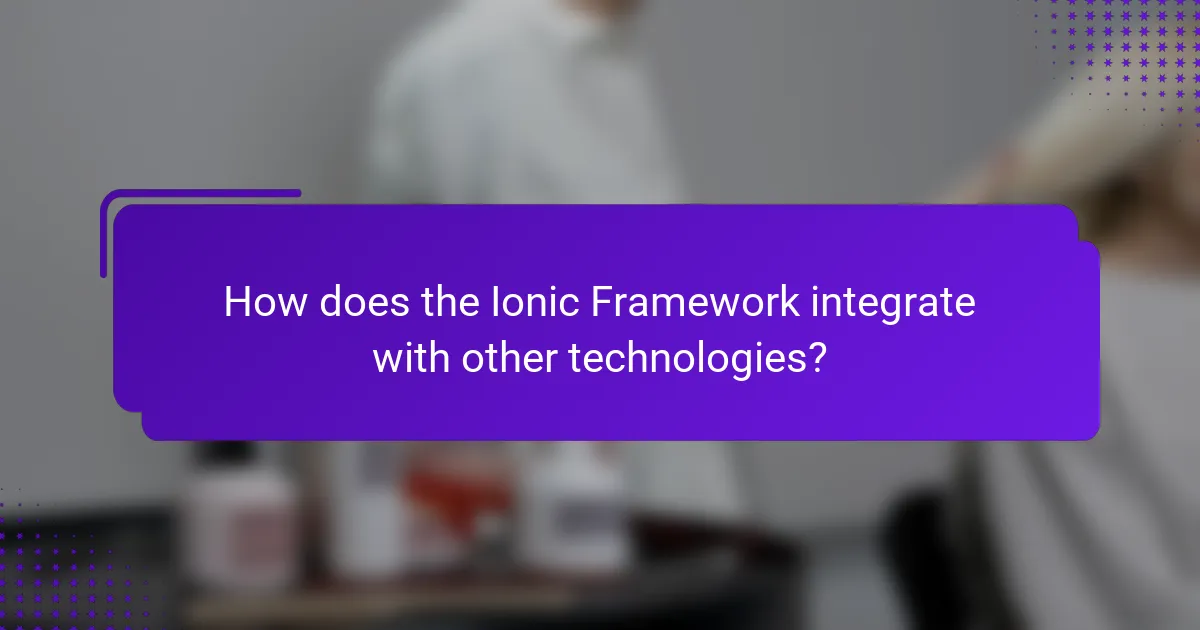
How does the Ionic Framework integrate with other technologies?
The Ionic Framework integrates with various technologies through its support for web standards and APIs. It utilizes HTML, CSS, and JavaScript for building cross-platform applications. Ionic can work seamlessly with Angular, React, and Vue.js frameworks. This compatibility allows developers to leverage existing libraries and tools. Additionally, Ionic provides plugins for native device features via Apache Cordova or Capacitor. These plugins enable access to functionalities like camera, GPS, and file storage. Ionic’s architecture promotes the use of RESTful APIs for backend integration. This facilitates data exchange between the app and server-side services. Overall, Ionic’s flexibility enhances the development of hybrid applications across multiple platforms.
What integrations are available with the Ionic Framework?
The Ionic Framework offers various integrations to enhance app development. It supports integrations with popular frameworks like Angular, React, and Vue. Ionic also integrates with backend services such as Firebase and AWS. Additionally, it provides access to native device features through Capacitor and Cordova plugins. These integrations facilitate seamless development and deployment of hybrid applications. The Ionic community maintains a library of plugins for extended functionality. This ecosystem allows developers to create rich, interactive user experiences.
How can developers utilize Angular with the Ionic Framework?
Developers can utilize Angular with the Ionic Framework by integrating Angular components within Ionic applications. Ionic provides a seamless environment for building hybrid mobile apps using Angular. Developers can create reusable components in Angular, which can then be utilized in Ionic’s user interface. This integration allows for the use of Angular’s powerful features like dependency injection and routing. Additionally, Ionic’s CLI supports Angular, making it easier to scaffold and manage projects. The combination enhances performance and user experience in mobile applications. As of 2023, the Ionic Framework is built to support Angular versions, ensuring compatibility and access to the latest features.
What role does Capacitor play in Ionic integrations?
Capacitor serves as a bridge between web applications and native mobile features in Ionic integrations. It enables developers to access native device functionalities like camera, GPS, and file storage. Capacitor simplifies the process of integrating native plugins into Ionic apps. It provides a consistent API for both iOS and Android platforms. This ensures that developers can write code once and deploy it across multiple platforms. Capacitor also supports modern web technologies, enhancing the performance of hybrid apps. Its ability to work seamlessly with existing web code makes it a valuable tool for Ionic developers.
How does the Ionic Framework support third-party plugins?
The Ionic Framework supports third-party plugins through its integration with Apache Cordova. This allows developers to access native device functionalities using JavaScript. The framework provides a rich library of pre-built plugins, which can be easily installed and utilized. Developers can also create custom plugins for specific needs. The Ionic CLI facilitates the installation and management of these plugins. Additionally, the Ionic community actively contributes to a growing repository of plugins. This ecosystem enhances the functionality of hybrid apps built with Ionic.
What are the most popular plugins for the Ionic Framework?
The most popular plugins for the Ionic Framework include Cordova plugins and Capacitor plugins. Cordova plugins provide access to native device functionalities. Examples include Camera, Geolocation, and Push Notifications. Capacitor plugins are built specifically for Ionic applications. They offer similar functionalities with improved performance. Notable Capacitor plugins include Storage, Modals, and Native APIs. These plugins enhance the capabilities of Ionic apps significantly. They enable developers to create feature-rich hybrid applications.
How can plugins enhance the functionality of Ionic apps?
Plugins enhance the functionality of Ionic apps by providing access to native device features. This includes functionalities like camera, GPS, and file storage. Ionic plugins enable developers to integrate these features seamlessly. They allow for a richer user experience by leveraging device capabilities. For instance, the Camera plugin lets users take photos directly within the app. The Geolocation plugin provides accurate location data for navigation. Additionally, plugins can improve performance by optimizing resource usage. Overall, plugins significantly expand the capabilities of Ionic applications, making them more versatile and user-friendly.
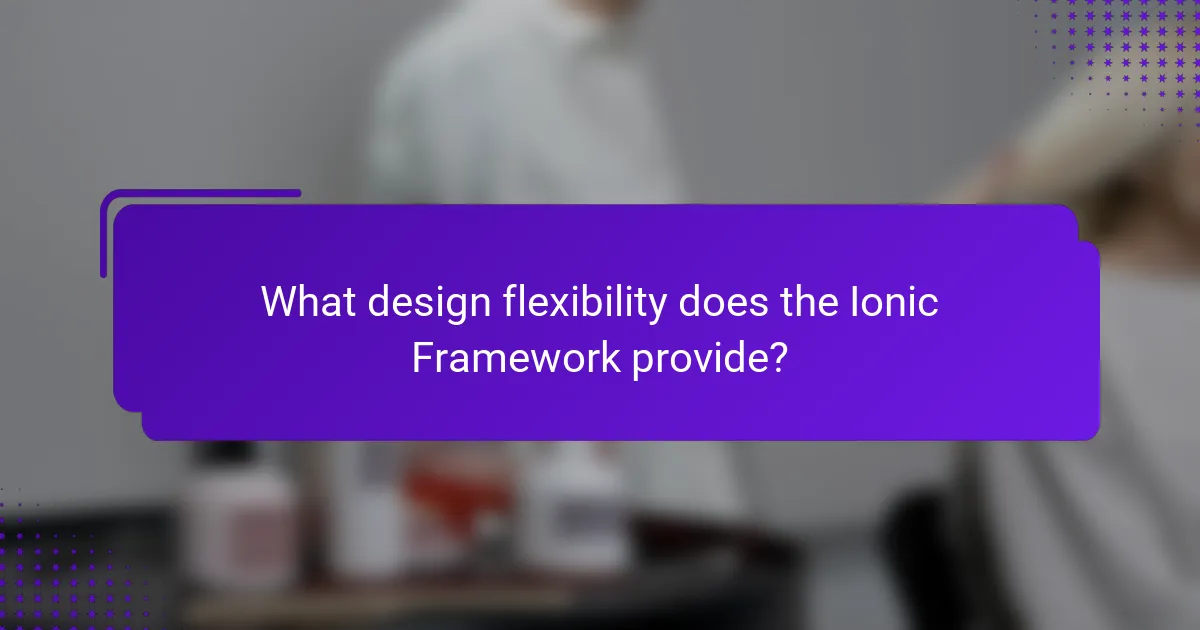
What design flexibility does the Ionic Framework provide?
The Ionic Framework provides extensive design flexibility through its component library and theming capabilities. It allows developers to create responsive designs that adapt to various screen sizes. Ionic supports a wide range of UI components, such as buttons, cards, and modals. These components are customizable and can be styled using CSS variables. The framework also enables the use of Angular, React, or Vue for building applications, enhancing design options. Additionally, developers can implement custom themes to align with branding requirements. This flexibility is crucial for creating visually appealing and user-friendly applications.
How can developers customize the look and feel of Ionic apps?
Developers can customize the look and feel of Ionic apps using various methods. They can modify the default theme through CSS variables. Ionic provides a powerful theming system that allows changes to colors and styles. Developers can also create custom components for unique UI elements. Using Ionic’s built-in components ensures consistency across platforms. Additionally, they can leverage Angular or React for more advanced customizations. The use of CSS frameworks like Tailwind or Bootstrap is also possible. Finally, developers can utilize the Capacitor plugin system for further enhancements. These methods collectively enhance the user experience and meet specific design requirements.
What UI components are available in the Ionic Framework?
Ionic Framework offers a variety of UI components. These components include buttons, cards, lists, and modals. Additionally, there are navigation elements, tabs, and alerts. The framework also provides forms, inputs, and checkboxes. Each component is designed for responsive layouts. They adapt to different screen sizes and orientations. Ionic components are built using web technologies like HTML, CSS, and JavaScript. This ensures compatibility across multiple platforms.
How does theming work in the Ionic Framework?
Theming in the Ionic Framework allows developers to customize the appearance of their applications. It utilizes CSS variables to define colors, fonts, and other styles. Developers can create light and dark themes by altering these variables. Ionic provides a default theme that can be easily modified. Theming can be applied globally or locally to specific components. This flexibility enhances design consistency across the app. Ionic’s theming system supports dynamic changes at runtime. This means themes can be switched based on user preferences or system settings.
What best practices should developers follow when designing with Ionic?
Developers should follow several best practices when designing with Ionic. First, they should utilize Ionic’s built-in components for a consistent user interface. Using these components ensures adherence to design guidelines and improves user experience. Second, developers should leverage the Angular framework for better state management and performance. This integration enhances the application’s responsiveness and maintainability. Third, optimizing images and assets is crucial for faster load times. This practice directly impacts user satisfaction and retention. Fourth, developers must test their applications on various devices and platforms. This step ensures compatibility and functionality across different environments. Lastly, keeping the Ionic framework updated is essential for security and access to new features. Regular updates help maintain the application’s performance and reliability. Following these practices leads to a more robust and user-friendly application built with Ionic.
How can responsive design be achieved in Ionic apps?
Responsive design in Ionic apps can be achieved through the use of CSS Grid and Flexbox layouts. These layout techniques allow for dynamic resizing of elements based on the screen size. Ionic provides built-in responsive utilities that can be applied to components. Developers can use media queries to apply different styles at various breakpoints. Additionally, Ionic’s responsive grid system automatically adjusts the layout for different devices. The use of viewport units can also enhance responsiveness by adjusting sizes relative to the screen dimensions. Testing on multiple devices ensures that the design remains consistent across platforms. This approach leads to a seamless user experience regardless of the device used.
What common challenges do developers face with the Ionic Framework?
Developers commonly face performance issues when using the Ionic Framework. The framework relies on web technologies, which can lead to slower performance compared to native applications. Additionally, developers encounter challenges with plugin compatibility. Not all Cordova plugins work seamlessly with Ionic, leading to integration difficulties. Another challenge is the learning curve associated with the framework. New developers may struggle to grasp its unique components and architecture. Lastly, developers often report issues with debugging. The hybrid nature of Ionic can complicate the debugging process, making it harder to identify issues.
The Ionic Framework is an open-source UI toolkit designed for building high-quality hybrid mobile applications using web technologies such as HTML, CSS, and JavaScript. This article covers the benefits of the Ionic Framework, including its support for cross-platform development, a rich library of pre-built UI components, and strong community backing. It also explores the core technologies behind Ionic, such as Angular and Apache Cordova, and discusses its design flexibility and integration capabilities with other frameworks and third-party plugins. Additionally, the article addresses common challenges developers face when using the Ionic Framework and offers best practices for optimizing performance and user experience.