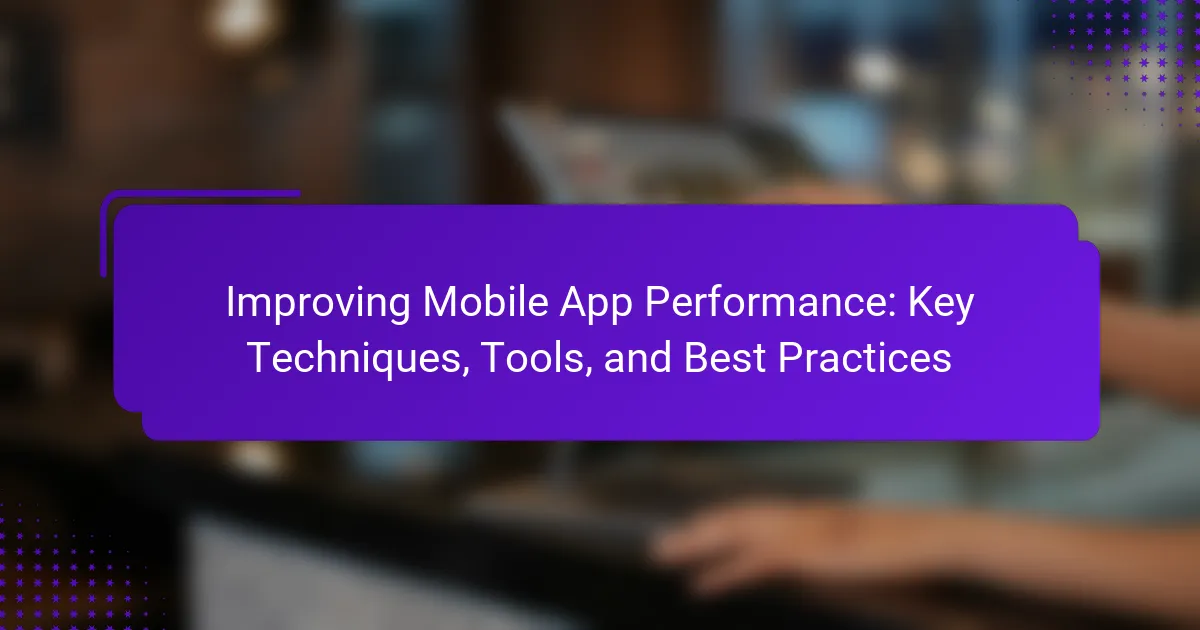Mobile app performance is influenced by key factors such as device capabilities, network conditions, and app design. Device capabilities include hardware specifications like CPU speed, RAM, and storage, while network conditions pertain to the quality of the internet connection affecting data retrieval speeds. Effective app design encompasses coding practices, user interface efficiency, and resource management, which are critical for minimizing load times and enhancing the user experience. Techniques to improve performance include optimizing code, reducing image sizes, and implementing caching, alongside utilizing tools like performance testing and monitoring services. These strategies are essential for developers aiming to enhance mobile app efficiency and user satisfaction.
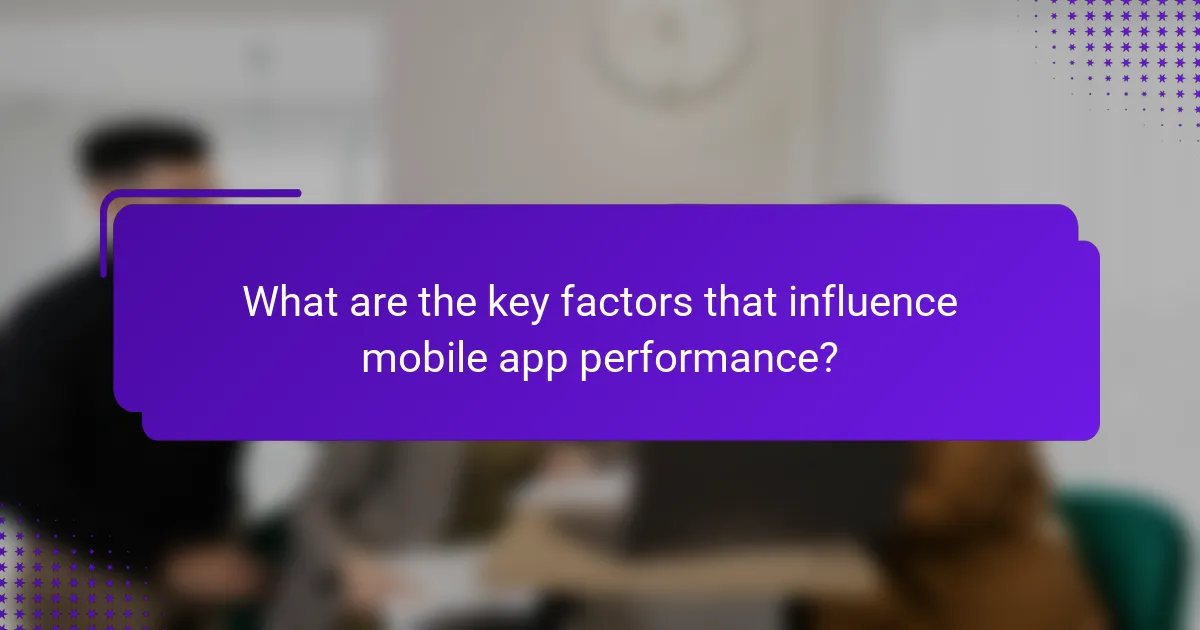
What are the key factors that influence mobile app performance?
Key factors that influence mobile app performance include device capabilities, network conditions, and app design. Device capabilities encompass hardware specifications like CPU speed, RAM, and storage. Network conditions refer to the quality of the internet connection, impacting data retrieval speeds. App design involves coding practices, user interface efficiency, and resource management. Poor coding can lead to slow load times and crashes. Efficient resource management minimizes battery consumption and enhances user experience. According to a study by Google, 53% of mobile users abandon apps that take longer than three seconds to load. Thus, optimizing these factors is crucial for maintaining high performance.
How does app architecture impact performance?
App architecture significantly impacts performance by determining how components interact and manage resources. A well-structured architecture enhances efficiency and responsiveness. For example, microservices architectures allow for independent scaling of components, improving load handling. Conversely, monolithic architectures can lead to bottlenecks, slowing down the entire application. Additionally, the choice of database architecture affects data retrieval speed. Optimized data access patterns can reduce latency. Furthermore, using design patterns like MVC can streamline code management, enhancing maintainability and performance. Studies show that apps with optimized architecture can achieve up to 30% faster response times compared to poorly structured ones.
What are the best practices for designing efficient app architecture?
The best practices for designing efficient app architecture include modular design, scalability, and performance optimization. Modular design allows for separation of concerns. This makes it easier to manage and update components independently. Scalability ensures that the app can handle increased loads without performance degradation. Performance optimization involves minimizing resource usage and response times.
Using design patterns like MVC or MVVM can improve maintainability. Choosing the right technology stack is crucial for compatibility and efficiency. Implementing caching strategies can enhance data retrieval speeds. Regular code reviews and refactoring can help maintain code quality over time.
These practices are supported by industry standards and frameworks, which emphasize the importance of efficient architecture in software development.
How can developers optimize the app’s backend for better performance?
Developers can optimize the app’s backend for better performance by implementing efficient database queries. Optimizing queries reduces the time taken to retrieve data. Using indexing can significantly speed up data access. Developers should also minimize the data sent over the network. This can be achieved by compressing responses and using pagination. Caching frequently accessed data reduces server load and improves response times. Load balancing can distribute traffic evenly across servers. This prevents any single server from becoming a bottleneck. Monitoring performance metrics helps identify areas for improvement. Tools like New Relic or Datadog provide insights into backend performance.
What role does user experience play in mobile app performance?
User experience (UX) significantly influences mobile app performance. A positive UX leads to higher user satisfaction and retention. Users are more likely to engage with apps that are intuitive and responsive. Research shows that 88% of users are less likely to return to a site after a bad experience. Additionally, apps with poor UX often experience higher abandonment rates. Fast load times and smooth navigation are critical components of a good UX. These factors contribute to lower bounce rates and increased user engagement. In summary, enhancing UX directly correlates with improved app performance metrics.
How can UI/UX design affect app load times?
UI/UX design can significantly affect app load times by influencing how resources are utilized. Efficient UI design minimizes the number of elements that need to load. This reduces the overall data required, leading to faster load times. Optimized graphics and images enhance performance by decreasing file sizes. Streamlined navigation reduces the complexity of loading multiple screens. User experience considerations, such as loading animations, can also impact perceived load times. According to Google, a one-second delay in loading can reduce conversions by 7%. Therefore, effective UI/UX design directly correlates with improved app load times and user satisfaction.
What are the common UX pitfalls that hinder performance?
Common UX pitfalls that hinder performance include slow loading times, poor navigation, and unclear calls to action. Slow loading times can frustrate users, leading to high bounce rates. Studies show that a delay of just one second can reduce customer satisfaction by 16%. Poor navigation confuses users, making it difficult to find desired content. This can result in users abandoning the app altogether. Unclear calls to action fail to guide users effectively, resulting in lower conversion rates. According to research, effective calls to action can increase conversion by up to 200%. These common pitfalls significantly impact overall user experience and app performance.
What are the common performance metrics for mobile apps?
Common performance metrics for mobile apps include load time, crash rate, and user engagement. Load time measures how quickly an app opens and becomes usable. A typical benchmark for load time is under three seconds. Crash rate indicates the frequency of app crashes, which should ideally be below 1%. User engagement metrics include daily active users (DAU) and session length. DAU tracks how many unique users engage with the app daily. Session length measures the average time users spend in the app per session. Other important metrics are retention rate and app store ratings. Retention rate shows how many users return to the app after their first use. App store ratings reflect user satisfaction and can influence downloads.
How can developers measure app load time effectively?
Developers can measure app load time effectively by using performance monitoring tools. Tools like Google Lighthouse, Firebase Performance Monitoring, and New Relic provide real-time data on load times. These tools track metrics such as Time to First Byte (TTFB) and First Contentful Paint (FCP). Additionally, developers can implement custom logging to capture load times during different app states. Using these methods allows for precise identification of bottlenecks. Research indicates that optimizing load time can improve user retention by up to 25%.
What metrics indicate a good user retention rate?
Good user retention rates are indicated by several key metrics. One important metric is the retention rate itself, which measures the percentage of users who return to the app after their first visit. A retention rate of 40% or higher after one month is often considered strong.
Another relevant metric is the churn rate, which quantifies the percentage of users who stop using the app over a specific period. A churn rate below 5% is generally seen as a positive sign.
Daily Active Users (DAU) versus Monthly Active Users (MAU) is also a crucial metric. A DAU/MAU ratio of 20% or more indicates good engagement and retention.
Lastly, user lifetime value (LTV) is significant. A higher LTV suggests that users are not only returning but also engaging with the app over a longer period, which is a strong indicator of retention.
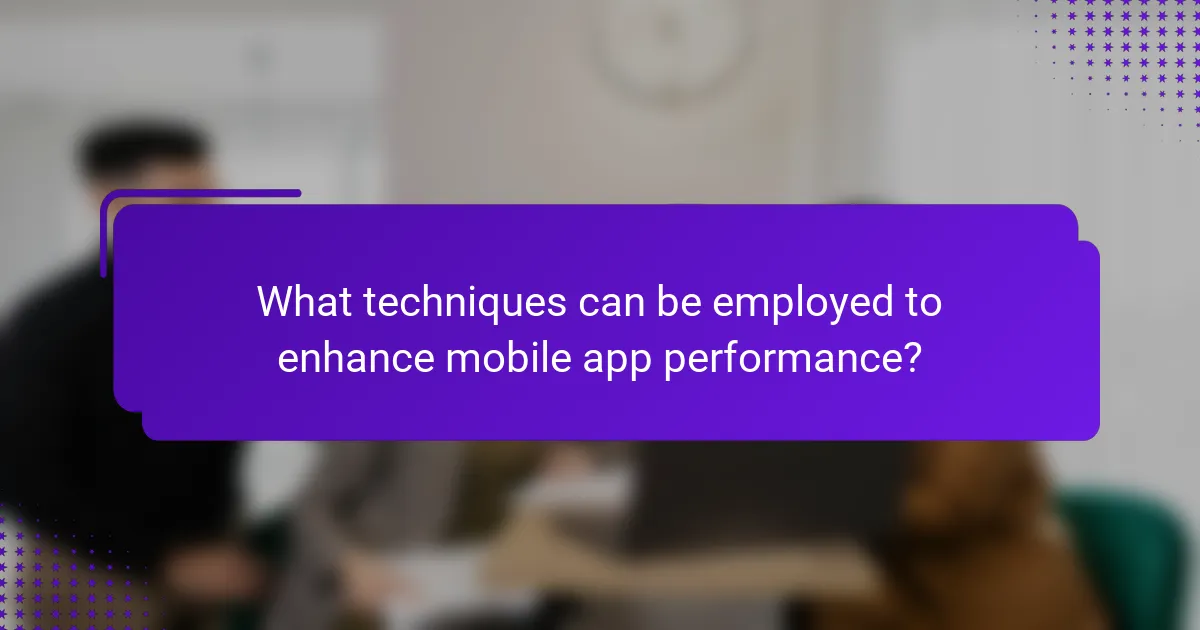
What techniques can be employed to enhance mobile app performance?
Techniques to enhance mobile app performance include optimizing code, reducing image sizes, and implementing caching. Optimizing code involves refining algorithms and removing unnecessary processes. This can lead to faster execution and reduced resource consumption. Reducing image sizes improves load times and minimizes memory usage. Tools like image compressors can assist in this process. Implementing caching allows frequently accessed data to be stored locally, which decreases load times and server requests. Utilizing efficient data structures can also enhance performance. Regularly updating libraries and dependencies ensures the app benefits from performance improvements. Employing these techniques can significantly improve user experience and app efficiency.
How can code optimization improve app performance?
Code optimization enhances app performance by reducing resource consumption and improving execution speed. Optimized code runs more efficiently, leading to faster load times and smoother user experiences. This can result in lower battery usage and reduced data consumption. For instance, eliminating redundant calculations can decrease processing time significantly. Additionally, using efficient algorithms can enhance data retrieval speed. Studies show that optimized code can improve performance by up to 50% in some scenarios. Overall, code optimization is crucial for maintaining high-performing mobile applications.
What coding practices should developers follow for optimization?
Developers should follow several coding practices for optimization. First, they should write clean and maintainable code. This enhances readability and reduces complexity. Second, developers should use efficient algorithms. Efficient algorithms minimize resource consumption and improve performance. Third, they should minimize memory usage. This prevents memory leaks and improves app stability. Fourth, developers should optimize images and assets. Compressed images reduce loading times and enhance user experience. Fifth, they should leverage caching mechanisms. Caching decreases data retrieval times and enhances performance. Lastly, developers should conduct regular code reviews. Code reviews help identify inefficiencies and improve overall code quality. Following these practices leads to better-optimized applications.
How does reducing app size contribute to performance enhancement?
Reducing app size enhances performance by decreasing load times and resource consumption. Smaller apps require less storage, allowing for quicker installation and updates. This efficiency leads to improved user experience and retention. Additionally, reduced app size minimizes memory usage during operation. Lower memory consumption can result in faster processing speeds. Studies show that apps under 10 MB load significantly faster than larger counterparts. For instance, a report by Google indicates that users abandon apps that take longer than 5 seconds to load. Thus, optimizing app size directly correlates with better performance metrics.
What caching strategies can be implemented for better performance?
Effective caching strategies for better performance include in-memory caching, disk caching, and HTTP caching. In-memory caching stores frequently accessed data in RAM for quick retrieval. This reduces latency and accelerates response times. Disk caching saves data to disk storage for larger datasets. This approach is beneficial when memory is limited. HTTP caching leverages browser and proxy caches to store responses temporarily. This minimizes server load and decreases data transfer times. Implementing these strategies can lead to significant performance improvements in mobile applications. Research indicates that applications utilizing caching can achieve up to 50% faster load times.
How does caching data improve app responsiveness?
Caching data improves app responsiveness by storing frequently accessed information locally. This reduces the need for repeated network requests. When an app retrieves data from the cache, it responds faster than fetching it from a remote server. Research indicates that caching can decrease load times by up to 80%. This leads to a smoother user experience and higher satisfaction. Additionally, caching minimizes server load and bandwidth usage. Overall, effective caching strategies enhance performance and efficiency in mobile applications.
What are the different types of caching available for mobile apps?
There are several types of caching available for mobile apps. These include in-memory caching, disk caching, and network caching. In-memory caching stores data in the device’s RAM for fast access. This type of caching significantly speeds up data retrieval. Disk caching saves data to the device’s storage for longer-term access. It is useful for larger datasets that do not fit in memory. Network caching involves storing data received from web services. This reduces the need for repeated network requests, improving efficiency. Each caching type enhances mobile app performance by reducing load times and optimizing resource usage.
What role does testing play in improving mobile app performance?
Testing is crucial for enhancing mobile app performance. It identifies bugs, performance bottlenecks, and usability issues before launch. Regular testing ensures that apps function smoothly across various devices and operating systems. Load testing measures how well the app performs under heavy user traffic. Performance testing evaluates speed, responsiveness, and stability. According to a study by Applause, 50% of users uninstall apps due to performance issues. This statistic underscores the importance of thorough testing in retaining users. By addressing issues early, developers can improve user satisfaction and app ratings.
How can performance testing be conducted effectively?
Performance testing can be conducted effectively by following a structured approach. First, define clear performance criteria based on user expectations. These criteria might include response time, throughput, and resource utilization. Next, select appropriate testing tools such as Apache JMeter or LoadRunner. These tools help simulate user load and measure performance metrics accurately.
Then, create realistic test scenarios that reflect actual user behavior. This includes varying loads and usage patterns. Execute the tests in an environment that closely resembles production. This ensures that results are valid and actionable.
After testing, analyze the results to identify bottlenecks and performance issues. Utilize profiling tools to gain insights into resource usage. Finally, iterate on the application based on findings. Continuous performance testing throughout the development lifecycle ensures sustained performance improvements.
What tools are available for performance testing mobile apps?
Tools available for performance testing mobile apps include Apache JMeter, LoadRunner, and Appium. Apache JMeter is an open-source tool that supports various protocols. LoadRunner is a comprehensive tool for load testing and performance measurement. Appium allows for automated testing of mobile applications across different platforms. Other notable tools are TestComplete and Gatling, which provide robust performance testing features. Each tool offers unique capabilities for assessing app performance under different conditions.
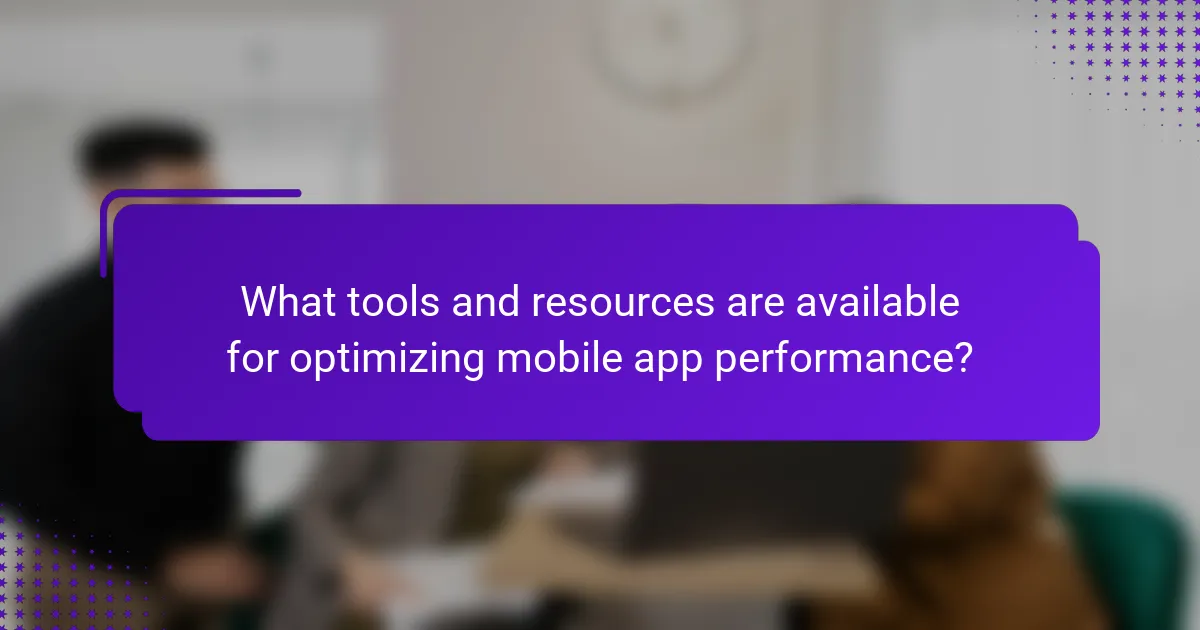
What tools and resources are available for optimizing mobile app performance?
Tools and resources for optimizing mobile app performance include performance testing tools, code optimization tools, and monitoring services. Performance testing tools like Apache JMeter and LoadRunner help simulate user load and identify bottlenecks. Code optimization tools such as ProGuard and R8 reduce app size and improve runtime efficiency. Monitoring services like Firebase Performance Monitoring and New Relic provide real-time insights into app performance metrics. These tools enable developers to analyze, test, and enhance the performance of mobile applications effectively.
What are the top performance monitoring tools for mobile apps?
The top performance monitoring tools for mobile apps include Firebase Performance Monitoring, New Relic, and AppDynamics. Firebase Performance Monitoring provides insights into app performance and user engagement. New Relic offers real-time monitoring and analytics for mobile applications. AppDynamics specializes in application performance management with end-user monitoring capabilities. These tools help developers identify performance bottlenecks and optimize user experience. They provide metrics such as response times, crash analytics, and user interactions. Using these tools can lead to improved app reliability and user satisfaction.
How does each tool contribute to performance analysis?
Each tool contributes to performance analysis by providing specific insights into app behavior and efficiency. For instance, profiling tools analyze CPU and memory usage. They identify bottlenecks in the app’s performance. Monitoring tools track real-time app performance metrics. They help detect issues as they occur during user interaction. Testing tools simulate various scenarios to measure app responsiveness. They ensure the app performs well under different conditions. Analytics tools gather user data to inform performance improvements. They guide developers in optimizing user experience based on real usage patterns. Each tool plays a vital role in enhancing overall app performance by delivering targeted data and actionable insights.
What features should developers look for in performance monitoring tools?
Developers should look for real-time monitoring capabilities in performance monitoring tools. Real-time monitoring allows immediate detection of performance issues as they occur. This feature helps in quickly diagnosing and resolving problems. Another essential feature is detailed analytics and reporting. Comprehensive analytics provide insights into app performance trends over time. Developers benefit from understanding user behavior and app usage patterns.
Scalability is also crucial in performance monitoring tools. As applications grow, the tool should effectively manage increased data loads. Integration capabilities with existing development tools enhance workflow efficiency. Developers should ensure that the tool can integrate with CI/CD pipelines and other tools.
User experience monitoring is vital for assessing the app’s impact on users. This feature tracks metrics such as load times and user interactions. Finally, customizable alerts are important for proactive issue management. Alerts should be tailored to specific performance thresholds to notify developers promptly.
What resources can help developers learn about performance optimization?
Books such as “High Performance Browser Networking” by Ilya Grigorik provide in-depth insights into performance optimization. Online platforms like Coursera and Udacity offer courses focused on app performance. Websites like Google Developers provide extensive documentation and tools for performance analysis. The Mozilla Developer Network (MDN) also features guides on optimizing web performance. Forums such as Stack Overflow allow developers to discuss challenges and solutions. Additionally, attending conferences like Google I/O can provide valuable learning opportunities. These resources collectively equip developers with knowledge and tools to enhance performance optimization skills.
Which online courses and tutorials are recommended for performance improvement?
Recommended online courses for performance improvement include “Mobile App Performance Optimization” on Coursera and “Performance Testing and Optimization” on Udemy. These courses cover essential techniques and tools for enhancing app performance. They provide practical insights and case studies to reinforce learning. Additionally, “Introduction to Mobile App Development” on edX offers foundational knowledge that supports performance improvement strategies. Each course has positive reviews and is designed by industry experts, ensuring quality content.
What are the best books on mobile app performance optimization?
The best books on mobile app performance optimization include “High Performance Android Apps” by Matthew M. Hennessy and “iOS Performance Tuning” by Chris Adamson. “High Performance Android Apps” focuses on optimizing user experience through efficient coding and resource management. It provides practical techniques for improving speed and responsiveness. “iOS Performance Tuning” covers various strategies to enhance the performance of iOS applications. It includes insights on memory management and CPU optimization. Both books are well-regarded in the developer community for their actionable advice and in-depth analysis.
What are the best practices for maintaining mobile app performance over time?
Regularly updating the mobile app is essential for maintaining performance over time. Updates often include bug fixes, security patches, and performance enhancements. Monitoring app performance through analytics tools helps identify issues quickly. Implementing user feedback can lead to improvements in functionality and speed. Optimizing code and reducing app size enhances load times and responsiveness. Testing the app on various devices ensures compatibility and performance consistency. Regularly reviewing and optimizing server performance can also prevent slowdowns. Lastly, managing third-party libraries and dependencies keeps the app lightweight and efficient.
How can regular updates improve app performance?
Regular updates can significantly improve app performance by fixing bugs and enhancing features. These updates often address security vulnerabilities that can slow down the app. Additionally, updates optimize the codebase, which can lead to faster load times and smoother user experiences. According to a study by App Annie, apps that receive regular updates see a 30% increase in user engagement. Regular updates also ensure compatibility with the latest operating system versions, preventing crashes and performance issues. Furthermore, they can introduce new functionalities that enhance user satisfaction and retention.
What strategies can be used to troubleshoot common performance issues?
To troubleshoot common performance issues, start by identifying the specific problem. Use performance monitoring tools to gather data on app behavior. Analyze the data to pinpoint bottlenecks or slowdowns. Check for memory leaks that can degrade performance over time. Optimize code by removing unnecessary processes and improving algorithms. Test the app on various devices to ensure consistent performance across platforms. Review network requests and reduce the size of assets for quicker loading times. Implement caching strategies to enhance data retrieval speeds. These strategies are effective as they are based on established practices in software development and performance optimization.
Improving mobile app performance is the central entity of this article, which delves into key techniques, tools, and best practices for optimization. The discussion covers critical factors influencing app performance, including device capabilities, network conditions, and app architecture. It highlights the importance of user experience, effective coding practices, and performance metrics, while also detailing strategies for backend optimization, caching, and testing. Additionally, the article outlines resources and tools available for developers to enhance app performance and maintain it over time, ensuring a comprehensive understanding of the subject.