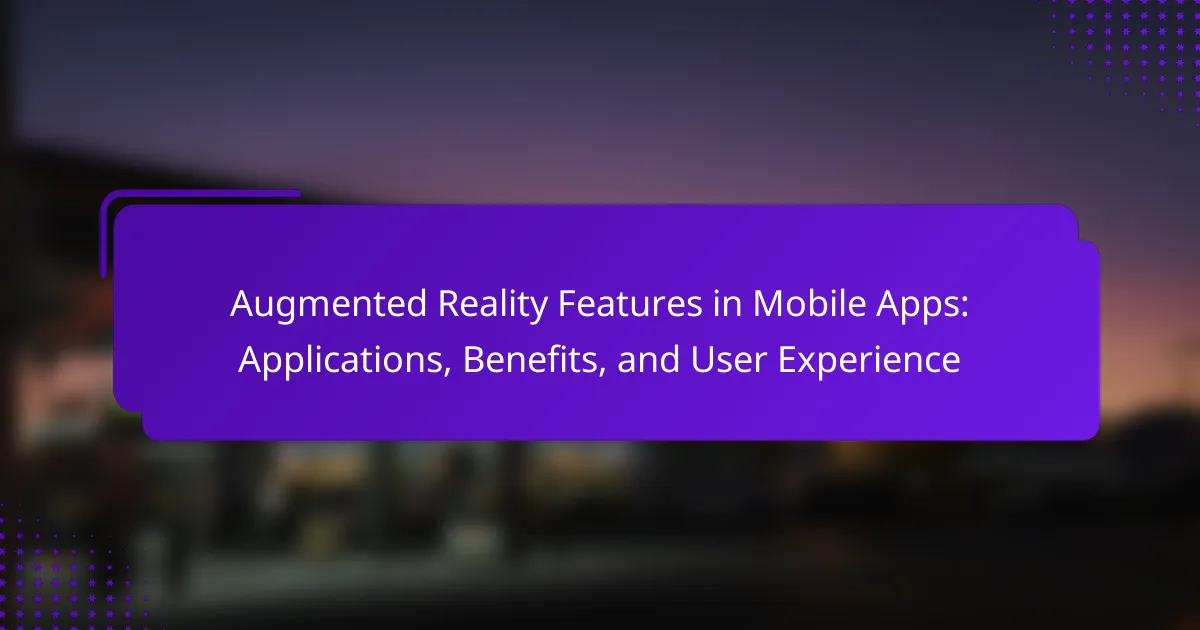Augmented reality (AR) features in mobile applications significantly enhance user interaction by integrating digital information with the physical world. Key functionalities include 3D object visualization, enabling users to engage with virtual items, and location-based services that provide contextually relevant content based on users’ surroundings. Gesture recognition allows for intuitive manipulation of virtual objects, while image recognition identifies real-world items to deliver pertinent information. User-friendly interfaces ensure seamless interaction with augmented elements, ultimately improving user engagement and creating immersive experiences. This article explores the applications, benefits, and overall user experience associated with augmented reality features in mobile apps.
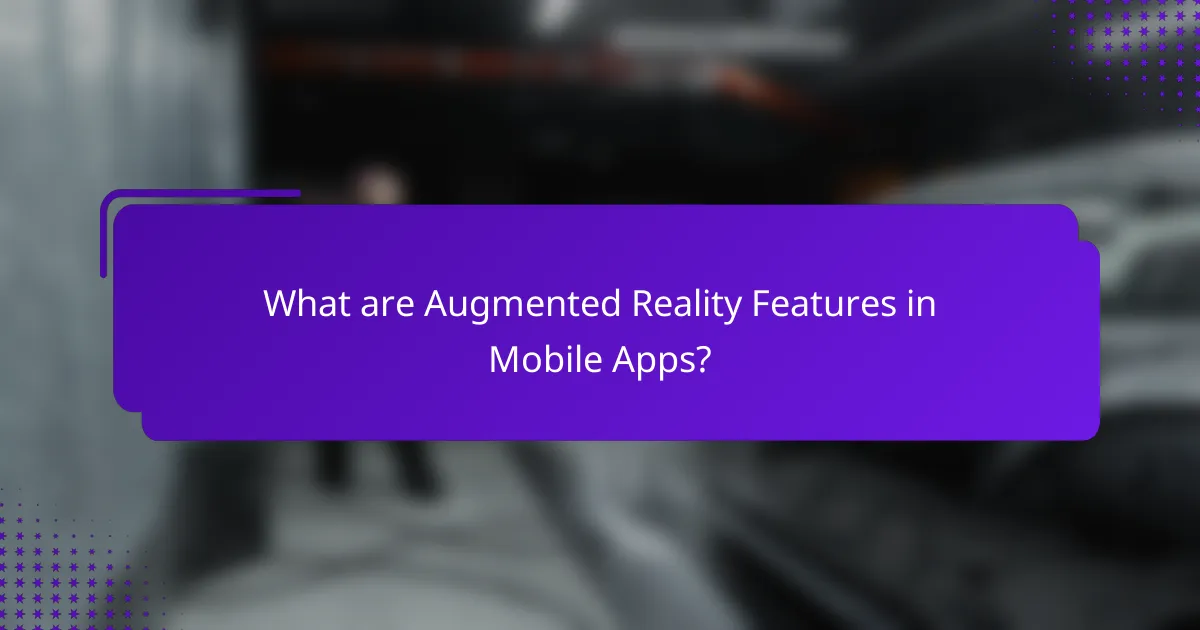
What are Augmented Reality Features in Mobile Apps?
Augmented reality features in mobile apps enhance user interaction by overlaying digital information onto the real world. These features typically include 3D object visualization, which allows users to see and interact with virtual items in their environment. Location-based services enable users to access content related to their physical surroundings. Gesture recognition allows users to manipulate virtual objects through physical movements. Image recognition can identify real-world objects and provide relevant information or actions. User-friendly interfaces facilitate seamless interaction between the user and augmented elements. These features improve engagement and provide immersive experiences, making apps more appealing and functional.
How do Augmented Reality Features enhance user interaction?
Augmented Reality (AR) features enhance user interaction by providing immersive experiences. These features overlay digital information onto the real world. This interaction makes content more engaging and intuitive. Users can visualize products in their environment before making decisions. For example, AR apps allow users to see furniture in their homes virtually. This leads to increased confidence in purchasing choices. Studies show that AR can improve user retention rates by up to 70%. Additionally, AR features encourage social sharing, as users can capture and share their experiences. This further amplifies user interaction and brand engagement.
What technologies enable Augmented Reality Features in mobile apps?
Technologies that enable Augmented Reality (AR) features in mobile apps include computer vision, simultaneous localization and mapping (SLAM), and depth tracking. Computer vision allows devices to recognize and interpret visual information from the environment. SLAM helps in mapping the surroundings while keeping track of the device’s location. Depth tracking enables the measurement of distances to objects, enhancing the interaction between virtual and real elements. These technologies work together to create immersive AR experiences. For instance, ARKit by Apple and ARCore by Google utilize these technologies to facilitate AR in mobile applications.
How do these features integrate with existing mobile app functionalities?
Augmented reality features enhance existing mobile app functionalities by providing interactive and immersive experiences. These features integrate seamlessly through the app’s camera and sensors, allowing real-time overlay of digital content on the physical world. For instance, navigation apps utilize AR to display directions overlaid on the live camera feed. Retail apps can show virtual try-ons for clothing or accessories, improving user engagement. Additionally, gaming apps leverage AR to create interactive environments that blend with the user’s surroundings. This integration boosts user retention and satisfaction, as evidenced by a report from Statista indicating that AR apps have higher user engagement rates compared to traditional apps.
What types of Augmented Reality Features are commonly used in mobile apps?
Common types of Augmented Reality features in mobile apps include marker-based AR, markerless AR, projection-based AR, superimposition-based AR, and location-based AR. Marker-based AR uses visual markers to trigger digital content. Markerless AR relies on the device’s sensors to place virtual objects without specific markers. Projection-based AR projects digital images onto real-world surfaces. Superimposition-based AR overlays digital content onto the real world, allowing users to see both simultaneously. Location-based AR utilizes GPS data to provide context-specific information based on the user’s location. These features enhance user engagement and interactivity in various applications.
What are the differences between marker-based and markerless AR?
Marker-based AR uses physical markers to trigger digital content. These markers are typically QR codes or images recognized by the AR system. In contrast, markerless AR does not rely on specific markers. It uses environmental features to place digital content in the real world. Marker-based AR requires a clear line of sight to the marker for accurate tracking. Markerless AR can function in various environments without predefined markers. Marker-based AR often offers more precise placement due to its reliance on markers. Markerless AR provides greater flexibility and can be used in dynamic settings.
How do location-based AR features work within mobile applications?
Location-based AR features use GPS and mapping technology to overlay digital content onto the real world. Mobile applications access the device’s location data to determine where the user is situated. This data allows the app to position virtual objects accurately in the user’s environment. For example, a user can see a virtual monument in the exact location where it existed historically. The application utilizes the camera to display the real-world view with digital enhancements. Additionally, these features often involve real-time data processing for seamless interaction. Studies show that location-based AR increases user engagement by providing immersive experiences.
What are the primary benefits of using Augmented Reality Features in mobile apps?
Augmented Reality (AR) features in mobile apps enhance user engagement and interactivity. They provide immersive experiences that blend digital content with the real world. This results in increased user retention and satisfaction. For example, studies show that AR can boost conversion rates by up to 40%. AR also facilitates better visualization of products, allowing users to see how items fit into their environment. This is particularly beneficial in retail, where customers can preview products before purchasing. Additionally, AR features can improve learning experiences by providing interactive educational content. Overall, AR in mobile apps drives innovation and enhances user experience across various industries.
How do Augmented Reality Features improve user engagement and retention?
Augmented Reality (AR) features enhance user engagement and retention by providing immersive experiences. These features create interactive environments that captivate users. Users spend more time exploring AR content compared to traditional interfaces. For instance, a study by Statista found that 61% of users prefer AR experiences for shopping. AR also fosters a sense of community through shared experiences. Users can collaborate in AR environments, increasing social interaction. Additionally, AR features often lead to higher user satisfaction rates. Engaged users are more likely to return, boosting retention. Overall, AR significantly enriches the user experience, driving continued app usage.
What impact do these features have on user learning and understanding?
Augmented reality features in mobile apps significantly enhance user learning and understanding. These features provide interactive and immersive experiences. Users can visualize complex concepts in a three-dimensional space. This visualization aids in better comprehension and retention of information. For instance, studies show that AR can increase engagement levels by up to 70%. Increased engagement correlates with improved learning outcomes. Additionally, AR allows for real-time feedback, which helps users correct misunderstandings immediately. This immediate feedback loop is crucial for effective learning. Overall, augmented reality transforms passive learning into an active, participatory process.
How does user experience change with Augmented Reality Features?
User experience changes significantly with Augmented Reality (AR) features. AR enhances interaction by overlaying digital content onto the real world. This leads to increased engagement and immersion for users. Studies show that AR can improve retention rates by up to 70%. Users can visualize products in their environment before making a purchase. This capability reduces uncertainty and increases satisfaction. AR features also facilitate more intuitive navigation and information access. Overall, AR transforms user experience by making it more interactive and personalized.
What are the key elements of a successful AR user experience?
The key elements of a successful AR user experience include intuitive design, seamless interaction, and contextual relevance. Intuitive design ensures users can easily navigate and understand the AR environment. Seamless interaction allows for fluid and responsive engagement with virtual elements. Contextual relevance enhances user immersion by providing content that aligns with the user’s environment and needs. Studies show that 70% of users prefer AR applications that offer immediate value and relevance to their tasks. This data reinforces the importance of these elements in creating an effective AR experience.
How do users perceive the usability of Augmented Reality Features?
Users generally perceive the usability of Augmented Reality (AR) features positively. They appreciate the interactive experience AR provides. Many users find AR features intuitive and engaging. A study by Azuma et al. (2001) highlights that users enjoy the immersive nature of AR. Research indicates that 70% of users find AR applications enhance their understanding of products. Users also report that AR features improve decision-making in shopping scenarios. However, some users express concerns about technical issues, such as lag and accuracy. Overall, users value the added functionality AR brings to mobile applications.
What challenges do developers face when implementing Augmented Reality Features?
Developers face several challenges when implementing Augmented Reality (AR) features. One major challenge is hardware limitations. Many mobile devices lack the necessary processing power and sensors for effective AR experiences. Another challenge is software compatibility. Different operating systems and devices may not support the same AR frameworks. User experience design also poses difficulties. Developers must create intuitive interfaces that enhance user interaction with AR elements. Additionally, environmental factors can affect AR performance. Lighting conditions and physical surroundings impact how well AR features function. Finally, content creation for AR is complex and resource-intensive. High-quality 3D models and animations require significant time and expertise to produce. These challenges highlight the need for careful planning and resource allocation in AR development.
What technical limitations affect the performance of AR in mobile apps?
Technical limitations that affect the performance of AR in mobile apps include hardware constraints, software compatibility, and network connectivity issues. Hardware constraints involve the processing power and memory capacity of mobile devices. Many AR applications require significant computational resources for real-time rendering and tracking. Software compatibility can lead to performance issues if the AR app is not optimized for the specific operating system or device. Network connectivity issues can impact the performance of AR apps that rely on cloud processing or real-time data. These limitations can result in lag, reduced accuracy, and an overall subpar user experience.
How do privacy concerns influence the design of AR features?
Privacy concerns significantly influence the design of AR features. Developers prioritize user data protection to build trust. Features often include transparent data usage policies. User consent mechanisms are implemented to ensure compliance with regulations. Data minimization practices limit the amount of personal information collected. Anonymization techniques are used to protect user identities. Additionally, users are given control over their data sharing preferences. Research indicates that 70% of users are more likely to use AR apps that prioritize privacy.
How can developers optimize Augmented Reality Features for better performance?
Developers can optimize Augmented Reality features for better performance by reducing the complexity of 3D models. Simplified models require less processing power, enhancing frame rates. Additionally, developers should implement level of detail (LOD) techniques. LOD dynamically adjusts the detail of models based on their distance from the viewer.
Using efficient rendering techniques is crucial. For instance, occlusion culling prevents rendering objects not visible to the camera. This reduces the workload on the GPU. Furthermore, optimizing texture sizes can significantly improve performance. Smaller textures load faster and consume less memory.
Developers should also minimize the use of real-time lighting effects. Pre-calculated lighting can provide realistic visuals without the performance hit. Utilizing spatial mapping efficiently helps in accurately placing virtual objects, reducing computational demands.
Finally, leveraging hardware acceleration can boost performance. Many mobile devices support AR-specific hardware features that enhance rendering capabilities. These strategies collectively improve the performance of Augmented Reality applications.
What best practices should be followed for AR feature integration?
Best practices for AR feature integration include ensuring device compatibility and optimizing performance. Compatibility ensures the AR experience functions across various hardware. Performance optimization is crucial for smooth user interactions and minimal lag. User experience should be prioritized by designing intuitive interfaces. Testing in real-world environments helps identify potential issues. Incorporating user feedback can guide improvements and enhancements. Providing clear instructions enhances user understanding and engagement. Finally, maintaining regular updates keeps the AR features relevant and functional.
How can user feedback be utilized to improve AR experiences?
User feedback can be utilized to improve AR experiences by identifying pain points and user preferences. Gathering feedback through surveys and usability tests reveals specific areas for enhancement. Analyzing user interactions helps developers understand how users engage with AR features. This data can guide adjustments to user interfaces and functionalities. For instance, if users report difficulty in navigation, developers can redesign the interface for better usability. Continuous feedback collection fosters an iterative development process. This approach leads to more user-centered AR experiences. Studies show that user-driven improvements significantly increase user satisfaction and engagement rates.
What are the future trends for Augmented Reality Features in mobile apps?
Future trends for augmented reality features in mobile apps include enhanced user interactivity and personalization. Developers are focusing on creating more immersive experiences through advanced computer vision and AI integration. This allows for real-time object recognition and interaction within AR environments. Additionally, there is a growing trend toward social AR, where users can share and collaborate in augmented spaces. Cross-platform compatibility is also on the rise, enabling seamless experiences across different devices. Furthermore, the integration of AR with e-commerce is expected to grow, allowing customers to visualize products in their own space before purchasing. According to a report by Statista, the AR market is projected to reach $198 billion by 2025, indicating significant investment and innovation in this field.
How is artificial intelligence shaping the evolution of AR in mobile applications?
Artificial intelligence is significantly shaping the evolution of augmented reality in mobile applications. AI enhances AR experiences by improving object recognition and tracking capabilities. This allows AR applications to accurately overlay digital content onto real-world environments.
AI algorithms analyze visual data in real time, enabling seamless interaction between users and virtual objects. For example, machine learning models can learn user preferences and adapt AR content accordingly. This personalization increases user engagement and satisfaction.
Furthermore, AI-driven analytics provide insights into user behavior within AR environments. This data helps developers refine applications and create more immersive experiences. According to a report by MarketsandMarkets, the AR market is projected to grow significantly, driven in part by AI advancements.
These developments demonstrate that AI is a crucial factor in the ongoing evolution of AR in mobile applications.
What emerging technologies could enhance Augmented Reality Features?
Artificial Intelligence (AI) can enhance Augmented Reality (AR) features by improving object recognition and scene understanding. AI algorithms analyze real-world environments in real-time. This enables more accurate overlays and interactions in AR applications. Machine learning models can adapt to user behavior, personalizing experiences.
5G technology significantly boosts AR capabilities by providing faster data transmission. It reduces latency, allowing for smoother interactions and real-time updates. This is crucial for applications like remote collaboration and gaming.
Spatial computing integrates AR with physical spaces. It enhances user experience by allowing AR content to interact with real-world objects. This technology uses sensors and cameras to create a seamless blend of digital and physical environments.
Blockchain can provide secure and transparent transactions in AR applications. It allows for digital ownership and provenance of virtual assets. This can enhance user trust and engagement in AR environments.
Edge computing processes data closer to the source. This reduces latency and bandwidth use, improving AR performance. It is particularly beneficial for mobile AR applications that require quick responses.
These technologies collectively contribute to more immersive and interactive AR experiences. They enable developers to create innovative applications that engage users in new ways.
What practical tips can enhance the implementation of Augmented Reality Features in mobile apps?
To enhance the implementation of Augmented Reality features in mobile apps, focus on user experience and technical optimization. Prioritize intuitive design to ensure users can easily navigate AR features. Incorporate clear instructions and tutorials to guide users effectively. Optimize performance by minimizing lag and ensuring smooth interactions. Use high-quality graphics to create immersive experiences. Test the app extensively across various devices to ensure compatibility. Regularly update the app based on user feedback to improve functionality. Leverage analytics to understand user engagement and refine features accordingly.
Augmented Reality (AR) features in mobile apps enhance user interaction by overlaying digital information onto the real world, improving engagement and providing immersive experiences. Key technologies enabling these features include computer vision, simultaneous localization and mapping (SLAM), and depth tracking. Common types of AR features include marker-based and markerless AR, location-based services, and gesture recognition, all contributing to enhanced user experience and retention. The article explores the benefits of AR in various applications, the integration of AR with existing functionalities, and the challenges faced by developers in implementing these features. Future trends indicate a growing focus on AI integration and enhanced user interactivity within AR environments.