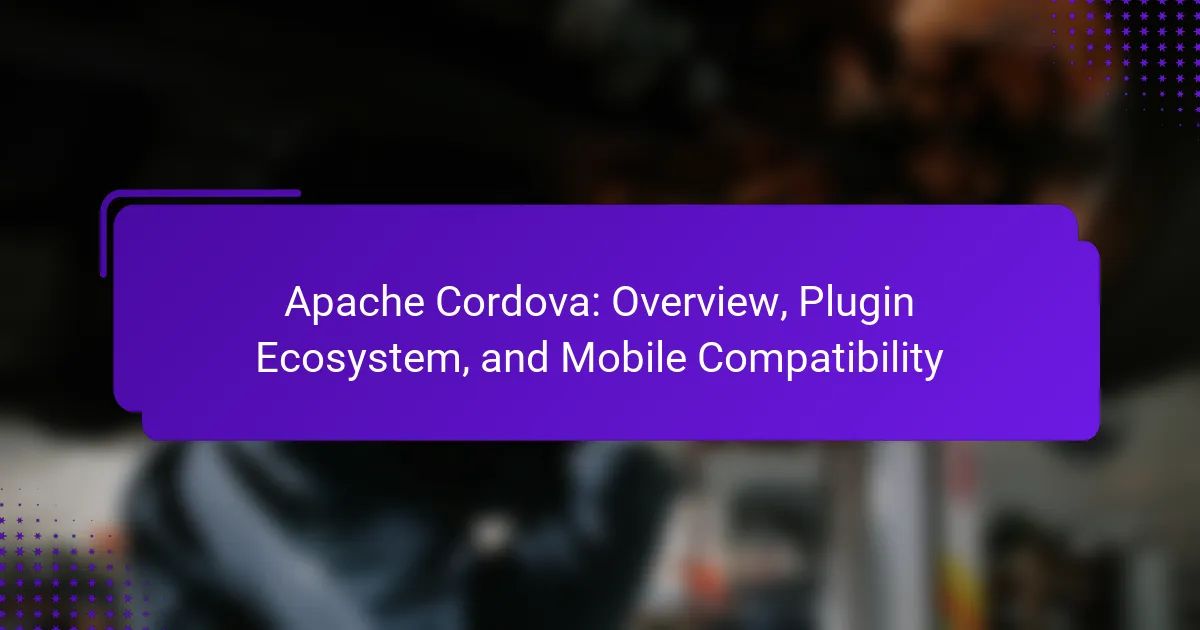Apache Cordova is an open-source mobile application development framework that enables developers to create applications using web technologies such as HTML, CSS, and JavaScript. It supports multiple platforms, including iOS, Android, and Windows, by acting as a bridge between web applications and native device functionalities. The Cordova Plugin Ecosystem offers a variety of plugins that enhance application capabilities by providing access to native features like the camera, GPS, and file system. This framework simplifies cross-platform development, allowing for consistent application behavior across devices while ensuring compatibility with evolving mobile operating systems through regular updates.
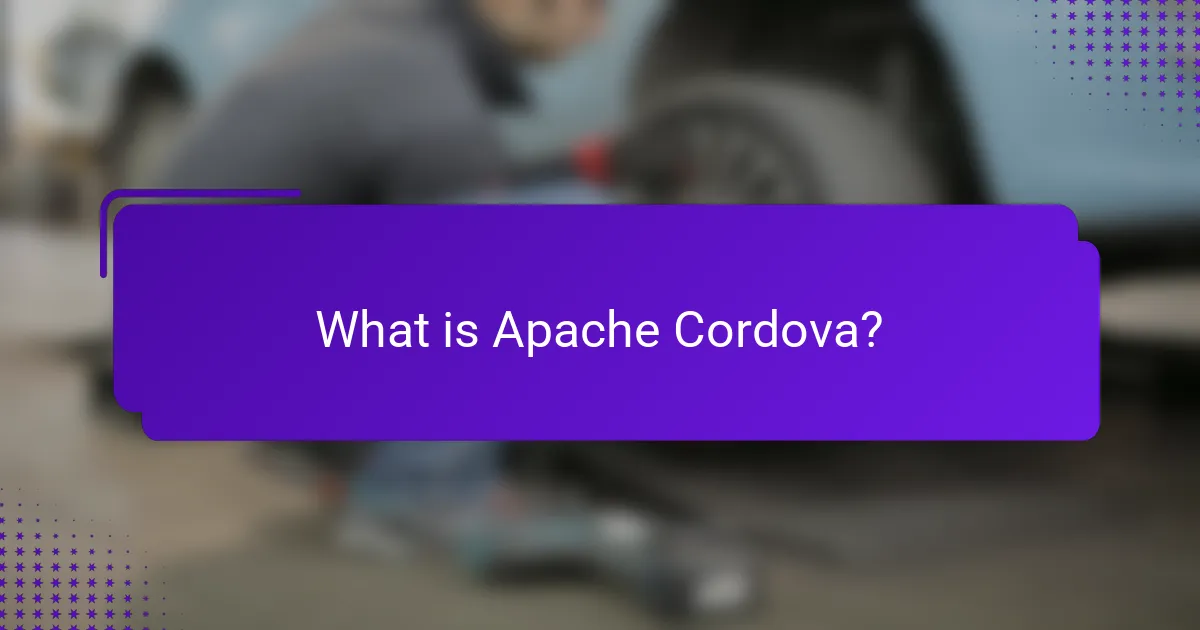
What is Apache Cordova?
Apache Cordova is an open-source mobile application development framework. It allows developers to create applications using web technologies like HTML, CSS, and JavaScript. Cordova enables these applications to run on various platforms, including iOS, Android, and Windows. The framework acts as a bridge between web applications and native device functionalities. This integration provides access to device features such as the camera, GPS, and file system. Cordova has a robust plugin ecosystem, allowing developers to extend its capabilities. It simplifies the process of cross-platform development, reducing the need for separate codebases for each platform.
How does Apache Cordova facilitate mobile app development?
Apache Cordova facilitates mobile app development by providing a framework that allows developers to build cross-platform applications using web technologies. It enables the use of HTML, CSS, and JavaScript to create mobile apps that run on various operating systems. Cordova acts as a bridge, allowing access to native device features like camera, GPS, and file storage through JavaScript APIs. This reduces the need for separate codebases for each platform, saving time and resources. Additionally, Cordova’s extensive plugin ecosystem offers pre-built solutions for common functionalities. This further streamlines development and enhances app capabilities. As of October 2023, Cordova supports major platforms, including iOS, Android, and Windows, ensuring broad compatibility.
What are the core features of Apache Cordova?
Apache Cordova is a mobile development framework that allows developers to create applications using HTML, CSS, and JavaScript. It provides a consistent API for accessing device features such as the camera, accelerometer, and file system. Cordova supports multiple platforms, including iOS, Android, and Windows. It enables developers to write code once and deploy it across various devices. The framework has a rich plugin ecosystem that allows for extending functionality. Cordova also facilitates the integration of third-party libraries. It promotes rapid development and prototyping of mobile applications. The framework is open-source, encouraging community contributions and support.
What programming languages are supported by Apache Cordova?
Apache Cordova supports HTML, CSS, and JavaScript as its primary programming languages. These languages enable developers to create mobile applications using web technologies. Cordova allows access to native device features through JavaScript APIs. This framework facilitates cross-platform development for iOS, Android, and other platforms. The use of web languages allows for rapid development and deployment. Cordova’s architecture leverages web views to render applications. This approach simplifies the process of building mobile apps with familiar web skills.
What are the advantages of using Apache Cordova?
Apache Cordova offers several advantages for mobile app development. It allows developers to create cross-platform applications using a single codebase. This significantly reduces development time and costs. Cordova supports various plugins, enabling access to native device features like the camera and GPS. It also utilizes standard web technologies such as HTML, CSS, and JavaScript. This makes it accessible for web developers transitioning to mobile app development. Additionally, Cordova’s large community provides extensive support and resources. According to the Apache Software Foundation, Cordova is widely used in the industry, demonstrating its reliability and effectiveness.
How does Apache Cordova enhance cross-platform compatibility?
Apache Cordova enhances cross-platform compatibility by allowing developers to write a single codebase for multiple platforms. This framework uses standard web technologies like HTML, CSS, and JavaScript. It wraps web applications in a native container, enabling them to run on various operating systems. Cordova provides a consistent API to access device features across platforms. This reduces the need for platform-specific code. The use of plugins further extends functionality while maintaining compatibility. Developers can leverage a wide range of plugins to access native device capabilities. This approach streamlines the development process and accelerates time to market.
What cost benefits does Apache Cordova provide for developers?
Apache Cordova provides significant cost benefits for developers by enabling cross-platform mobile app development. This approach reduces the need for separate codebases for each platform, saving time and resources. Developers can write a single codebase in HTML, CSS, and JavaScript, which can be deployed across multiple platforms like iOS and Android. This minimizes development and maintenance costs. Additionally, the extensive plugin ecosystem allows developers to leverage existing solutions, further reducing development time and expenses. By streamlining the development process, Apache Cordova allows developers to focus on enhancing app features rather than managing multiple codebases.
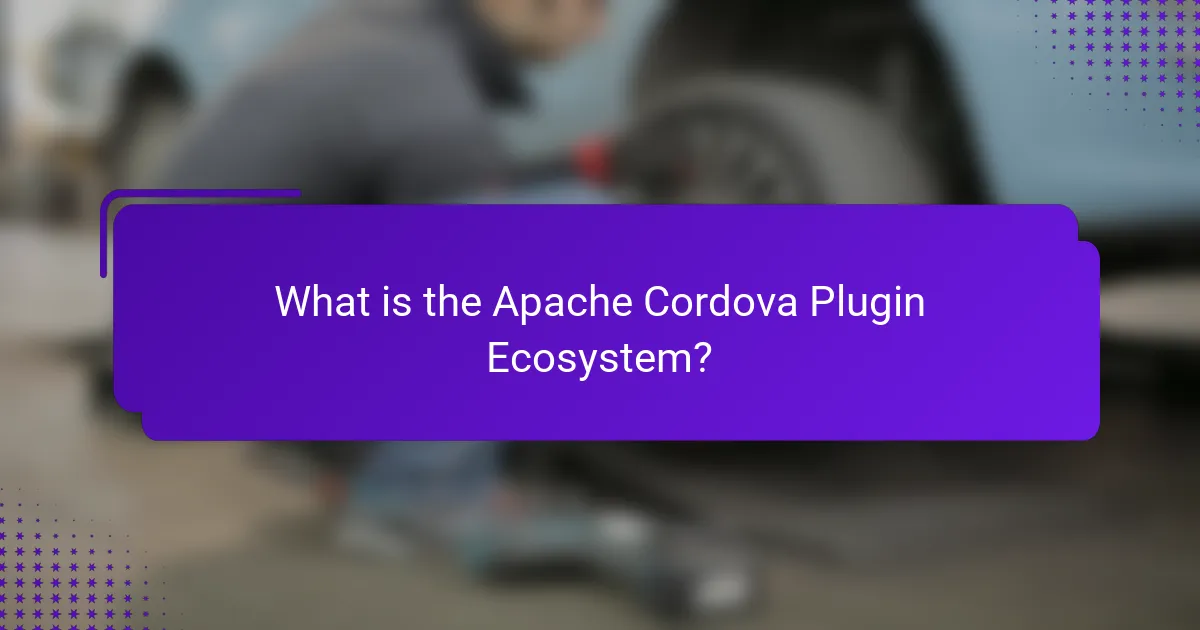
What is the Apache Cordova Plugin Ecosystem?
The Apache Cordova Plugin Ecosystem is a collection of plugins that extend the functionality of Cordova applications. These plugins enable access to native device features such as the camera, GPS, and file system. Developers can create their own plugins or utilize existing ones from the community. The ecosystem supports a wide range of platforms, including Android and iOS. Additionally, the Cordova Plugin Registry facilitates the discovery and management of these plugins. This ecosystem enhances the capabilities of hybrid mobile applications built with Cordova. The availability of numerous plugins accelerates development and reduces time-to-market for applications.
How do plugins extend the functionality of Apache Cordova?
Plugins extend the functionality of Apache Cordova by allowing developers to access native device features. They enable the integration of capabilities such as camera, GPS, and file storage. Each plugin acts as a bridge between JavaScript and native code. This allows web applications to perform tasks that are otherwise not possible with standard web APIs. Cordova’s plugin ecosystem is extensive, with numerous plugins available for various functionalities. Developers can create custom plugins as needed. This flexibility enhances the overall capability of mobile applications built with Cordova. The use of plugins is essential for building feature-rich mobile experiences.
What are the most popular plugins available for Apache Cordova?
The most popular plugins available for Apache Cordova include Cordova-plugin-camera, Cordova-plugin-geolocation, and Cordova-plugin-file. Cordova-plugin-camera allows access to the device’s camera and photo library. Cordova-plugin-geolocation provides location data from GPS. Cordova-plugin-file enables file system access for reading and writing files. These plugins are widely used due to their functionality and ease of integration in mobile applications. Their popularity is supported by extensive documentation and community contributions.
How can developers create custom plugins for Apache Cordova?
Developers can create custom plugins for Apache Cordova by following a structured process. First, they need to set up their development environment with Node.js and Cordova CLI. Next, they can create a new plugin using the command `cordova plugin create
What role do plugins play in mobile app performance?
Plugins enhance mobile app performance by providing additional functionalities without compromising core application speed. They allow developers to access native device features, such as camera and GPS, efficiently. This access improves user experience by enabling features that would otherwise require complex coding. Plugins also facilitate faster development cycles by reusing existing functionalities. According to a study by the International Journal of Computer Applications, using plugins can reduce development time by up to 30%. Additionally, well-optimized plugins minimize resource consumption, leading to better app responsiveness. Thus, plugins are essential for achieving high-performance mobile applications in Apache Cordova.
How do plugins impact app size and load times?
Plugins increase app size and can affect load times. Each plugin adds additional code and resources to the application. This increase in code size can lead to larger app binaries. Larger binaries typically take longer to download and install. Additionally, more plugins may introduce more dependencies. These dependencies can slow down the initial loading process. According to research, apps with multiple plugins may experience load time increases of up to 20%. Therefore, careful selection and management of plugins are crucial for optimizing app performance.
What are the best practices for managing plugins in an Apache Cordova project?
To manage plugins in an Apache Cordova project effectively, follow these best practices. Begin by keeping your Cordova CLI and plugins updated regularly. This ensures compatibility with the latest features and security patches. Use the command line to install plugins, specifying the version when necessary. This practice helps avoid unexpected changes in functionality.
Maintain a clear list of installed plugins in your project’s configuration file. This list should include the plugin name and version. Regularly review and remove unused plugins to reduce project complexity. Additionally, document any custom modifications made to plugins. This documentation aids in future updates and troubleshooting.
Test your application after adding or updating plugins. This testing confirms that the new or modified plugins do not introduce issues. Finally, consider using a version control system to track changes in your project, including plugin updates. This approach provides a rollback option if problems arise.
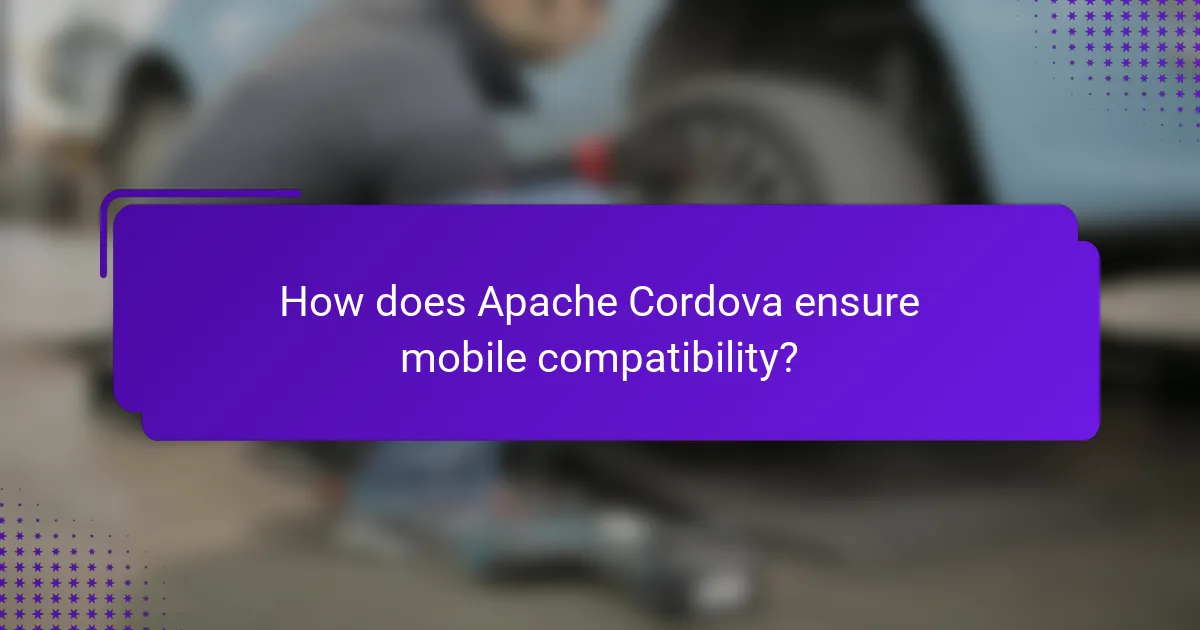
How does Apache Cordova ensure mobile compatibility?
Apache Cordova ensures mobile compatibility by providing a unified platform for building mobile applications using web technologies. It allows developers to write code in HTML, CSS, and JavaScript, which can be deployed across multiple mobile operating systems. Cordova wraps web applications in a native container, granting access to device features like camera, GPS, and file storage through JavaScript APIs.
This approach allows for consistent behavior across different devices. Cordova’s plugin ecosystem further enhances compatibility by enabling the integration of native functionalities. Developers can leverage existing plugins or create custom ones tailored for specific platforms. The framework supports various mobile platforms, including iOS, Android, and Windows, ensuring broad compatibility.
Additionally, Cordova’s regular updates address compatibility issues with new mobile operating system versions. This ensures that applications remain functional and relevant over time. Overall, Cordova’s architecture and community support provide a robust solution for achieving mobile compatibility.
What platforms are supported by Apache Cordova?
Apache Cordova supports multiple platforms, including iOS, Android, Windows, and macOS. It allows developers to create mobile applications using HTML, CSS, and JavaScript. The framework provides a consistent API across these platforms. This enables easier development and maintenance of applications. Cordova also supports several other platforms through community plugins. These plugins extend the functionality of applications on different operating systems. Overall, Cordova’s cross-platform capabilities make it a popular choice for mobile app development.
How does Apache Cordova handle different screen sizes and resolutions?
Apache Cordova handles different screen sizes and resolutions through responsive design techniques. It utilizes CSS media queries to adapt the layout based on the device’s screen size. Cordova also supports flexible layouts that can resize elements according to the viewport dimensions. Additionally, it allows developers to specify different assets for various screen densities. This ensures that images and UI components are displayed optimally on all devices. Cordova’s ability to integrate with frameworks like Bootstrap enhances its responsiveness further. Overall, these features enable Cordova applications to provide a consistent user experience across diverse devices.
What tools does Apache Cordova provide for testing mobile compatibility?
Apache Cordova provides several tools for testing mobile compatibility. These include the Cordova CLI, which allows developers to run applications on various platforms. The platform-specific emulators, such as Android Emulator and iOS Simulator, enable testing in a controlled environment. Additionally, Apache Cordova supports browser-based testing through tools like Chrome DevTools. These tools facilitate debugging and performance analysis on mobile devices. Furthermore, Cordova’s integration with frameworks like Jasmine and Mocha allows for automated testing of applications. This comprehensive set of tools ensures that apps function correctly across different mobile platforms.
What are common challenges in achieving mobile compatibility with Apache Cordova?
Common challenges in achieving mobile compatibility with Apache Cordova include platform fragmentation and performance issues. Different mobile operating systems have unique requirements and behaviors. This can lead to inconsistencies in the user experience across devices. Additionally, plugins may not be uniformly supported on all platforms, causing compatibility problems. Performance can also suffer due to the overhead of running web technologies in a native wrapper. Testing across multiple devices and screen sizes is essential but can be resource-intensive. Developers may face difficulties in debugging, as tools can vary across platforms. Lastly, keeping up with updates in both Cordova and the underlying platforms can be challenging.
How can developers troubleshoot compatibility issues in their apps?
Developers can troubleshoot compatibility issues in their apps by systematically identifying and resolving discrepancies. First, they should verify the app’s compatibility with the targeted operating systems and devices. This involves checking the official documentation of Apache Cordova for supported platforms. Next, developers should utilize debugging tools, such as Chrome DevTools or Safari Web Inspector, to diagnose issues in real-time. They can also run compatibility tests using emulators and physical devices to observe behavior across different environments.
Additionally, reviewing plugin compatibility is crucial. Developers should ensure that all plugins used are up-to-date and compatible with the current version of Cordova. They can consult the plugin repositories for any known issues or updates. Engaging with community forums can provide insights into common compatibility problems and their solutions. Finally, maintaining a log of issues encountered can help in identifying patterns and recurring problems, facilitating quicker resolutions in future projects.
What resources are available for learning about mobile compatibility in Apache Cordova?
Official Apache Cordova documentation provides comprehensive resources for learning about mobile compatibility. The documentation includes guides on best practices for responsive design and platform-specific considerations. Additionally, the Cordova community forums offer discussions and advice from experienced developers. Online courses on platforms like Udemy and Coursera also cover mobile compatibility in Cordova applications. GitHub repositories related to Cordova plugins often contain examples demonstrating mobile compatibility features. Finally, blogs and articles by developers in the Cordova ecosystem provide insights and tips based on real-world experiences.
What are best practices for using Apache Cordova effectively?
Use Apache Cordova effectively by following best practices focused on performance, security, and maintainability. Optimize performance by minimizing the use of plugins and ensuring efficient code. Use native plugins only when necessary to reduce overhead. Implement lazy loading for resources to enhance load times.
Ensure security by validating all inputs and using HTTPS for network requests. Regularly update Cordova and its plugins to mitigate vulnerabilities. Follow best coding practices, such as using a consistent coding style and modularizing code for better readability.
Maintain compatibility by testing across multiple devices and platforms. Utilize emulators and real devices for thorough testing. Leverage the Cordova CLI for streamlined project management and builds. These practices enhance the overall effectiveness of Apache Cordova applications.
Apache Cordova is an open-source mobile application development framework that enables developers to create cross-platform applications using web technologies such as HTML, CSS, and JavaScript. This article provides an overview of Cordova, detailing its core features, advantages, and the extensive plugin ecosystem that enhances functionality and mobile compatibility. Key topics include how Cordova facilitates mobile app development, the role of plugins in extending app capabilities, and best practices for ensuring compatibility across various platforms. Additionally, it addresses common challenges developers face while achieving mobile compatibility and offers resources for further learning.