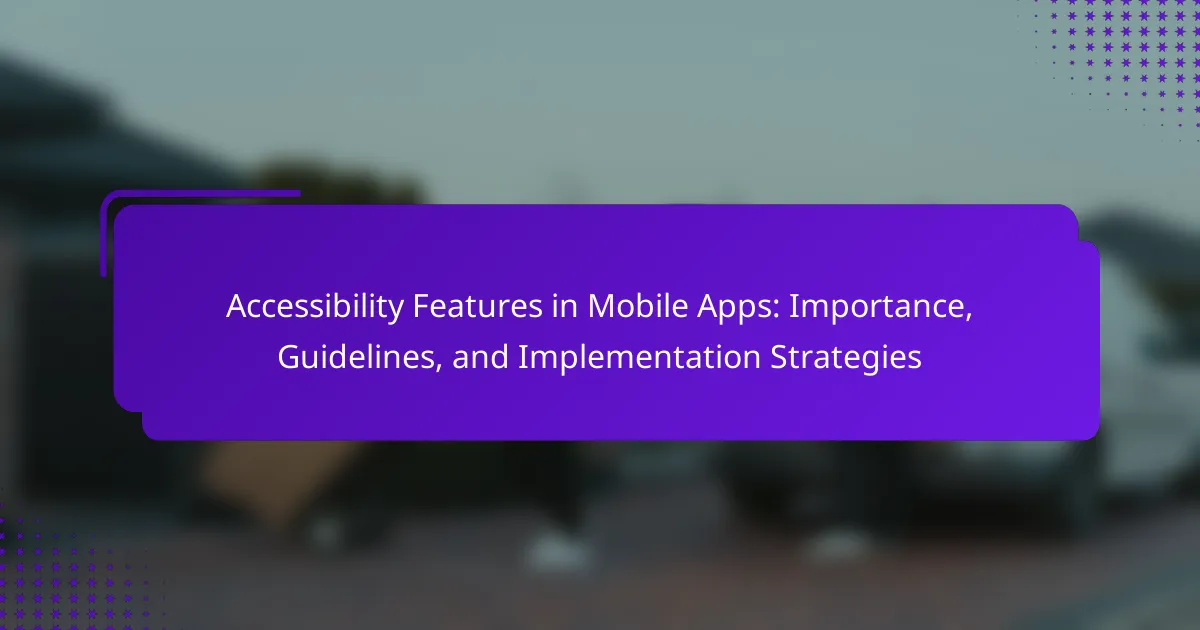Accessibility features in mobile apps are essential tools designed to assist users with disabilities, enhancing usability for individuals with visual, auditory, motor, or cognitive impairments. Common features include screen readers, voice commands, and adjustable text sizes, which facilitate navigation and content consumption. The article outlines the importance of these features, emphasizing compliance with established guidelines such as the Web Content Accessibility Guidelines (WCAG) to ensure inclusivity. Additionally, it presents effective strategies for implementing accessibility, including user research, testing with assistive technologies, and fostering a culture of inclusivity within development teams. By prioritizing accessibility, mobile app developers can create more user-friendly experiences for a diverse audience.
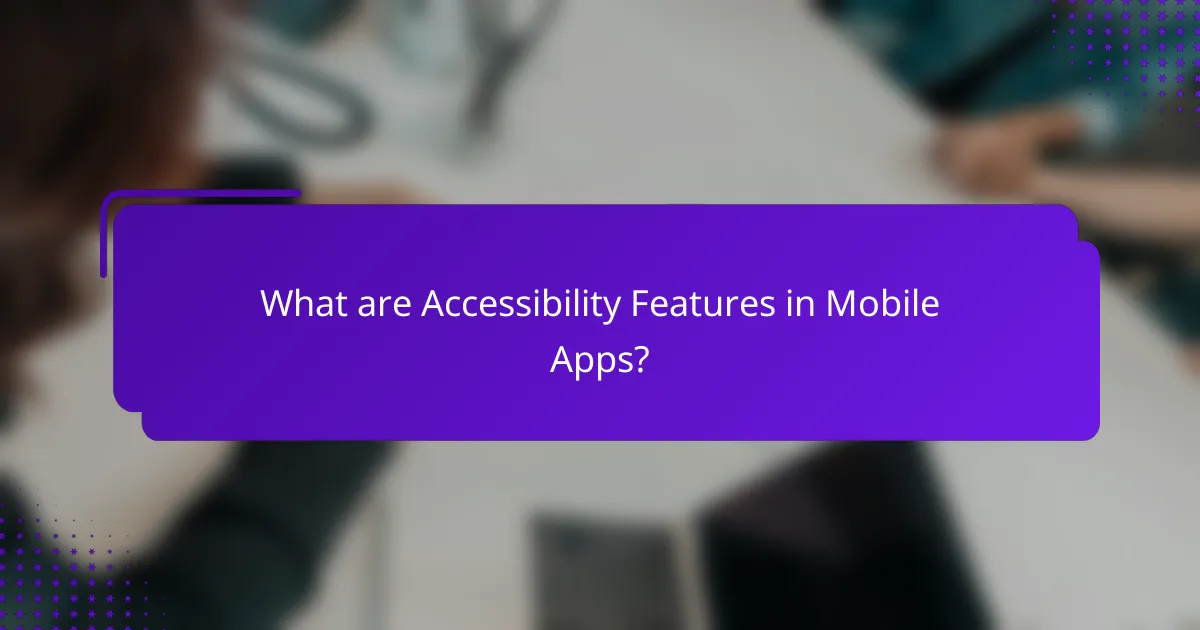
What are Accessibility Features in Mobile Apps?
Accessibility features in mobile apps are tools designed to assist users with disabilities. These features enhance usability for individuals with visual, auditory, motor, or cognitive impairments. Common accessibility features include screen readers, voice commands, and adjustable text sizes. Screen readers convert text on the screen into speech, aiding visually impaired users. Voice commands allow users to navigate apps without manual input, benefiting those with limited mobility. Adjustable text sizes help users with visual impairments read content more easily. According to the World Health Organization, over 1 billion people worldwide experience some form of disability, highlighting the importance of these features in mobile app development.
Why are Accessibility Features important for mobile app users?
Accessibility features are important for mobile app users because they ensure inclusivity and usability for all individuals. These features accommodate users with disabilities, such as visual or hearing impairments. For example, voice-over functionality helps visually impaired users navigate apps effectively. Statistics show that approximately 15% of the global population has some form of disability. By incorporating accessibility features, developers enhance user experience and broaden their audience. Moreover, accessible apps comply with legal standards, reducing the risk of lawsuits. Ultimately, accessibility features foster a more equitable digital environment for everyone.
How do Accessibility Features enhance user experience?
Accessibility features enhance user experience by making digital content usable for individuals with disabilities. These features include voice commands, screen readers, and alternative text. They allow users to navigate apps more easily. For example, screen readers convert text to speech, helping visually impaired users. Voice commands enable hands-free navigation, benefiting users with mobility challenges. Accessibility features also improve general usability for all users. Research indicates that inclusive design can increase user satisfaction by up to 20%. This demonstrates that accessibility features are essential for a positive user experience.
What are the legal implications of not including Accessibility Features?
Not including accessibility features can lead to legal consequences. Organizations may face lawsuits under the Americans with Disabilities Act (ADA) for failing to provide equal access. The ADA mandates that public accommodations must be accessible to individuals with disabilities. Courts have ruled that digital spaces, including mobile apps, fall under this requirement. Failure to comply can result in financial penalties and mandated changes. Additionally, companies may suffer reputational damage. A lack of accessibility can alienate potential customers and limit market reach. Thus, including accessibility features is not only a legal obligation but also a strategic business necessity.
What types of Accessibility Features can be integrated into mobile apps?
Mobile apps can integrate various accessibility features to enhance usability for all users. Common types include screen readers, which convert text to speech for visually impaired users. Voice commands allow hands-free navigation and control of app functions. Text resizing options enable users to adjust font sizes for better readability. High-contrast color schemes help users with color blindness distinguish elements. Alternative text for images provides descriptions for screen readers. Captioning and subtitles support users who are deaf or hard of hearing. Haptic feedback offers tactile responses to actions, aiding those with hearing impairments. These features are essential for compliance with accessibility standards, such as the Web Content Accessibility Guidelines (WCAG).
What are the most common Accessibility Features available?
The most common accessibility features available include screen readers, voice control, and text-to-speech. Screen readers convert text on the screen into speech, aiding visually impaired users. Voice control allows users to navigate and control devices using voice commands. Text-to-speech features read aloud text content, making it accessible for those with reading difficulties. Other features include adjustable text size, high-contrast modes, and alternative input methods. These features enhance usability for individuals with disabilities. Studies show that implementing these accessibility features increases user engagement and satisfaction.
How do different Accessibility Features cater to various disabilities?
Different accessibility features cater to various disabilities by providing tailored solutions for individual needs. For individuals with visual impairments, features like screen readers and voice commands enable navigation and interaction. Hearing-impaired users benefit from visual alerts and captioning services that facilitate communication. Cognitive disabilities are supported through simplified interfaces and customizable layouts that enhance usability. Motor impairments find assistance in features such as voice recognition and adaptive touch controls. Each feature is designed to address specific challenges faced by users, ensuring inclusivity. According to the World Health Organization, over 1 billion people experience some form of disability, highlighting the necessity for diverse accessibility options.
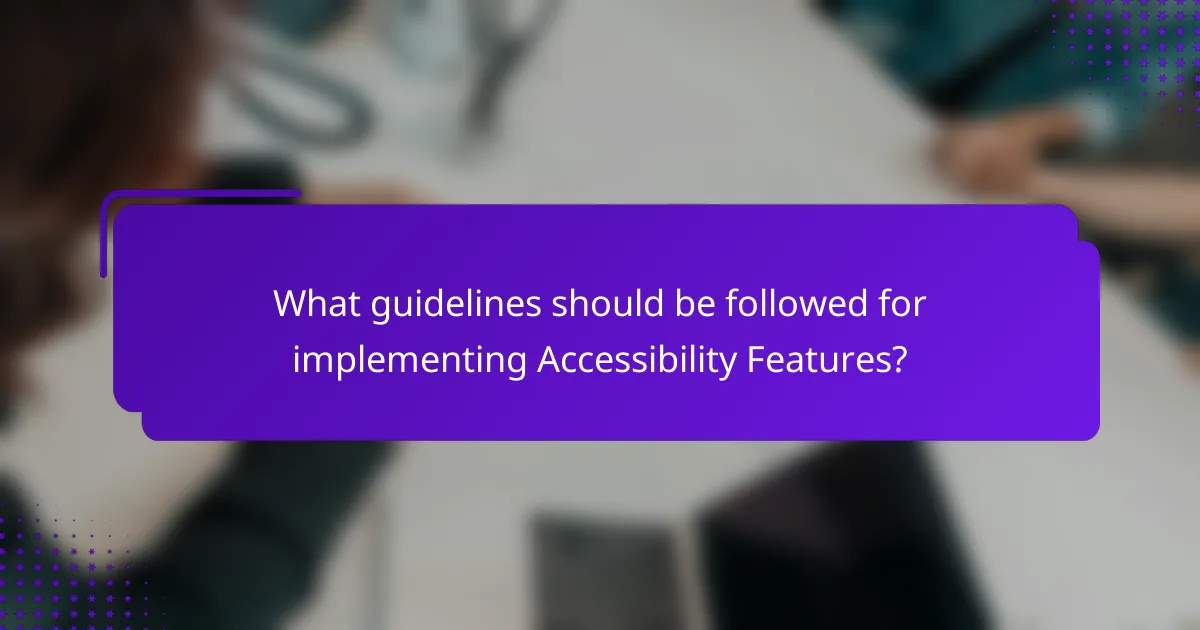
What guidelines should be followed for implementing Accessibility Features?
Implementing accessibility features requires adherence to established guidelines. Follow the Web Content Accessibility Guidelines (WCAG) for comprehensive standards. Ensure text is readable with sufficient contrast against backgrounds. Use semantic HTML to provide structure and meaning. Implement keyboard navigation for users who cannot use a mouse. Provide alternative text for images to describe content visually. Ensure all interactive elements are accessible and labeled clearly. Regularly test accessibility with real users to identify issues. These guidelines improve user experience and comply with legal standards.
What are the best practices for designing accessible mobile apps?
Best practices for designing accessible mobile apps include ensuring compatibility with screen readers. This allows visually impaired users to navigate effectively. Use clear and simple language throughout the app. This enhances comprehension for users with cognitive disabilities. Implement sufficient color contrast between text and background. This aids users with visual impairments in reading content. Provide alternative text for images and non-text content. This ensures that all users can understand visual elements. Design intuitive navigation with consistent layouts. This helps users with disabilities find information quickly. Include adjustable font sizes and styles. This accommodates users with varying visual needs. Regularly conduct user testing with individuals who have disabilities. This provides direct feedback on the app’s accessibility. These practices align with guidelines from the Web Content Accessibility Guidelines (WCAG). Following these guidelines increases usability for all users.
How can developers ensure compliance with accessibility standards?
Developers can ensure compliance with accessibility standards by following established guidelines such as the Web Content Accessibility Guidelines (WCAG). These guidelines provide a framework for making web content more accessible. Developers should implement features like text alternatives for non-text content. They must also ensure proper color contrast and keyboard navigation. Regular accessibility testing should be conducted using automated tools and user testing with individuals who have disabilities. Training for development teams on accessibility best practices is essential. Compliance with accessibility standards can reduce legal risks and improve user experience.
What resources are available for learning about Accessibility Guidelines?
W3C Web Accessibility Initiative (WAI) provides comprehensive resources on accessibility guidelines. The WAI offers the Web Content Accessibility Guidelines (WCAG), which are internationally recognized standards for web accessibility. The American with Disabilities Act (ADA) is another vital resource, outlining legal requirements for accessibility. The Accessibility Developers Guide (ADG) is a practical resource specifically for developers. The National Center on Accessible Information Technology in Education (AccessIT) offers training materials and best practices. Online courses from platforms like Coursera and edX also cover accessibility guidelines extensively. These resources collectively support effective learning about accessibility guidelines.
How can user feedback improve Accessibility Features?
User feedback can significantly enhance accessibility features. It provides insights into real user experiences. This feedback identifies barriers that users face while interacting with mobile apps. For example, users may report difficulties in using screen readers or navigating interfaces. Addressing these specific issues leads to targeted improvements. Regular updates based on feedback ensure features remain effective and relevant. Research shows that apps incorporating user feedback see increased user satisfaction and engagement. Continuous dialogue with users fosters a more inclusive design process. This ultimately benefits all users, not just those with disabilities.
What role does user testing play in Accessibility Feature implementation?
User testing is critical in the implementation of accessibility features. It ensures that these features meet the actual needs of users with disabilities. By observing users as they interact with the app, developers can identify usability issues. This process highlights areas where accessibility may fall short. User feedback provides insights that inform necessary adjustments. Research indicates that inclusive design improves overall user experience. Studies show that apps with effective accessibility features have higher user satisfaction rates. Therefore, user testing directly contributes to the success of accessibility implementations.
How can developers gather and analyze user feedback effectively?
Developers can gather and analyze user feedback effectively by employing structured methods. Surveys and questionnaires can be distributed to users after app usage. These tools can collect quantitative data on user satisfaction and feature effectiveness. User interviews provide qualitative insights into user experiences and pain points. Analyzing app store reviews helps identify common issues and user sentiments. Analytics tools can track user behavior within the app, revealing areas needing improvement. A/B testing allows developers to compare different versions of features based on user preferences. Regularly engaging with users through forums or social media fosters open communication. This multifaceted approach ensures comprehensive feedback analysis for continuous improvement.
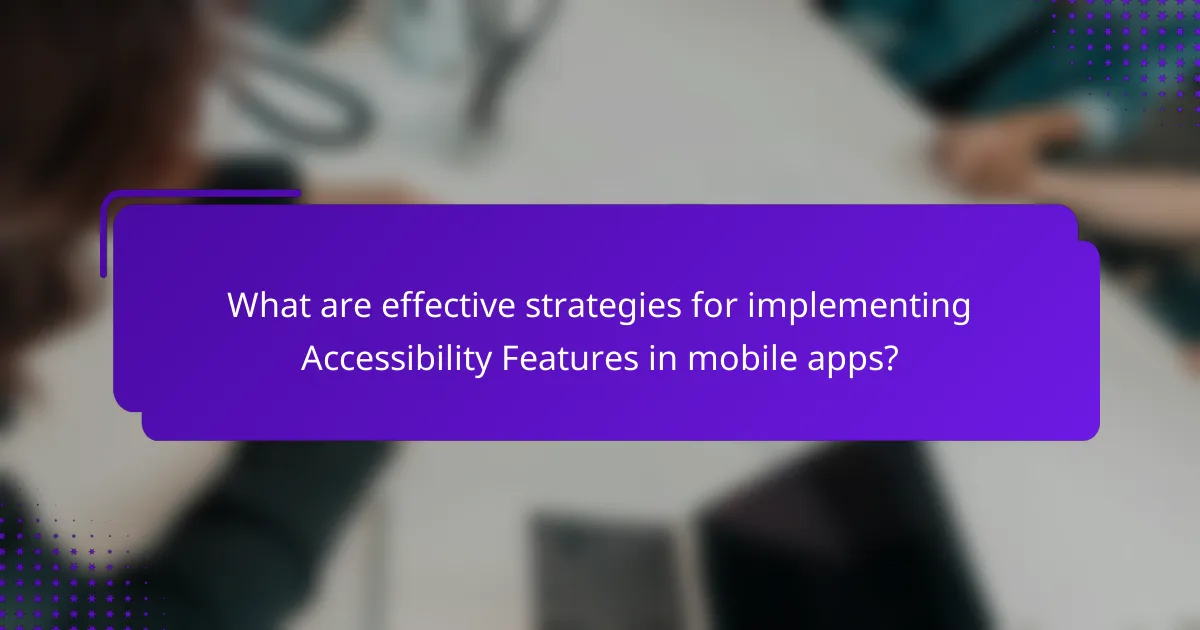
What are effective strategies for implementing Accessibility Features in mobile apps?
Effective strategies for implementing accessibility features in mobile apps include conducting user research with individuals who have disabilities. This research identifies specific needs and preferences. Incorporating accessibility guidelines, such as the Web Content Accessibility Guidelines (WCAG), ensures compliance with recognized standards. Utilizing built-in accessibility tools provided by mobile operating systems enhances functionality. Regularly testing the app with assistive technologies, like screen readers, verifies usability. Providing customizable settings allows users to adjust features according to their preferences. Training development teams on accessibility principles fosters a culture of inclusivity. Engaging with user feedback post-launch helps refine and improve accessibility features over time.
How can developers prioritize Accessibility Features during app development?
Developers can prioritize accessibility features during app development by integrating accessibility into the design process from the beginning. This involves conducting user research to understand the needs of users with disabilities. Developers should utilize accessibility guidelines, such as the Web Content Accessibility Guidelines (WCAG), to ensure compliance. Regular testing with assistive technologies can identify potential barriers. Additionally, incorporating feedback from users with disabilities can enhance usability. Prioritizing accessibility can improve user experience for everyone, as inclusive design benefits all users. Studies show that accessible apps can reach a broader audience, increasing overall engagement and satisfaction.
What tools can assist in the implementation of Accessibility Features?
Tools that assist in the implementation of accessibility features include screen readers, color contrast analyzers, and keyboard navigation tools. Screen readers, such as JAWS and NVDA, convert text to speech, allowing visually impaired users to interact with content. Color contrast analyzers, like the WebAIM Contrast Checker, ensure that text is readable against background colors. Keyboard navigation tools, such as Axe and WAVE, help developers test and improve keyboard accessibility. These tools facilitate compliance with accessibility standards like WCAG. Using them enhances user experience for individuals with disabilities.
How can cross-functional teams collaborate to enhance app accessibility?
Cross-functional teams can enhance app accessibility by integrating diverse expertise throughout the development process. Collaboration among designers, developers, and accessibility specialists fosters a holistic approach. Designers can create user interfaces that are visually accessible. Developers can implement the technical aspects that support accessibility features. Accessibility specialists provide insights on compliance and best practices. Regular workshops can educate team members on accessibility standards. User testing with individuals with disabilities ensures the app meets real-world needs. This collaborative process aligns with the Web Content Accessibility Guidelines (WCAG), promoting inclusivity.
What challenges might developers face when implementing Accessibility Features?
Developers face several challenges when implementing accessibility features. One challenge is a lack of awareness about accessibility standards. Many developers may not be familiar with guidelines such as WCAG (Web Content Accessibility Guidelines). Another challenge is limited resources or budget constraints. This can hinder the ability to conduct thorough testing for accessibility. Additionally, developers may encounter technical limitations within existing frameworks or tools. These limitations can restrict the implementation of certain features. User feedback is also crucial, but gathering it from diverse user groups can be difficult. Moreover, developers might struggle with balancing accessibility with design aesthetics. This can lead to compromises that affect usability for users with disabilities.
How can developers overcome common obstacles in accessibility implementation?
Developers can overcome common obstacles in accessibility implementation by adhering to established guidelines and utilizing available tools. Utilizing the Web Content Accessibility Guidelines (WCAG) provides a structured approach to ensure compliance. Implementing automated accessibility testing tools can identify issues early in the development process. Engaging users with disabilities during testing can provide valuable insights into real-world usability. Continuous education on accessibility best practices is essential for developers. Collaborating with accessibility experts can enhance the implementation process. Regularly updating applications based on user feedback ensures ongoing accessibility improvements. These strategies collectively foster a more inclusive user experience.
What are some examples of successful Accessibility Feature implementations?
VoiceOver on iOS is a successful accessibility feature implementation. It allows visually impaired users to interact with their devices through spoken feedback. This feature has been widely adopted since its introduction in 2009. It enhances usability by providing auditory descriptions of on-screen elements.
TalkBack on Android is another effective implementation. It serves a similar purpose as VoiceOver, enabling visually impaired users to navigate their devices. TalkBack was first released in 2011 and has continuously improved with updates. It provides users with spoken feedback and gesture-based navigation.
Closed captioning in video apps is also a notable example. This feature improves accessibility for deaf and hard-of-hearing individuals. Many streaming services, like Netflix and YouTube, offer closed captioning options. These implementations allow users to enjoy content without audio.
Screen magnification is another successful feature in mobile apps. It assists users with low vision by enlarging on-screen content. Both iOS and Android devices provide this functionality. It enables users to read text and view images more clearly.
Lastly, customizable text size and contrast settings are widely recognized implementations. These features help users with visual impairments tailor their viewing experience. Many apps now include options for adjusting text size and color contrast. This flexibility improves accessibility for a diverse user base.
What are the key takeaways for ensuring Accessibility in mobile apps?
To ensure accessibility in mobile apps, follow key guidelines. Implement screen reader compatibility for visually impaired users. Use sufficient color contrast to enhance readability. Provide text alternatives for non-text content. Ensure all interactive elements are keyboard accessible. Design with scalable text to accommodate users with visual impairments. Utilize clear and concise language for better comprehension. Conduct user testing with individuals with disabilities to identify barriers. Adhere to recognized accessibility standards like WCAG to ensure compliance. These practices improve usability for all users and foster inclusivity.
Accessibility features in mobile apps are essential tools that enhance usability for individuals with disabilities, including those with visual, auditory, motor, or cognitive impairments. This article covers the importance of these features, including their legal implications and benefits for user experience, while outlining various types of accessibility features such as screen readers, voice commands, and adjustable text sizes. Additionally, it provides guidelines for implementation, best practices for design, and strategies for overcoming common challenges faced by developers. Key takeaways emphasize the necessity of adhering to established standards to ensure inclusivity and improve overall user satisfaction.