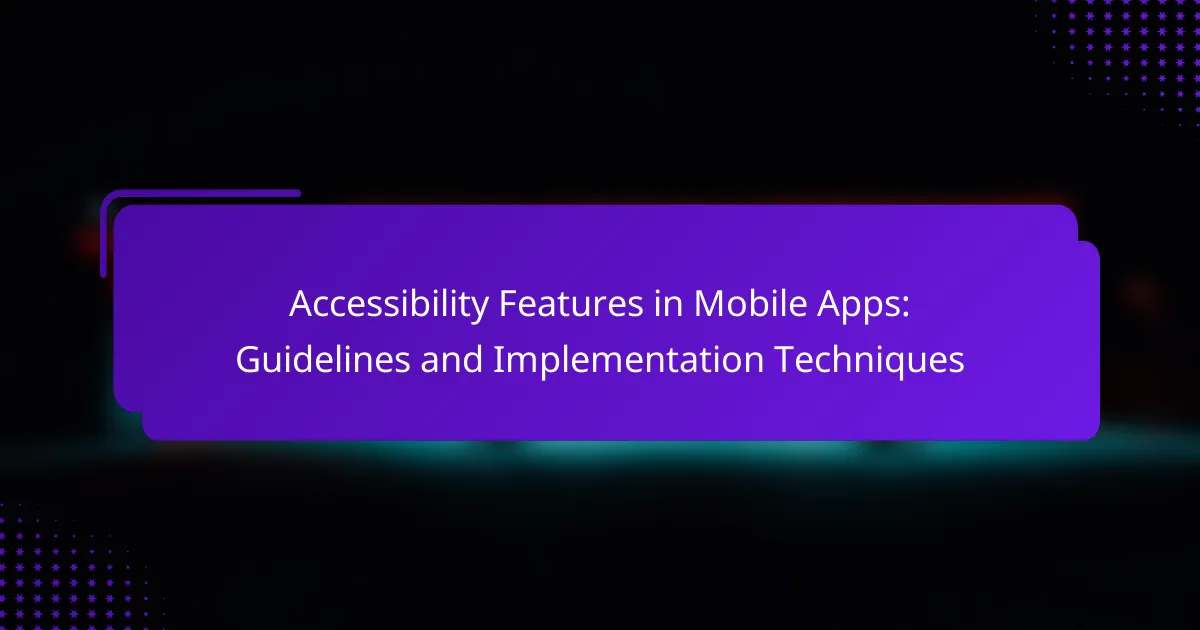Accessibility features in mobile applications are essential tools designed to improve usability for individuals with disabilities. These features include screen readers, voice control, high contrast modes, text resizing, and closed captions, all aimed at enhancing the user experience for a diverse audience. Developers can implement these features by adhering to accessibility standards such as the Web Content Accessibility Guidelines (WCAG), utilizing built-in tools from mobile platforms, and incorporating semantic markup. Challenges in implementing accessibility include a lack of awareness, technical limitations, and insufficient resources, but solutions such as education and dedicated resource allocation can facilitate better integration. Research indicates that investing in accessibility not only enhances user satisfaction but also opens up a significant market opportunity, as over 1 billion people worldwide experience some form of disability.
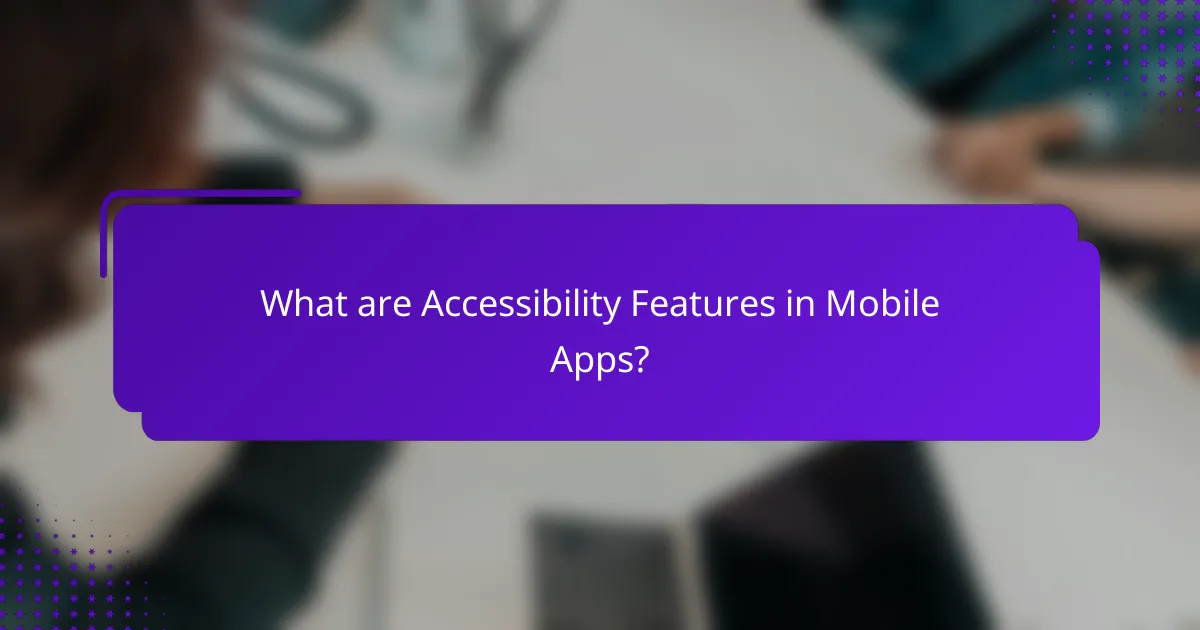
What are Accessibility Features in Mobile Apps?
Accessibility features in mobile apps are tools designed to enhance usability for individuals with disabilities. These features include screen readers, which convert text to speech, allowing visually impaired users to navigate apps. Voice control enables users to operate apps through spoken commands, aiding those with limited mobility. High contrast modes improve visibility for users with low vision. Text resizing allows users to adjust font size for better readability. Closed captions and subtitles provide access to audio content for hearing-impaired users. These features are essential for compliance with accessibility standards, such as the Web Content Accessibility Guidelines (WCAG). Implementing these tools can significantly improve the user experience for a diverse audience.
Why are Accessibility Features important in Mobile Apps?
Accessibility features are important in mobile apps because they ensure usability for individuals with disabilities. These features allow users with visual, auditory, or motor impairments to interact effectively with the app. For instance, screen readers help visually impaired users navigate content. Similarly, captions and transcripts support those with hearing impairments. According to the World Health Organization, over 1 billion people experience some form of disability. This significant population requires accessible technology to promote inclusivity. Implementing accessibility features can also enhance user experience for all, as they often improve overall app functionality. Thus, accessibility is not just a legal requirement but a vital aspect of user-centered design.
What types of disabilities do Accessibility Features address?
Accessibility features address various types of disabilities. These include visual impairments, such as blindness or low vision. They also cater to hearing impairments, including deafness and hard-of-hearing conditions. Motor disabilities are another focus, aiding individuals with limited dexterity or mobility. Cognitive disabilities, such as learning disabilities or memory impairments, are also addressed. Each type of disability requires specific features to enhance usability. For instance, screen readers assist visually impaired users. Subtitles and captions support those with hearing impairments. Touch and voice controls benefit users with motor disabilities. Simplified interfaces help individuals with cognitive challenges.
How do Accessibility Features enhance user experience?
Accessibility features enhance user experience by making applications usable for individuals with disabilities. These features include screen readers, voice commands, and adjustable text sizes. They enable users to interact with mobile apps more effectively. For example, screen readers convert text to speech, aiding visually impaired users. Voice commands allow hands-free navigation, benefiting users with mobility impairments. Adjustable text sizes help users with low vision read content comfortably. Implementing these features can increase app engagement and user satisfaction. According to the World Health Organization, over 1 billion people live with some form of disability, highlighting the importance of accessibility.
What are the key components of Accessibility Features in Mobile Apps?
Key components of accessibility features in mobile apps include screen readers, voice commands, and alternative text. Screen readers convert text to speech, allowing visually impaired users to navigate apps. Voice commands enable hands-free operation, benefiting users with mobility challenges. Alternative text describes images for users who cannot see them. Other components include adjustable text sizes and color contrast options, enhancing readability. These features comply with accessibility standards like WCAG, ensuring inclusivity. Research shows that 15% of the global population has some form of disability, highlighting the importance of these components.
What are the common types of Accessibility Features available?
Common types of accessibility features include screen readers, voice commands, and text-to-speech options. Screen readers convert text on the screen into speech, allowing visually impaired users to navigate apps. Voice commands enable users to control their devices hands-free, enhancing usability for those with mobility impairments. Text-to-speech options read aloud written content, assisting users with reading difficulties. Other features include magnification tools, high-contrast modes, and closed captioning for audio content. These features collectively improve accessibility for diverse user needs.
How do these components interact with the mobile app interface?
Accessibility features in mobile apps interact with the mobile app interface by enhancing usability for individuals with disabilities. These components, such as screen readers and voice commands, provide alternative ways to navigate and interact with the app. For instance, screen readers convert text to speech, allowing visually impaired users to access content. Voice commands enable users to perform actions without touch input, improving accessibility for those with mobility impairments. Additionally, visual components like high-contrast modes and adjustable text sizes cater to users with visual challenges. These interactions create a more inclusive user experience, ensuring that apps are usable by a broader audience. Studies show that implementing these features can significantly increase user engagement and satisfaction among individuals with disabilities.
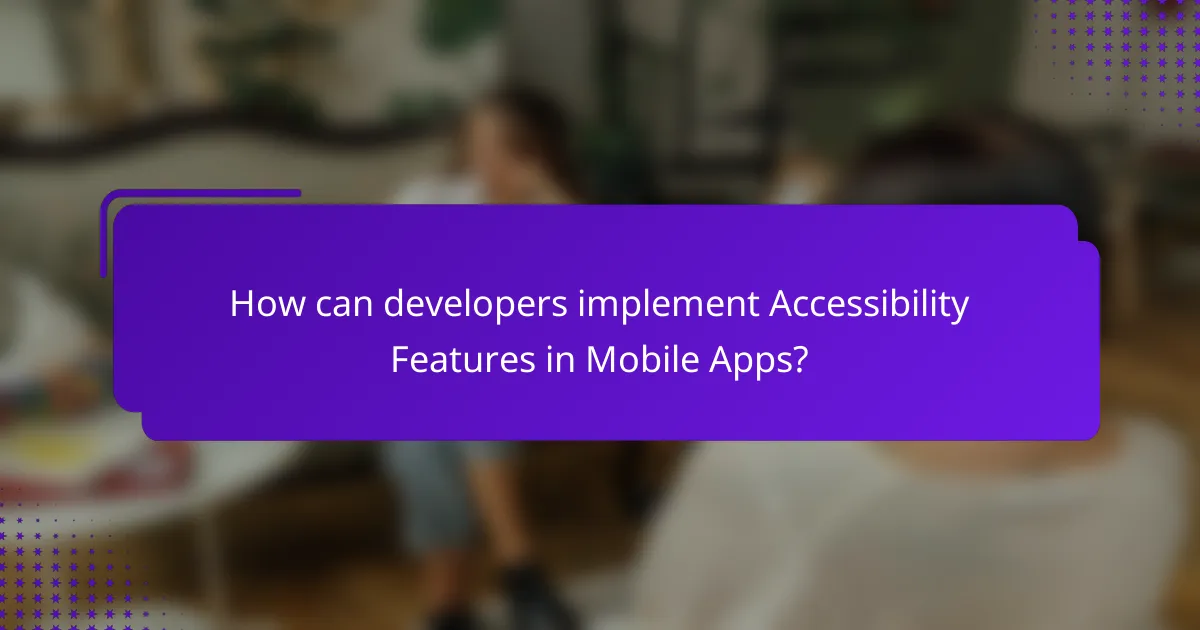
How can developers implement Accessibility Features in Mobile Apps?
Developers can implement accessibility features in mobile apps by following established guidelines and best practices. They should start by adopting accessibility standards such as WCAG (Web Content Accessibility Guidelines). This ensures that their apps are usable by individuals with disabilities.
Next, developers can utilize built-in accessibility tools provided by mobile platforms. For example, iOS offers VoiceOver and Android provides TalkBack. These tools enhance navigation for visually impaired users.
Incorporating semantic markup is also essential. This helps assistive technologies understand the app’s content structure. Developers should ensure that all interactive elements are labeled clearly.
Testing the app with accessibility features enabled is crucial. This allows developers to identify and fix potential issues. User feedback from individuals with disabilities can provide valuable insights.
Regular updates and maintenance of accessibility features help keep the app compliant with evolving standards. By prioritizing accessibility, developers can create more inclusive mobile applications.
What guidelines should developers follow for Accessibility?
Developers should follow the Web Content Accessibility Guidelines (WCAG) for accessibility. These guidelines help ensure digital content is accessible to people with disabilities. Developers must provide text alternatives for non-text content. This includes images, videos, and other media. They should ensure that all functionality is available from a keyboard. This is crucial for users who cannot use a mouse. Developers must create content that is easily readable and understandable. This involves using clear language and proper formatting. They should also ensure sufficient contrast between text and background colors. This helps users with visual impairments. Additionally, developers should provide clear navigation and consistent layouts. This enhances usability for all users. Following these guidelines improves accessibility and user experience.
What are the best practices for designing accessible mobile apps?
Best practices for designing accessible mobile apps include ensuring compatibility with screen readers. Use semantic markup to enhance navigation for users with visual impairments. Implement adjustable text sizes to accommodate users with different visual needs. Provide sufficient color contrast for readability. Include alternative text for images to describe visual content. Ensure touch targets are large enough for easy interaction. Offer voice control options for hands-free navigation. Regularly test the app with real users who have disabilities to identify areas for improvement. These practices align with the Web Content Accessibility Guidelines (WCAG), which advocate for inclusivity in digital design.
How can developers test the effectiveness of Accessibility Features?
Developers can test the effectiveness of accessibility features by conducting user testing with individuals who have disabilities. This approach provides direct feedback on how well the features function in real-world scenarios. Additionally, developers can use automated accessibility testing tools, such as Axe or WAVE, to identify potential issues. These tools analyze code and user interfaces for compliance with accessibility standards like WCAG. Furthermore, conducting heuristic evaluations can help identify usability problems. Research shows that involving users with disabilities leads to more effective design improvements. A study by the National Center on Accessible Media highlights the importance of user feedback in enhancing accessibility.
What tools and resources are available for implementing Accessibility Features?
Tools and resources for implementing accessibility features include software development kits (SDKs), accessibility testing tools, and guidelines. SDKs like Android’s Accessibility Suite offer built-in features for developers. Testing tools such as WAVE and Axe help identify accessibility issues in applications. Guidelines from the World Wide Web Consortium (W3C) outline best practices for accessibility. The Web Content Accessibility Guidelines (WCAG) provide a framework for creating accessible content. Resources like the Accessibility Developer Tools extension for Chrome assist in evaluating web accessibility. Additionally, community forums and online courses offer support and training for developers.
What are some popular accessibility testing tools for mobile apps?
Some popular accessibility testing tools for mobile apps include Axe, Wave, and Accessibility Scanner. Axe is a widely used tool that integrates with various browsers and offers automated accessibility checks. Wave provides visual feedback on accessibility issues directly within the app interface. Accessibility Scanner is a mobile app by Google that suggests improvements for accessibility features. These tools help developers identify and fix accessibility issues, ensuring compliance with standards like WCAG.
How can developers stay updated on Accessibility standards and guidelines?
Developers can stay updated on accessibility standards and guidelines by following industry resources and participating in relevant communities. They should regularly review the Web Content Accessibility Guidelines (WCAG), which provide comprehensive standards. Subscribing to newsletters from organizations like the W3C or the International Association of Accessibility Professionals (IAAP) can offer ongoing updates. Attending workshops, webinars, and conferences focused on accessibility is beneficial for hands-on learning. Engaging in online forums and social media groups dedicated to accessibility can also facilitate knowledge sharing. Keeping abreast of legal requirements and best practices outlined in documents from the Americans with Disabilities Act (ADA) is crucial for compliance.
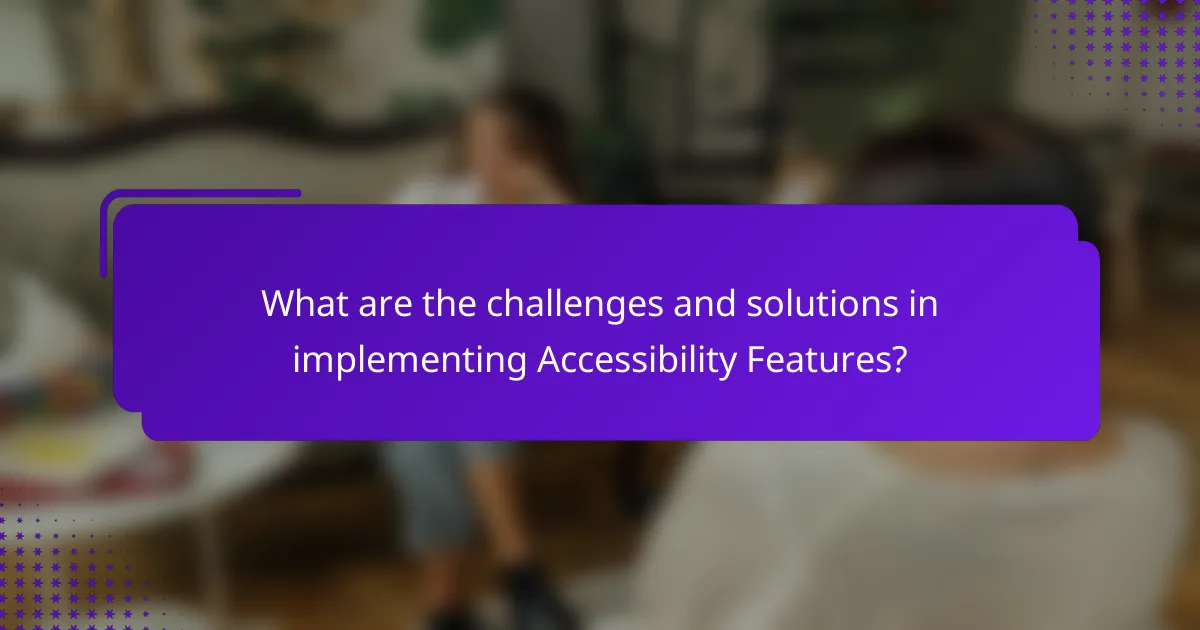
What are the challenges and solutions in implementing Accessibility Features?
The challenges in implementing accessibility features include lack of awareness, technical limitations, and insufficient resources. Many developers are unaware of accessibility requirements and best practices. This knowledge gap can lead to poorly designed applications. Technical limitations may arise from legacy systems that do not support modern accessibility standards. Additionally, insufficient resources, including time and budget constraints, hinder the development of accessible features.
Solutions to these challenges involve education, adopting frameworks, and allocating resources. Providing training on accessibility can enhance developer awareness and skills. Utilizing established accessibility frameworks can streamline the implementation process. Allocating dedicated resources for accessibility can ensure that features are properly integrated.
Research shows that companies investing in accessibility can improve user satisfaction and reach a broader audience. According to a study by the World Health Organization, over 1 billion people experience some form of disability. This demographic represents a significant market opportunity for accessible mobile applications.
What common challenges do developers face when adding Accessibility Features?
Developers face several common challenges when adding accessibility features. One major challenge is a lack of awareness about accessibility standards. Many developers are not familiar with guidelines such as WCAG (Web Content Accessibility Guidelines). This can lead to insufficient implementation of necessary features.
Another challenge is the complexity of integrating accessibility into existing codebases. Legacy code may not support modern accessibility practices. This often requires significant refactoring, which can be time-consuming.
Testing accessibility features also presents difficulties. Developers may lack access to the necessary tools or user groups for effective testing. This can result in unaddressed accessibility issues.
Additionally, there may be budget constraints that limit the resources allocated for accessibility improvements. This can hinder the ability to create fully accessible applications.
Finally, developers often face conflicting priorities between accessibility and other project requirements. Balancing user experience with accessibility can be challenging, leading to compromises that may not fully meet accessibility needs.
How can developers overcome these challenges effectively?
Developers can overcome challenges in implementing accessibility features by prioritizing user testing. Engaging users with disabilities during the development process provides valuable insights. This approach ensures that the app meets real-world needs. Additionally, following established guidelines like the Web Content Accessibility Guidelines (WCAG) enhances compliance. Utilizing automated testing tools can identify common accessibility issues efficiently. Training team members on accessibility best practices fosters a culture of inclusivity. Regularly updating the app based on user feedback keeps it aligned with evolving accessibility standards. These strategies collectively improve the accessibility of mobile applications.
What role does user feedback play in improving Accessibility Features?
User feedback is crucial for enhancing accessibility features. It provides direct insights into the user experience of individuals with disabilities. This feedback identifies specific barriers that users encounter while interacting with mobile apps. Developers can prioritize improvements based on real user needs. For instance, studies show that user testing can reveal accessibility issues that developers may overlook. Implementing changes based on feedback leads to more intuitive designs. Additionally, continuous feedback loops ensure that accessibility features evolve with user expectations. Overall, user feedback drives meaningful enhancements in accessibility.
What are the future trends in Accessibility Features for Mobile Apps?
Future trends in accessibility features for mobile apps include enhanced voice recognition and AI-driven assistance. These technologies aim to provide more intuitive navigation for users with disabilities. Gesture-based controls are also gaining traction, allowing users to interact with apps through simple movements.
Moreover, customizable user interfaces are becoming popular. This enables users to adjust settings according to their preferences and needs. Integration of augmented reality (AR) is on the rise, offering innovative ways to assist visually impaired users.
Real-time captioning and transcription features are expected to improve communication for users with hearing impairments. Furthermore, compliance with accessibility standards is becoming a priority for developers. This aligns with global initiatives to promote inclusivity in technology.
Research indicates that 15% of the world’s population lives with some form of disability, highlighting the need for these advancements. The World Health Organization emphasizes the importance of accessible technology in improving quality of life for individuals with disabilities.
How is technology evolving to improve Accessibility in mobile applications?
Technology is evolving to improve accessibility in mobile applications through innovative features and tools. Voice recognition technology allows users to navigate apps hands-free. Screen readers convert text to speech, aiding visually impaired users. Gesture-based controls enable easier navigation for individuals with mobility challenges. Augmented reality is enhancing real-world interaction for users with disabilities. Machine learning algorithms are personalizing user experiences based on individual needs. Compliance with accessibility standards, such as WCAG, is becoming a priority for developers. These advancements ensure that mobile applications are more inclusive and user-friendly for everyone.
What innovations are on the horizon for Accessibility Features?
Innovations on the horizon for accessibility features include AI-driven voice recognition and real-time translation. These advancements will enhance user interaction for individuals with disabilities. Smart glasses are being developed to assist visually impaired users by providing audio descriptions of their surroundings. Gesture recognition technology is also progressing, allowing users to control devices through hand movements. Wearable devices are integrating health monitoring features that alert users to potential health issues. Enhanced screen readers are being refined to better interpret complex web content. Virtual reality is being utilized to create immersive training environments for accessibility awareness. These innovations aim to create a more inclusive digital experience for all users.
What practical tips can developers use to enhance Accessibility in Mobile Apps?
Developers can enhance accessibility in mobile apps by following several practical tips. First, use semantic elements to ensure screen readers can interpret content correctly. Second, provide text alternatives for non-text content, such as images and buttons. Third, ensure sufficient color contrast between text and background for readability. Fourth, implement scalable text options to accommodate users with visual impairments. Fifth, design intuitive navigation that can be easily accessed via touch or keyboard. Sixth, allow for voice commands to improve usability for individuals with mobility challenges. Seventh, test apps with real users who have disabilities to identify barriers. According to the Web Content Accessibility Guidelines (WCAG), these practices significantly improve app usability for diverse users.
Accessibility features in mobile apps are essential tools designed to enhance usability for individuals with disabilities, including those with visual, auditory, motor, and cognitive impairments. This article outlines the importance of these features, such as screen readers, voice commands, and adjustable text sizes, while discussing their impact on user experience and compliance with accessibility standards like WCAG. Key components, best practices for implementation, and common challenges faced by developers are also explored, alongside practical tips and future trends in accessibility technology. By prioritizing accessibility, developers can create more inclusive mobile applications that cater to a diverse audience.